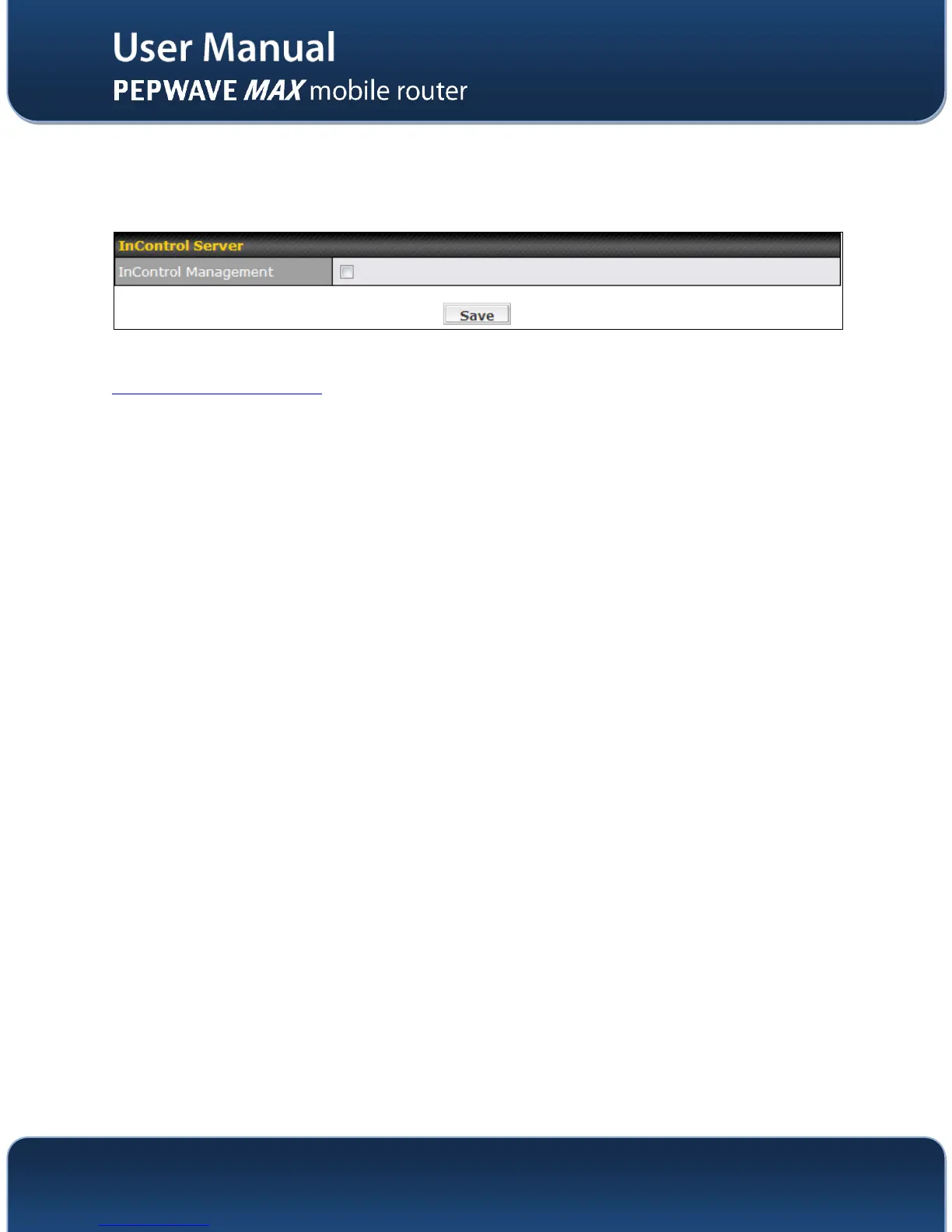18.7 InControl
When this check box is checked, the device’s status information, usage data, and configuration will be
sent to Pepwave’s InControl system. You can sign up for an InControl account at
https://incontrol.pepwave.com/ . You can register devices under the account, monitor device status and
usage reports, and download backed up configuration files.
Default: Disabled