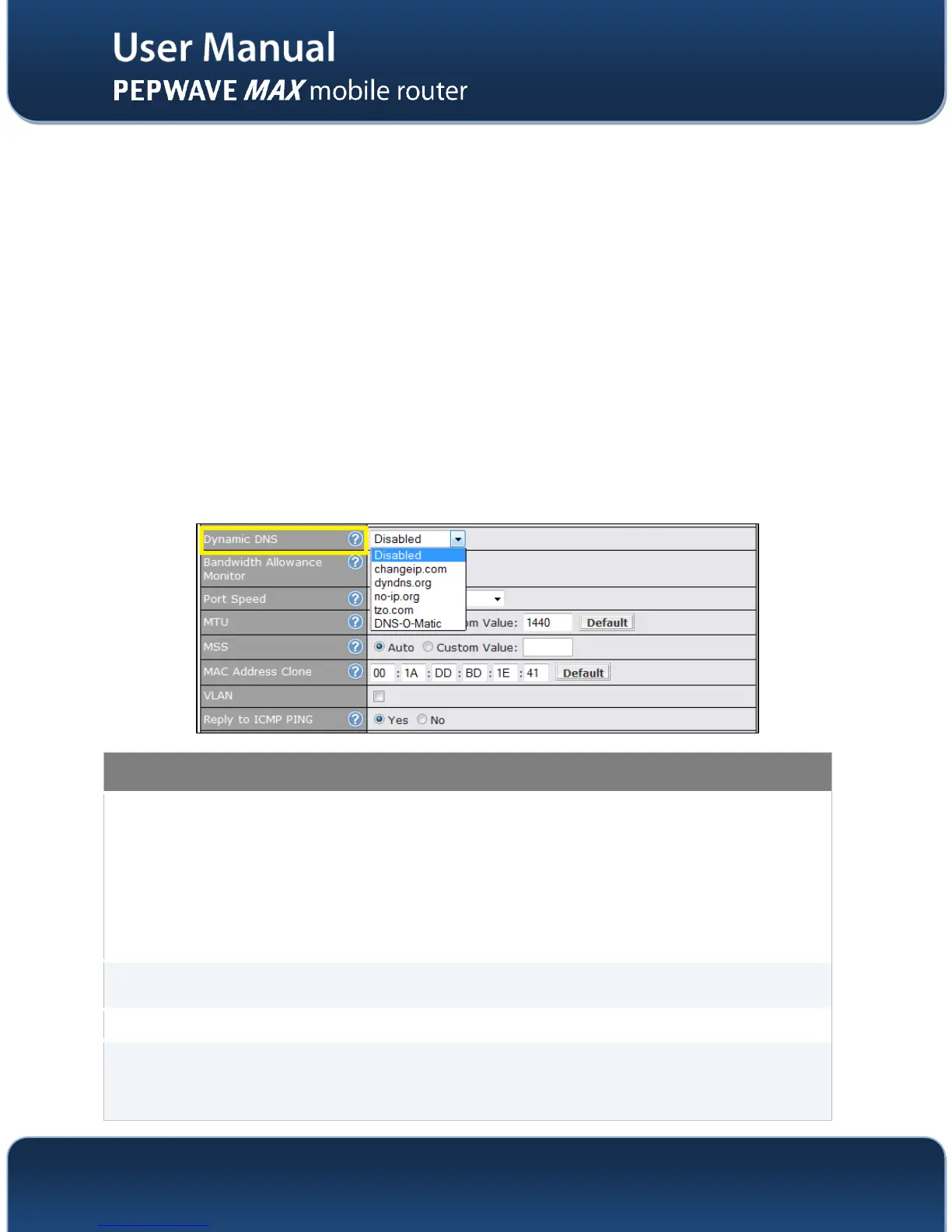8.1.4 Dynamic DNS Settings
Pepwave MAX provides the functionality to register the domain name relationships to dynamic DNS
service providers. Through registration with dynamic DNS service provider(s), the default public Internet
IP address of each WAN connection can be associated with a host name. With Dynamic DNS service
enabled for a WAN connection, you can connect to your WAN's IP address from the external even if its IP
address is dynamic. You have to register for an account from the listed dynamic DNS service providers
before enabling this option.
If the WAN connection's IP address is a reserved private IP address (i.e. behind a NAT router), the Public
IP of each WAN will be automatically reported to the DNS service provider.
Either upon a change in IP addresses or every 23 days without link reconnection, Pepwave MAX will
connect to the dynamic DNS service provider to perform an IP address update within the provider’s
records.
The settings for dynamic DNS service provider(s) and the association of host name(s) are configured via
Network > WAN > Click on WAN Detail
Either upon a change in IP address or every 23 days without link reconnection, Pepwave MAX will
connect to the dynamic DNS service provider to perform an IP address update within the provider’s
records.
This setting specifies the dynamic DNS service provider to be used for the WAN based
on supported dynamic DNS service providers:
changeip.com
dyndns.org
no-ip.org
tzo.com
DNS-O-Matic
Select Disabled to disable this feature.
Account Name /
Email Address
This setting specifies the registered user name for the dynamic DNS service.
This setting specifies the password for the dynamic DNS service.
This field allows you to specify a list of host names or domains to be associated with
the public Internet IP address of the WAN connection.
If you need to enter more than one host, you can use a carriage return to separate
them.