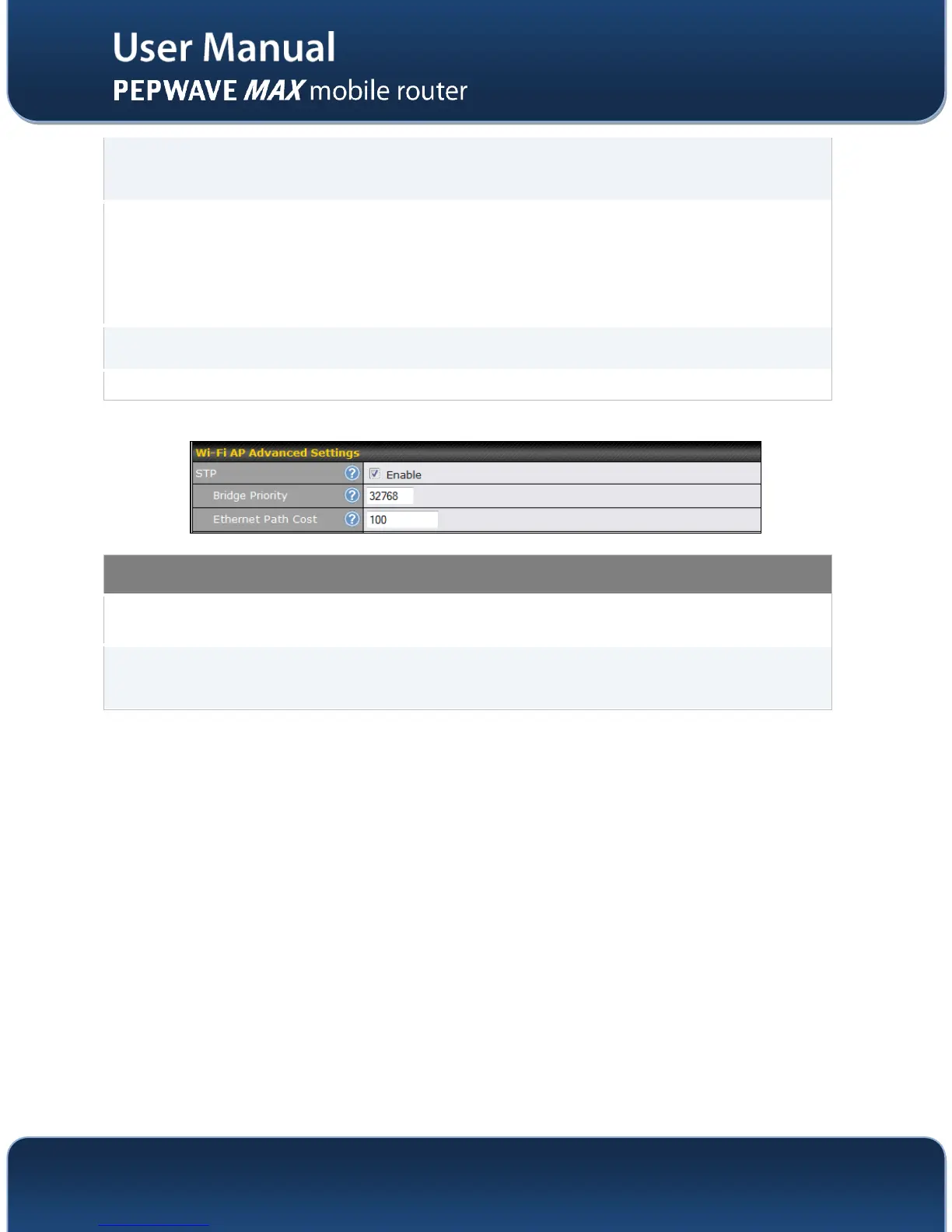This field is for setting the wait time to receive an acknowledgement packet before
performing a retransmission.
By default, this field is set to 48 µs.
There are 3 selections available in this setting.
The first is 20 where the channel bonding is off and the channel width is 20 MHz.
If 20/40 is selected, the AP will automatically choose the channel widths between 20
and 40 MHz.
If 40 is chosen, channel bonding will be enforced and, the channel width will just be 40
MHz.
This option allows you to enable frame aggregation to increase transmission
throughput.
This is where you opt for a short or long guard period interval for your transmissions.
This parameter is set to give the likeliness for root switch election.
By default, it is set to 32768.
This parameter specifies the preference to provide the best path from the switch to the
root switch.
By default, it is set to 100.