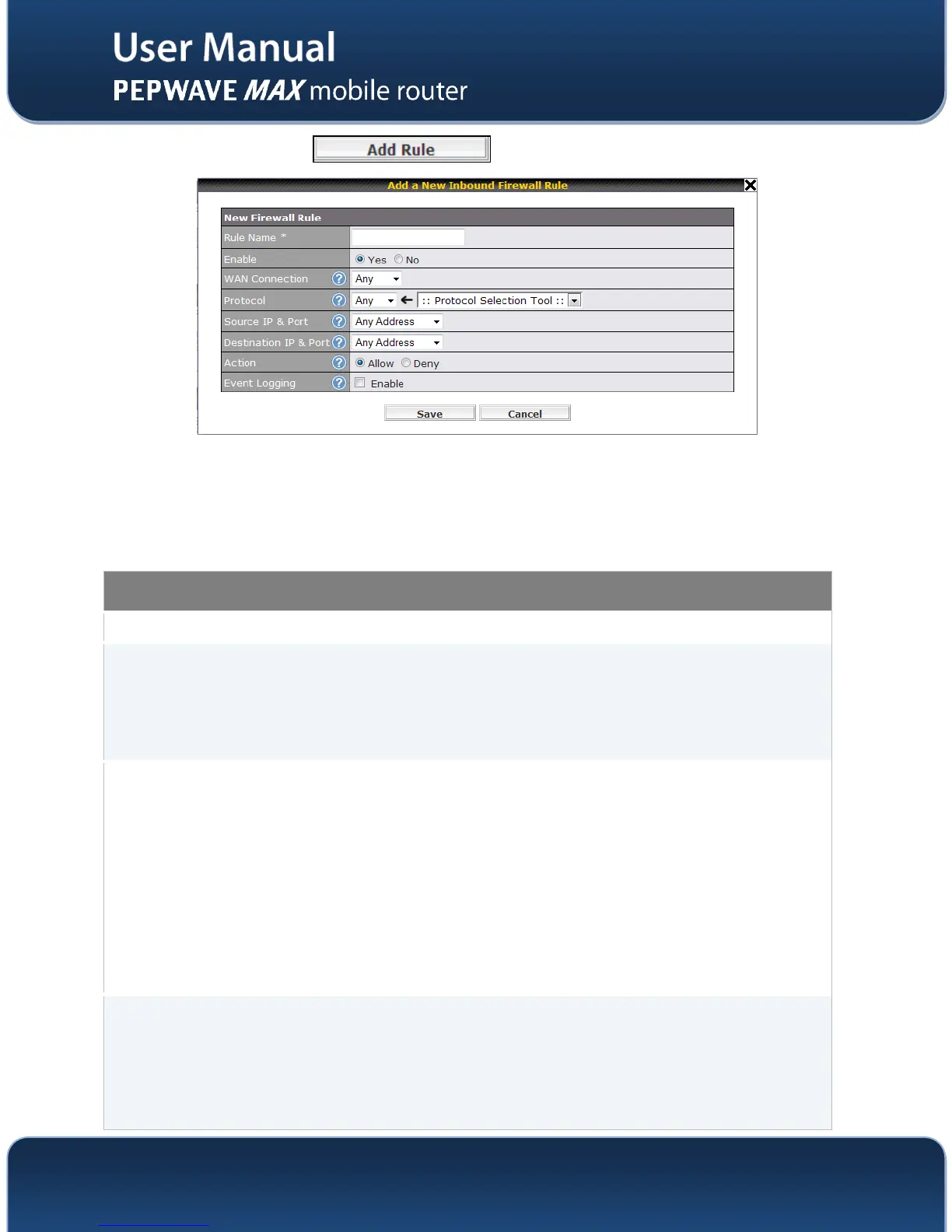Once you click on Add Rule the following window will appear.
Rules are matched from top to the bottom. If a connection matches any one of the upper rules, the
matching process will stop. If none of the rules is matching, the Default rule will be applied.
By default, the Default rule is set as Allow for both outbound and inbound accesses.
Inbound / Outbound Firewall Settings
This setting specifies a name for the firewall rule.
This setting specifies whether the firewall rule should take effect.
When Yes is selected, the firewall rule takes effect. If the traffic matches the specified
Protocol/IP/Port, actions will be taken by Pepwave MAX based on the other
parameters of the rule.
When No is selected, the firewall rule does not take effect. Pepwave MAX will
disregard the other parameters of the rule.
This setting is applicable to Inbound Firewall Rules only.
This setting specifies which WAN connection(s) the rule applies to:
WAN 1
WAN 2
Wi-Fi WAN
Cellular 1
Cellular 2
USB
A value of WAN 1, WAN 2, Wi-Fi WAN, Cellular 1, Cellular 2, … and USB specifies that
the rule applies to all WAN connections, Ethernet WAN, PC Card, … and Wi-Fi WAN,
respectively.
This setting specifies the protocol to be matched by the rule.
Via a drop-down menu, the following protocols can be specified:
TCP
UDP
ICMP
IP