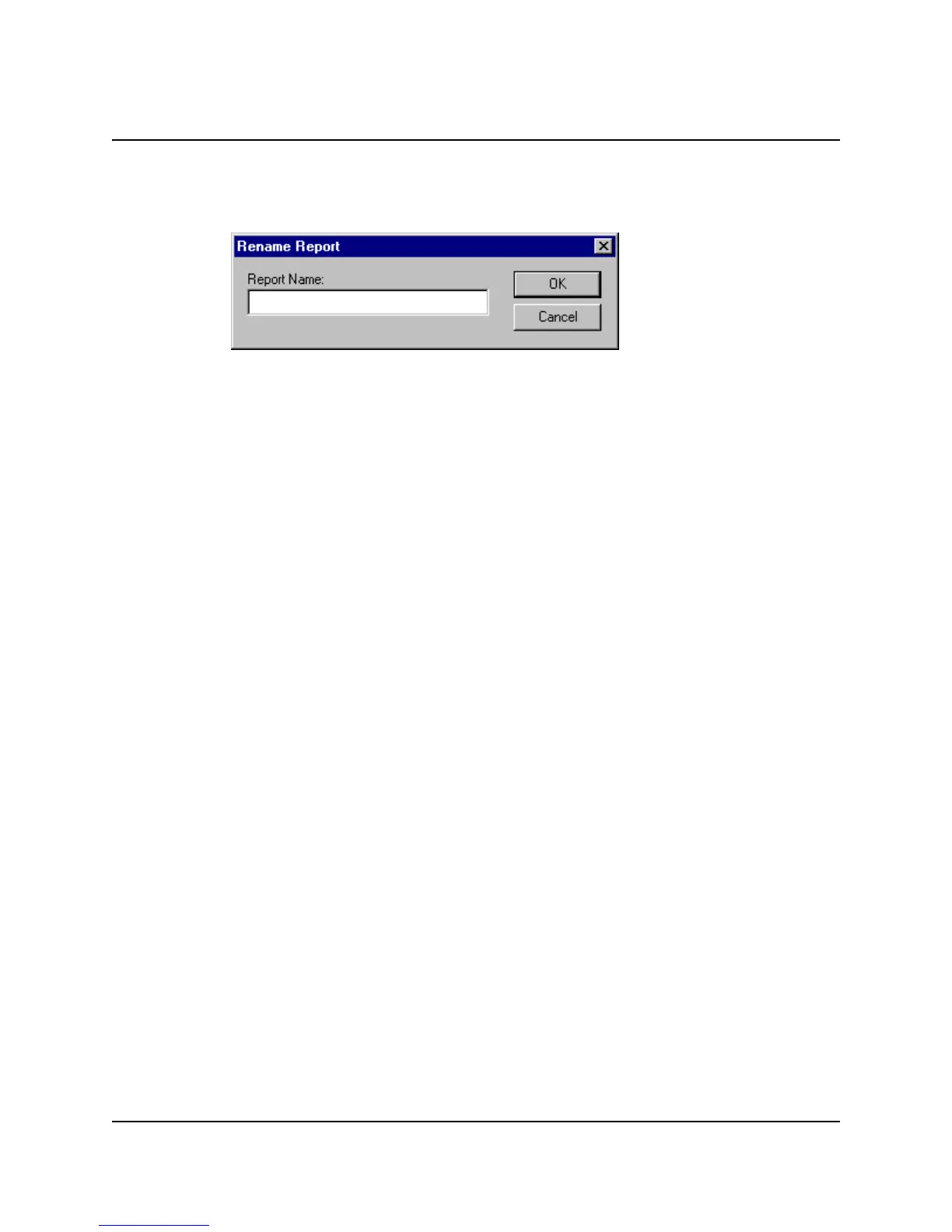ASSAYS
PerkinElmer Life and Analytical Sciences 91
Rename
Click this button to rename the report. After clicking this button, the following
window appears:
Figure 5-6 Rename Report Window
Type in the new name for the report.
Note: If you type in a name that already exists, or a name that has
invalid characters / \ ? “ | < > a warning prompt will appear.
Delete
Click on this button to delete a report. First, select the report by highlighting it in
the Report Name box. Then click on Delete.
Reset
Click this button to restore the default list of Report Fields for the selected Report.
Use
Checking the Use field selects the corresponding custom or data field to appear
on the report.
Note: Any changes to the format or equation of custom fields will
be saved when the Assay Definition window is closed whether or
not the Use field is checked.
Data Field
A series of pre-defined Data Fields are provided for many of the report fields that
you may wish to see in your reports. These fields include typical result values such
as CPM, DPM, quench parameters, count time, statistical calculations, etc. In
addition, you can also define your own Custom fields to report special calculations
or formats for your application. These Custom Fields are automatically titled
Custom1, Custom2, and so on when you create them. You can name these
custom fields anything appropriate. If you decide to delete a custom field,
QuantaSmart will not reuse the title in this assay.
