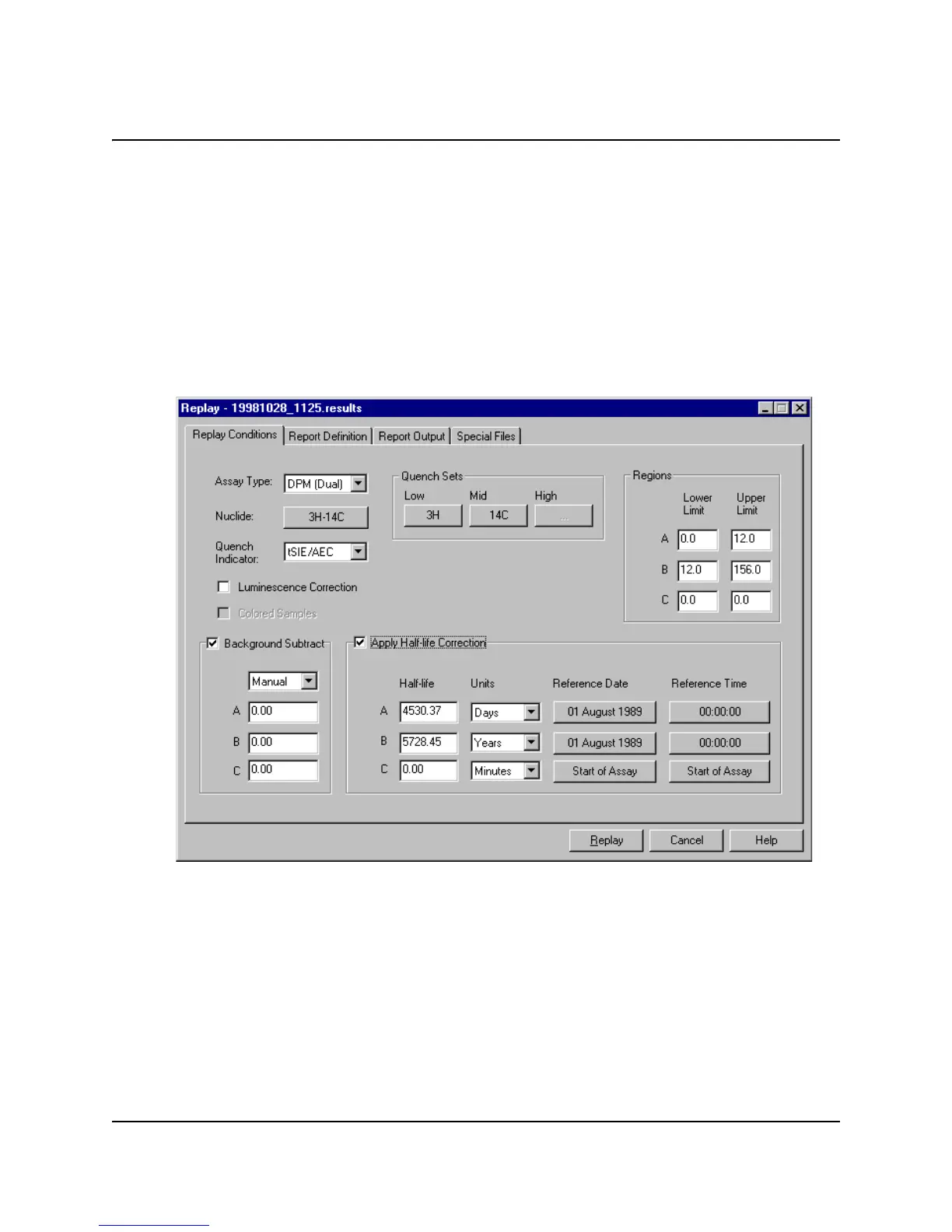CHAPTER 8
152 PerkinElmer Life and Analytical Sciences
The Replay Feature (optional on 2800TR, standard on 2900/3100/3170TR)
The Replay feature allows you to analyze previously collected data under a variety
of data reduction conditions. Since the spectrum of each sample is saved, you can
reanalyze data using different data reduction parameters without recounting
samples. The data reduction protocols listed in the Replay tab of the main window
are the same as those listed in the Protocols tab. Any modifications made to
protocols during Replay do not affect the original acquisition parameters. To
access this function, select the Replay tab in the main window. Select a data file
for which you would like to reanalyze data. Right click on that item and select
Open for Replay. The Replay window is displayed.
Figure 8-10 Replay Conditions Window
Assay Type
Select the type of data (CPM or DPM) you would like the instrument to calculate
from the stored sample data and spectra.
Nuclide
Click this button to display the Sample Nuclides Library for informational
purposes.
