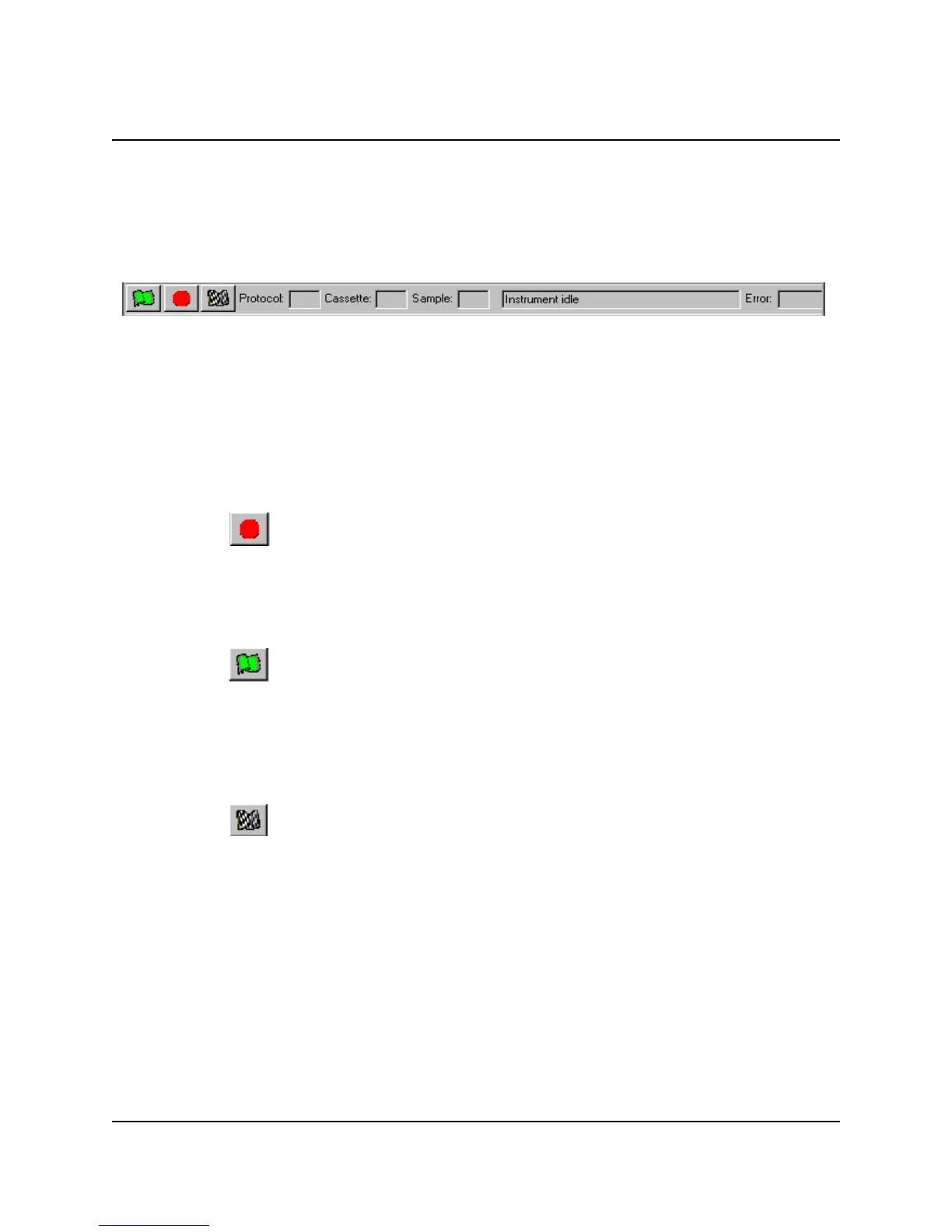THE SYSTEM SOFTWARE
PerkinElmer Life and Analytical Sciences 39
The Instrument Status Bar
The Instrument Status Bar contains a series of graphical buttons which allows you
to Stop and Start the instrument and end a current protocol. It also provides you
with information regarding the status of a current protocol and displays
instrument messages.
Figure 4-4 Instrument Status Bar
The buttons in the Instrument Status Bar of the main software window allow you
to start, stop and end a counting procedure.
Stop Button
Click this button to end the current protocol and stop the instrument.
Count Button
Click this button to begin a counting protocol.
End Protocol Button
Click this button to end a counting protocol and continue counting the next
protocol.
