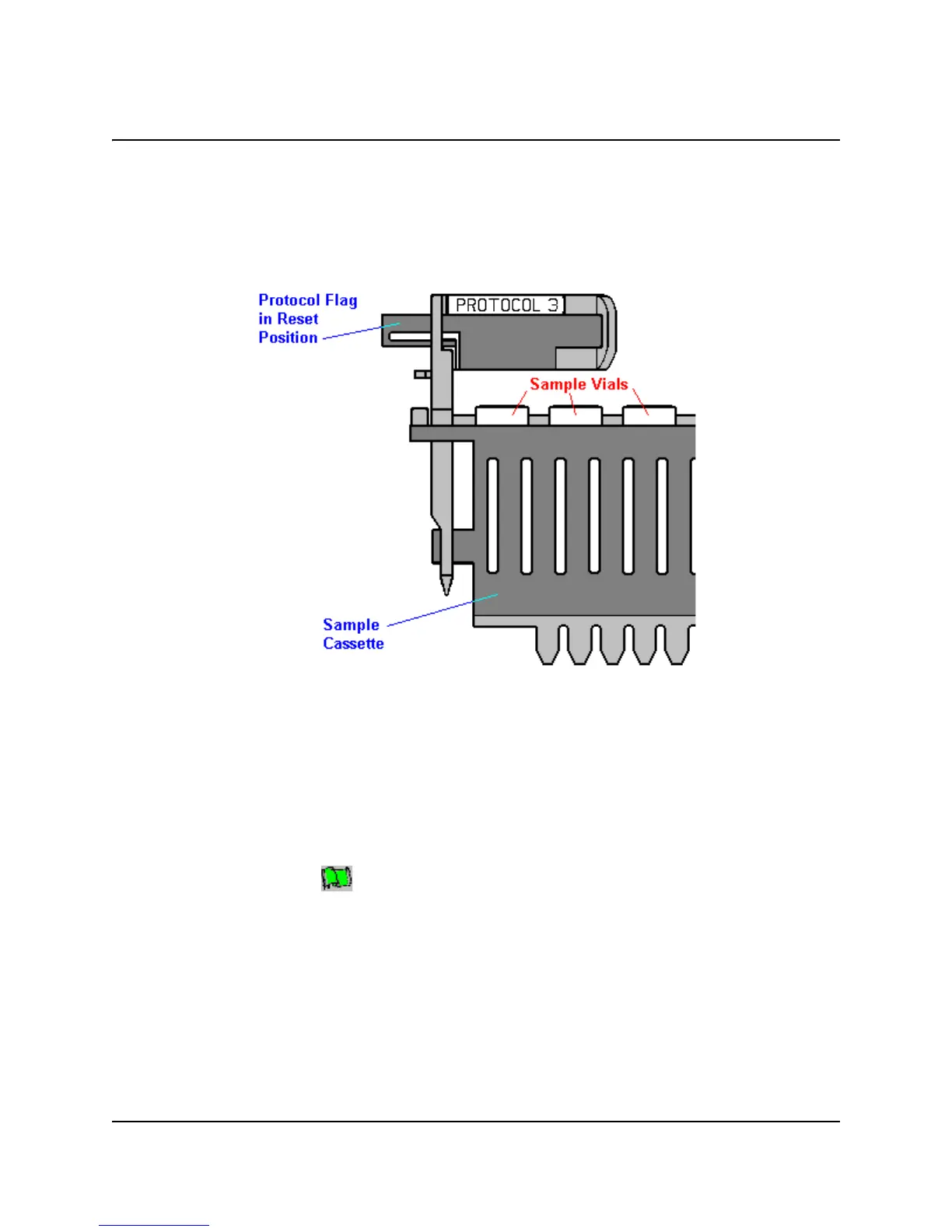HOW TO...
PerkinElmer Life and Analytical Sciences 19
How to Count Samples
1. Attach the protocol flag with the number matching the protocol flag to which
you have associated the assay.
2. Reset the protocol flag by moving the plastic arm all the way to the left. The
flag is all the way to the left when the flag is on the left end of the cassette.
Figure 2-13 Cassette.
3. Place all of the background, reference and sample vials into the appropriate
cassette positions.
4. Place the cassette(s) in the sample changer deck so that the protocol number
on the flag is facing you. The cassette should be positioned on the right side
along the far wall of the sample changer deck or after the last set of cassettes
already on the sample changer deck if the machine is in use.
5. Press the button to begin counting. Note: Do not use the system’s CD
writer while the instrument is counting.
