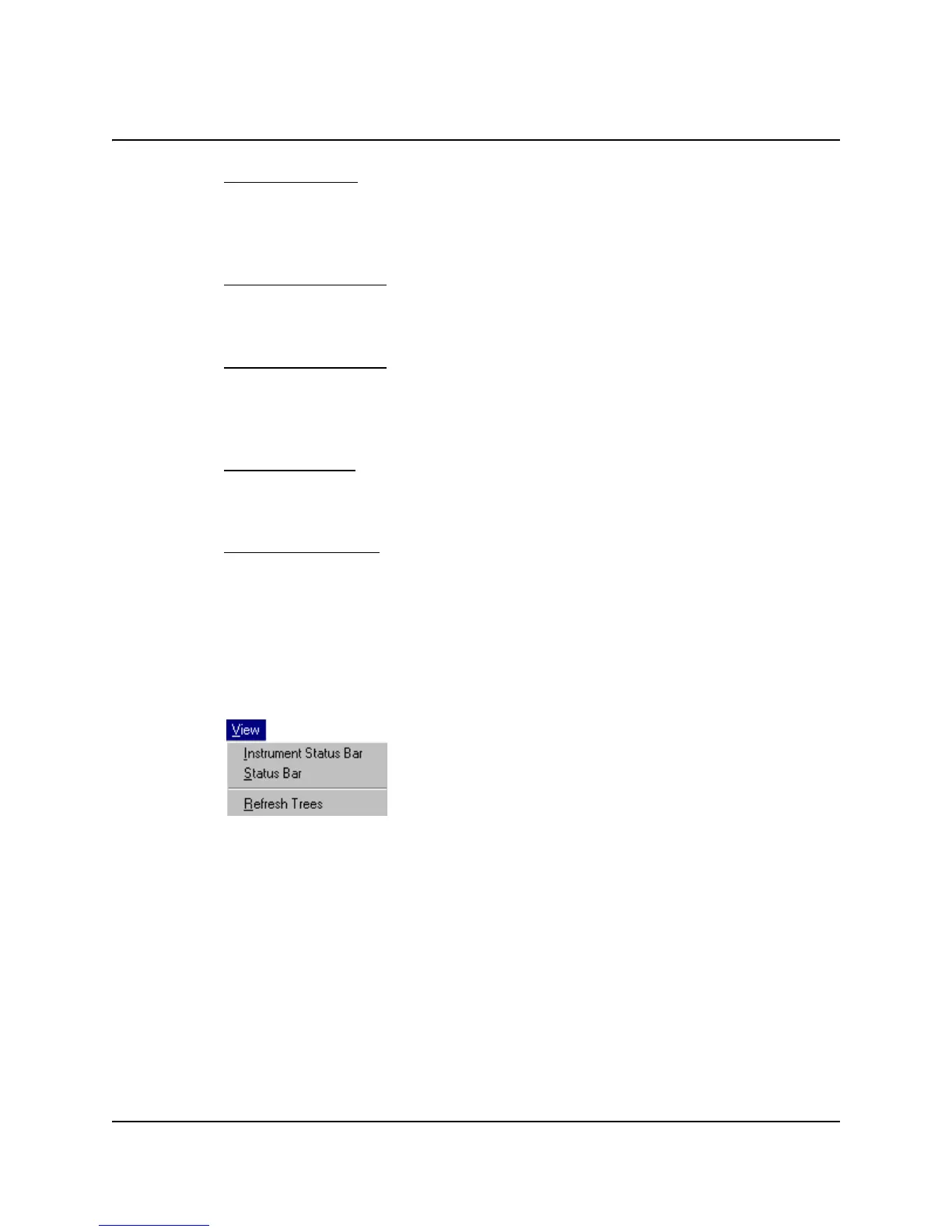CHAPTER 4
50 PerkinElmer Life and Analytical Sciences
Reverse Region
This menu item allows you to re-optimize sample counting region settings for a
sample and determine the equivalent unquenched region settings for variable
quench samples.
Low Level Optimize
This menu item allows you to optimize sample counting regions to provide the
highest figure of merit for Low Level count mode.
Alpha Beta Preview
This menu item allows you to view the sample spectrum in the Alpha/Beta mode
and approximate the activity for a sample containing both an Alpha and a Beta
emitting nuclide.
Normal Preview
The menu item allows you to view the sample spectrum and approximate the
activity for a sample using Normal count mode.
Low Level Preview
This menu item allows you to view the sample spectrum and approximate the
activity for a sample using Low Level count mode.
View Menu
The View menu can also be displayed by selecting the Alt-V keys. Each item in the
menu can be displayed by selecting the underlined character indicated. View has
the following options.
Figure 4-21 View Menu.
Instrument Status Bar
This menu item allows you to view or hide the Instrument Status Bar and its
buttons. The Instrument Status Bar is located underneath the Menu Bar in the
main window.
Status Bar
This menu item allows you to view or hide the Status Bar located at the bottom of
the main window.
