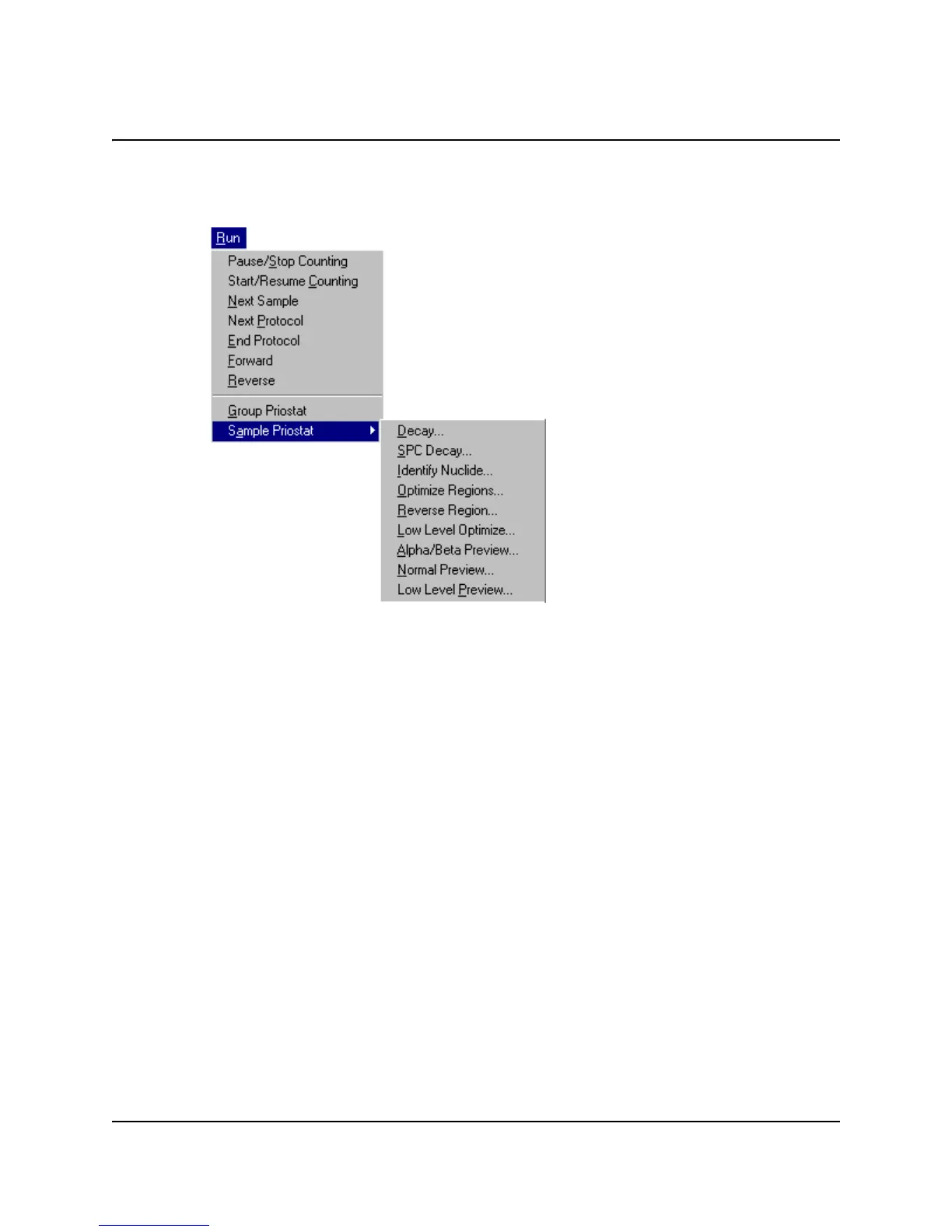CHAPTER 4
48 PerkinElmer Life and Analytical Sciences
Run Menu
Display the Run menu by selecting Run from the menu bar.
Figure 4-20 Run Menu.
The Run menu can also be displayed by selecting the Alt-R keys. Each item in the
menu can be displayed by selecting the underlined character indicated.
Stop Counting
This menu item ends the current protocol and stops the instrument. This
command is also available via the red button on the Instrument Status Bar.
Start/Resume Counting
This menu item loads the sample currently at the detector position and begins
counting. This command is also available via the green button on the Instrument
Status Bar.
Next Sample
This menu item unloads any sample in the detector, moves the next sample into
the detector and starts counting.
Next Protocol
This menu item unloads any sample in the detector and aborts the current
protocol. The instrument searches for the next cassette with an active protocol
flag and begins running that protocol.
