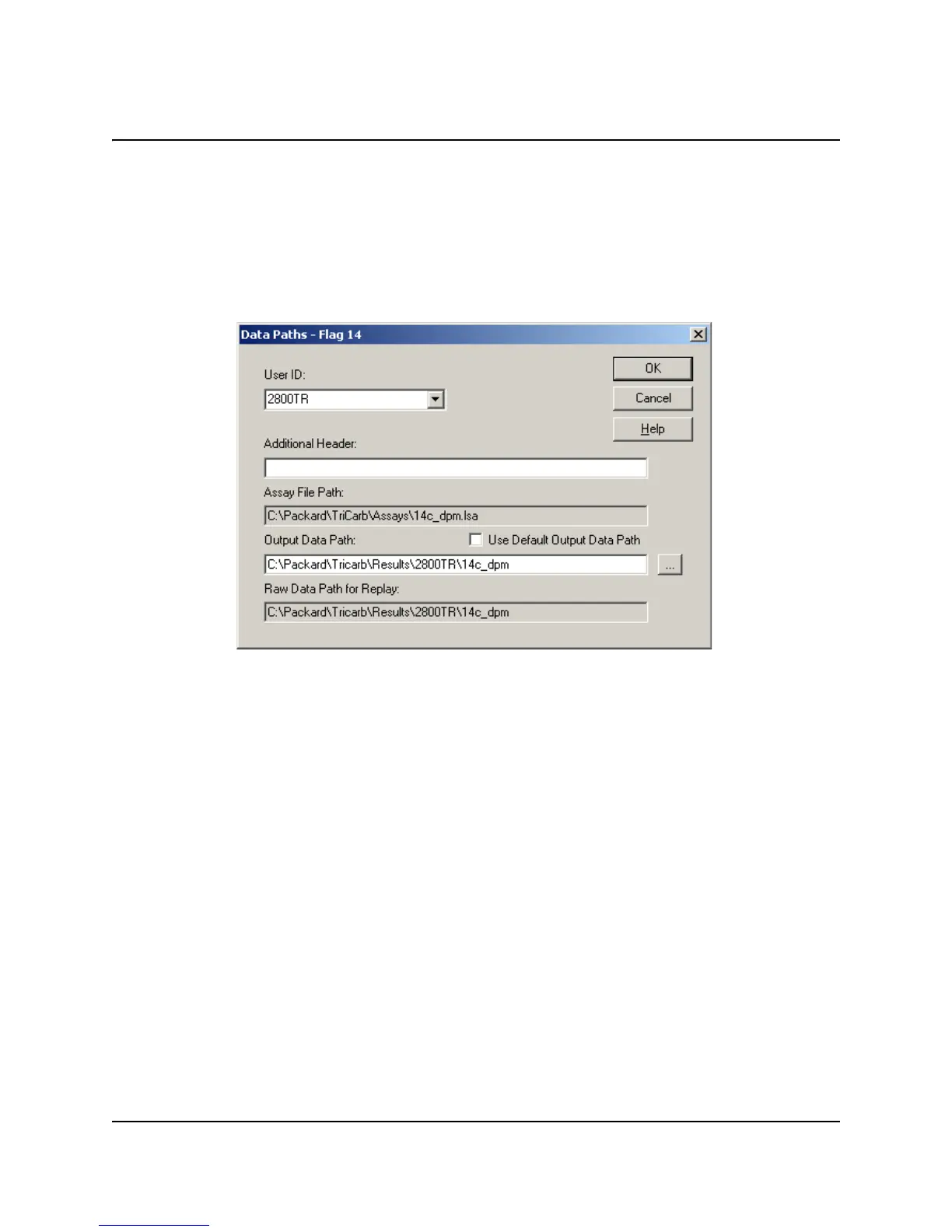THE SYSTEM SOFTWARE
PerkinElmer Life and Analytical Sciences 47
Data Paths Window
The Data Paths window allows you to control the location for storing data files
generated by the assay. You may choose this location based on additional
applications that you want to use to process the data or simply to comply with a
data storage strategy in your facility. You can choose to save data to the default
directory by checking the Use Default Output Data Path box.
Figure 4-19 Data Paths Window
Note: This information is stored on a per protocol basis, as
indicated in the Windows title bar of the window.
Print Setup
This menu item allows you to define print parameters.
Print Assays
To print a list of parameters defined for an assay, select the Print Assays item from
the File menu. Select the assay you would like to print from the Select Assays to
Print window and click Open.
Exit
This menu item allows you to close the QuantaSmart program.
