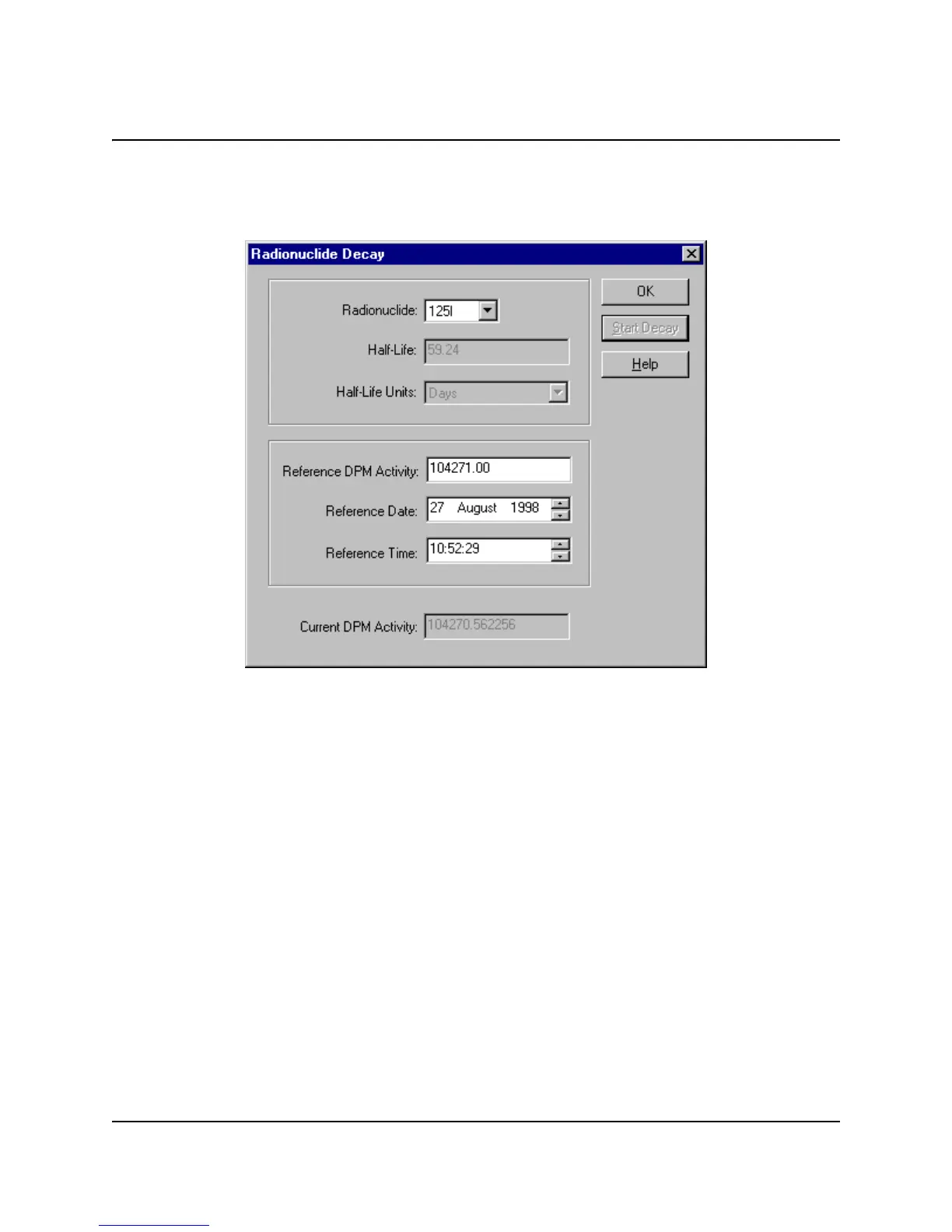HOW TO...
PerkinElmer Life and Analytical Sciences 31
How to Calculate Radioactive Decay
1. Select the Tools-Nuclide Decay menu option. The Radionuclide Decay window
is displayed.
Figure 2-21 Radionuclide Decay Window.
2. From the drop-down list in the Nuclide field, select the nuclide of interest if it
appears in the list; select manual if you would like to manually enter the
nuclide half-life information.
3. Enter Reference Activity, Date and Time.
4. Click the Start Decay Button.
5. The current DPM for the nuclide is displayed in the Current DPM Activity field.
