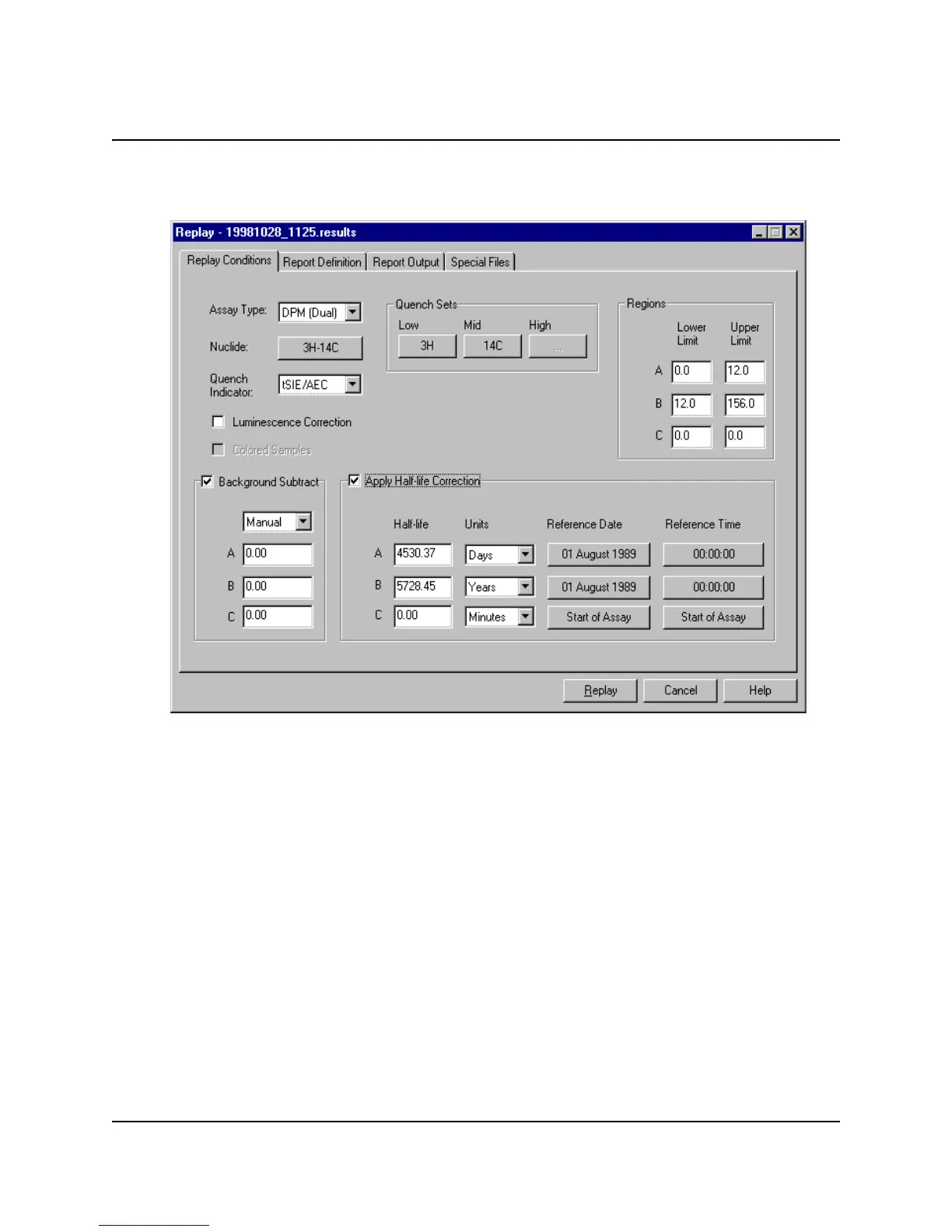CHAPTER 2
30 PerkinElmer Life and Analytical Sciences
Note:Use the View menu and select Refresh to verify that you have
the latest view of the Replay files.
Figure 2-20 Replay Conditions Window.
5. In the Replay Conditions tab, define the parameters, as needed for reanalysis
of sample data.
6. In the Report Definition tab, define any printed or electronic reports you would
like to generate for the reanalysis of sample data.
7. Click the Replay button. Any reports that you defined are generated after the
reanalysis of data occurs.
Note: Data processed with Replay does not change the original
data. All Replay changes are temporary.
