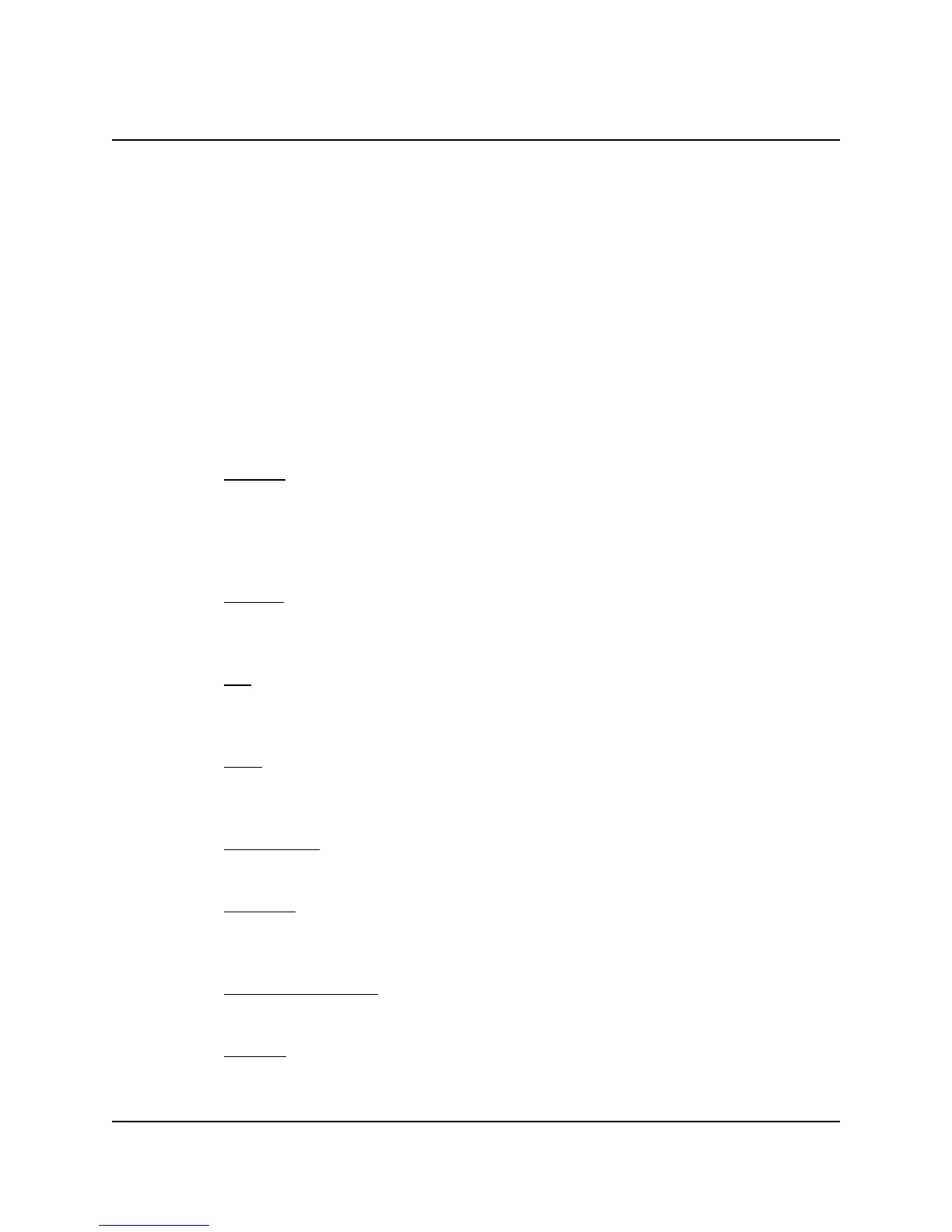CHAPTER 9
164 PerkinElmer Life and Analytical Sciences
Storing Data
Back Up the Hard Drive
To safeguard against the loss of data due to hard drive failure, periodically back
up all files in the Packard folder. The Packard folder is automatically created when
the QuantaSmart software is installed. This folder contains the TriCarb folder,
which contains several sub-folders for the organization of various program and
data files.
You can back up the contents of the hard drive using the CD writer that is
installed in the system computer. Note: you can only use the CD writer when the
instrument is not acquiring data.
Folder Contents
TriCarb
The TriCarb folder contains several sub-folders, each of which contains different
types of program or data files. Note: Because the system requires that certain
program files are located in specific folders, the files in the sub-folders should not
be moved.
Assays
The files in this folder contain information regarding the assay parameters you
have specified during the assay definition process.
Bin
The files in this folder contain information regarding the execution of the
QuantaSmart™ program.
Help
The files in this folder contain information regarding the Help system for the
QuantaSmart program.
IPA Results
The files in this folder contain information regarding IPA data.
Libraries
The files in this folder contain information regarding the Libraries used in the
QuantaSmart program.
QuenchStdResults
The files in this folder contain information regarding Quench Standards.
Results
The files in this folder contain the sample data generated from the assays.
