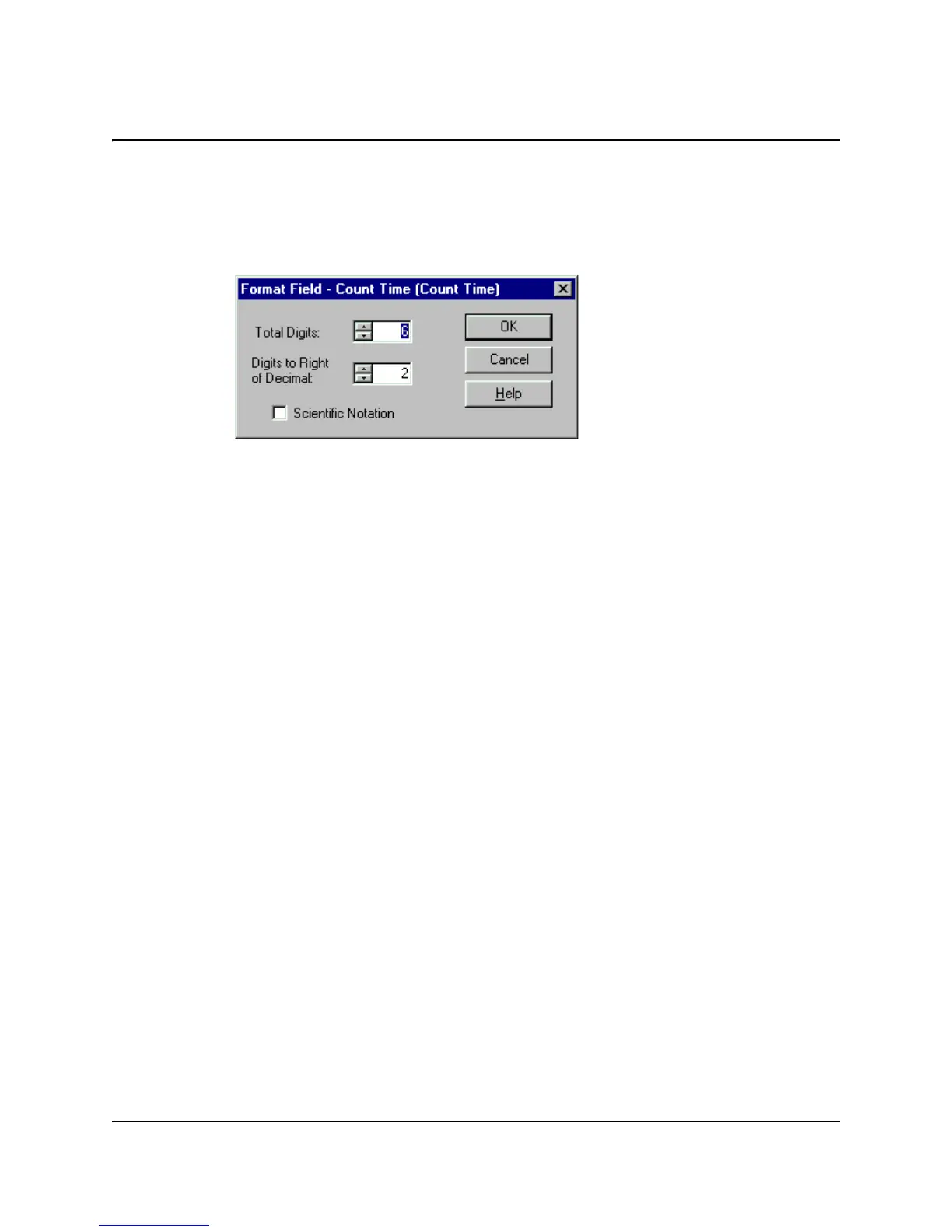ASSAYS
PerkinElmer Life and Analytical Sciences 93
Format
The Format button allows you to define the format for reporting the currently
selected data field. To define the data format, select a field that is already marked
for Use in the report and click the Format button. The Format Field window is
displayed.
Figure 5-7 Format Field Window
The total number of digits can be specified using the spin buttons or by typing a
number in this field. This represents the overall width of the field, including
decimal space, integer space and the padding (spaces inserted in front of the
value) necessary to fill any unused space. The decimal point (if appropriate) is
NOT counted as a digit for this purpose.
The number of digits to the right of the decimal point can also be defined in the
same manner. Click OK to save any changes.
For fields that may result in very large or very small numbers, you may choose to
report them in Scientific Notation by marking the indicated check box. The
following examples indicate the format of this standard notation:
Examples:3.123e+006 is equivalent to 3.123 x 10
6
(3,123,000)
3.123e-003 is equivalent to 3.123 x 10
-3
(0.003123)
The Format column shows a sample of the format that you have selected for the
associated field. The sample is intended to show the number of digits and decimal
places that will be used to report this field. The zero character is used to represent
a digit that can take on any value appropriate for the field type (alpha and/or
numeric).
