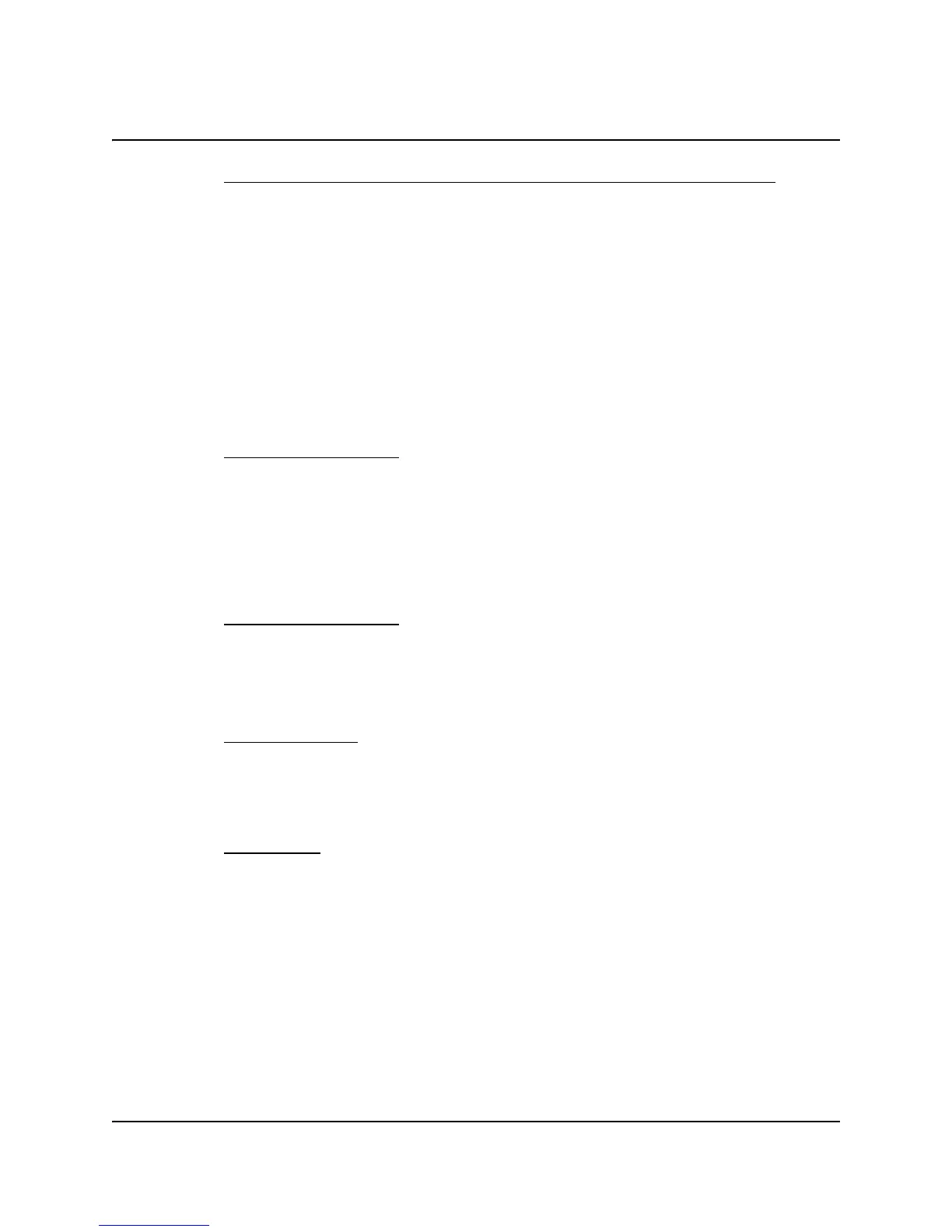CHAPTER 9
166 PerkinElmer Life and Analytical Sciences
Sample Changer Fails to Respond to Sample Changer Commands
1. Confirm that the instrument power switch (located at the bottom right side
near the front of the instrument) is in the ON position.
2. Verify that the sample changer deck contains the appropriate number of
cassettes. Push all the cassettes on the deck toward the detector chamber. If
any cassettes remain in the “Clear Zone” (at the front of the deck), there are
too many cassettes on the sample changer deck.
3. Determine if the instrument has initiated Priostat recovery.
4. Check if an error message is displayed in the Status Bar of the Main Window.
5. Reset the instrument by turning the power switch OFF for ten seconds and
switching back to the ON position.
Sample Changer Idle
1. Confirm that the instrument power switch is in the ON position.
2. Determine if all sample counting cycles have completed.
3. Check for an error message in the Status Bar of the main window and on the
printout.
4. Determine if a sample is counting.
Samples Fail to Load
1. Verify that an assay has been defined and associated with a protocol.
2. Determine if all sample counting cycles have completed.
3. Check the vial dimensions. See Specifications for sample vials.
System Lock-up
1. Reboot the computer by simultaneously pressing the control (Ctrl), alternate
(Alt) and delete (Delete) keys.
2. Turn the instrument power switch OFF, wait 10 seconds and switch back ON.
Diagnostics
The Diagnostics windows are typically used by PerkinElmer Technical Service to
assess the system’s functional status. The TSE Diagnostics item in the Diagnostics
menu would allow you to view the system’s diagnostic screens if you could log on
to the system with the TSE rights.
