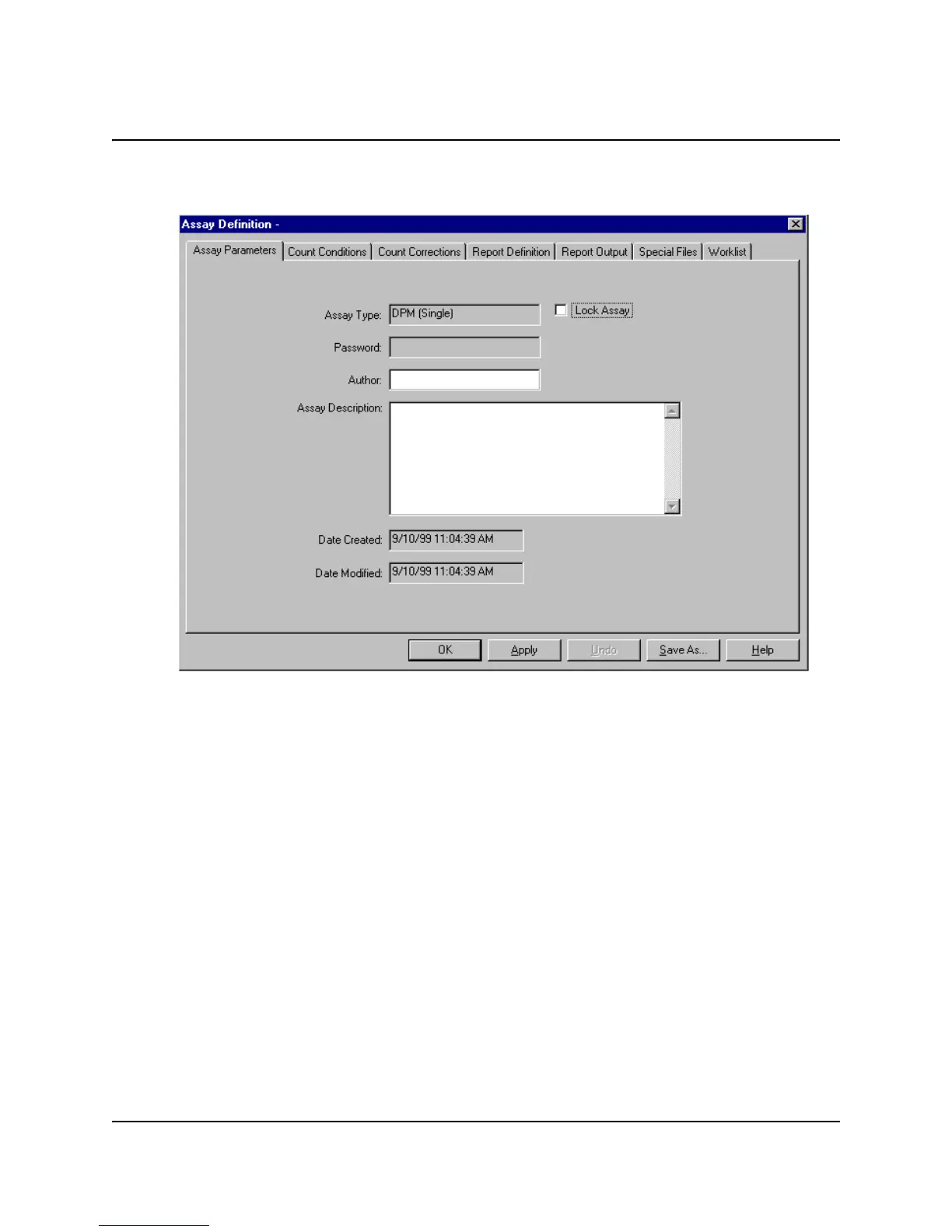HOW TO...
PerkinElmer Life and Analytical Sciences 11
2. In the Open Assay window, select the assay for which you would like to create
a password. Click the Open button. The Assay Definition window is displayed.
Figure 2-3 Assay Definition Window.
3. In the Assay Parameters tab, mark the Lock Assay box. The Password field
becomes enabled.
4. Enter a descriptive password in the Password field.
5. When you have finished editing, save the assay. The password must be used to
edit the assay after it is saved.
6. In the Sample Nuclides Library, define an appropriate nuclide for the assay, if
one does not already exist.
