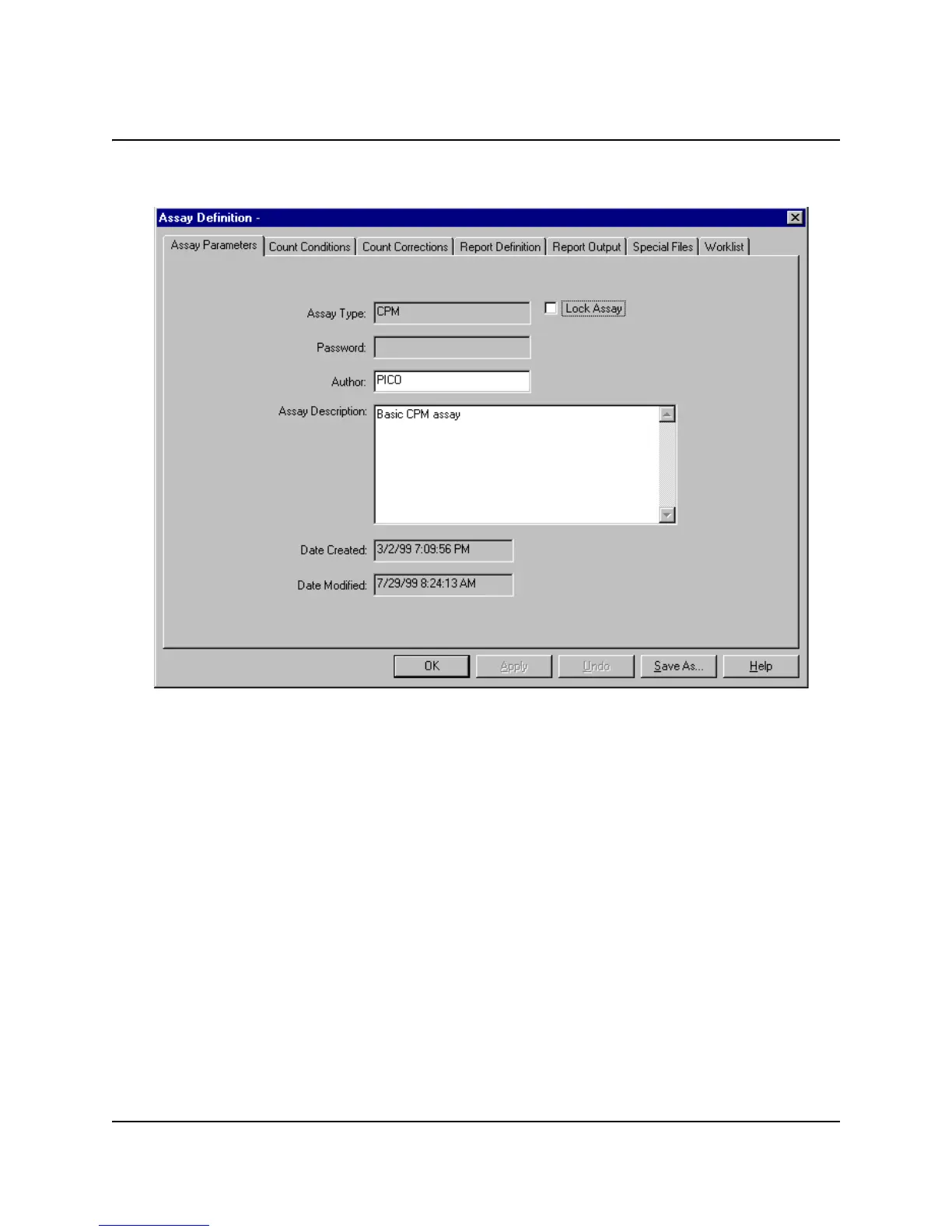CHAPTER 2
22 PerkinElmer Life and Analytical Sciences
2. In the Open Assay window, select the assay you would like to edit. Click the
Open button. The Assay Definition window is displayed.
Figure 2-16 Assay Definition Window.
3. In each of the seven tabs of the Assay Definition window, change the assay
parameters, as needed.
4. If you would like to save the assay with the same name, click the OK button.
5. If you would like to save the assay using a different name, click the Save As
button. The Save As window is displayed.
6. Enter an appropriate name for the assay and click the Save button.
