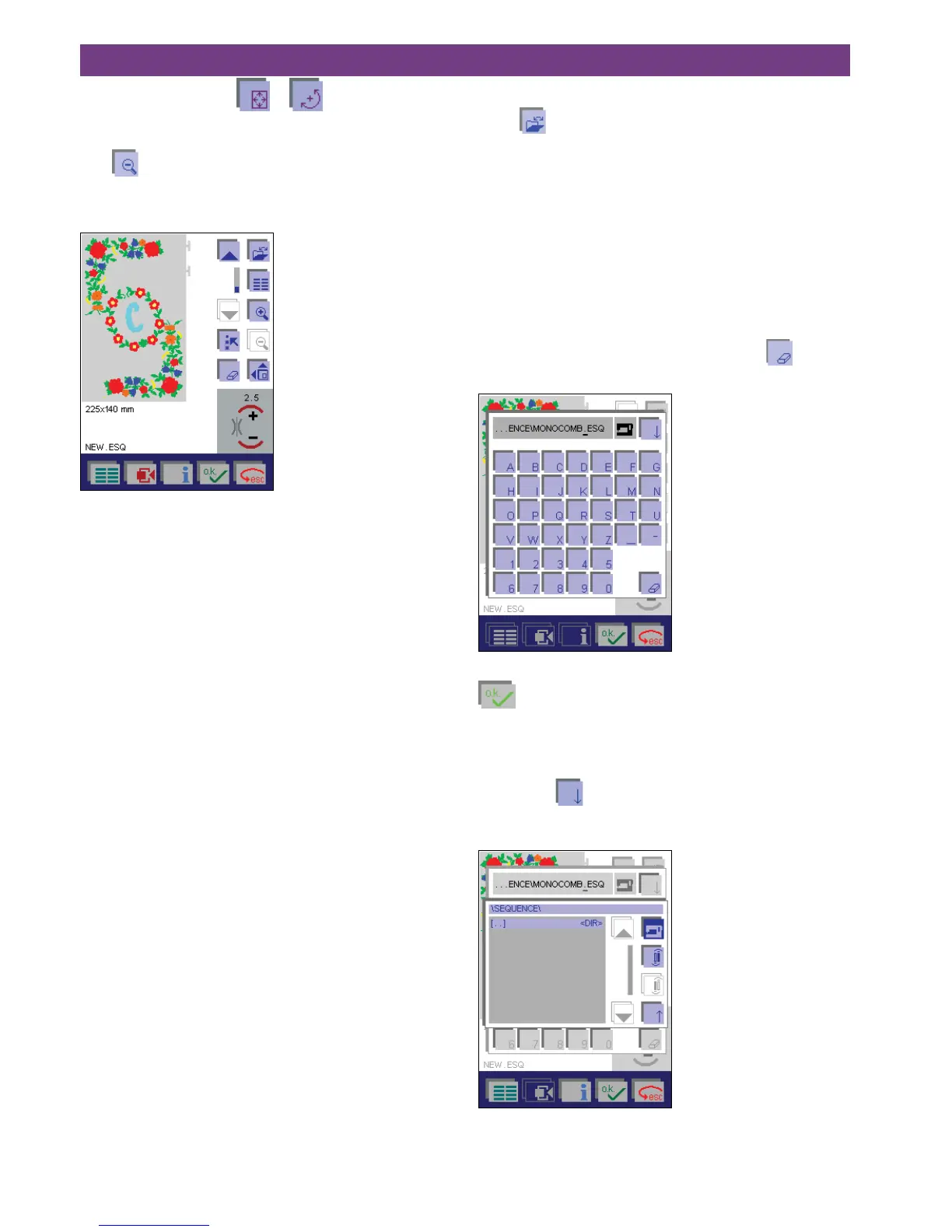4-36
4. Operate the multi-color touch screen
If you have activated the or functions, you can
move or rotate your design or combination also when its is
zoomed.
With
you zoom out again step by step. Before you
start embroider, the combination has to be shown in its
natural size.
Save an embroidery combination
Touch to save the embroidery combination. The win-
dow for opening, saving, closing or deleting an embroidery
combination is opened.
When you touch ”Save as”, the menu for entering the name
is opened.
You can give your embroidery combination a name and
select a path under which to save it.
When you open the menu, the machine’s memory is auto-
matically selected.
The input field shows the directory where the embroidery
combination is automatically saved. The input field shows
the designation ”NEW”. You can delete it with
and
enter a new name.
A name may be a maximum of 8 characters long. Touch
to confirm your input.
The combination is now saved in the directory ”Embroidery
combination” of the machine and can be opened again by
selecting that directory.
If you touch
, a further window for selecting a different
directory is opened.