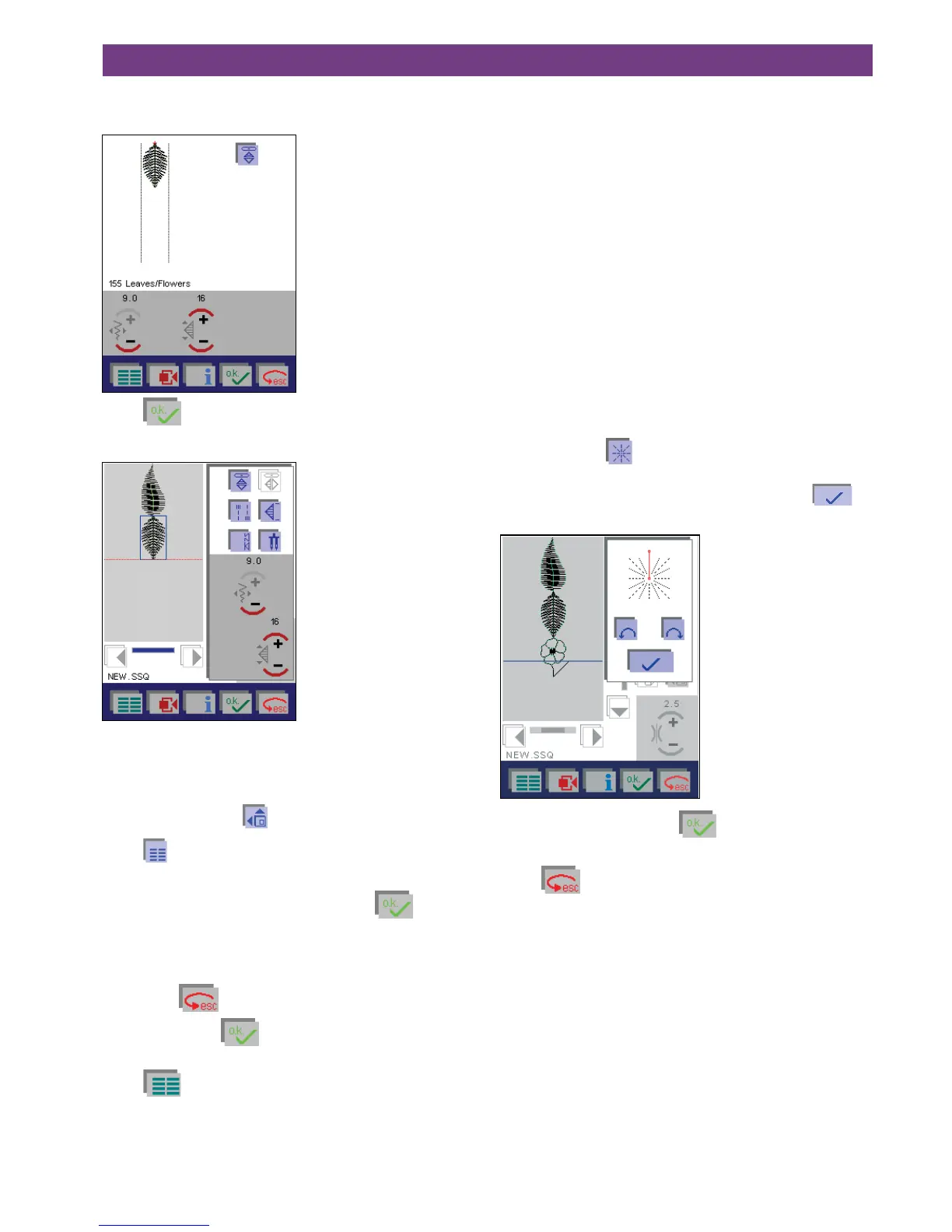4-254. Operate the multi-color touch screen
You can mirror the stitch/design, alter its density and adjust
the thread tension.
Touch
to confirm the stitch, it appears in the proces-
sing window of the sewing sequence.
The stitch is placed next to the first stitch at the cursor line.
The cursor line automatically jumps to the end of the last
entered stitch.
More options for adjusting a sewing sequence are
accessed by touching
.
Touch
on the sequence screen to call up stitches that
you wish to add in the sewing sequence.
If you wish to repeat the same stitch, touch
. The
stitch appears directly on the screen.
As soon as you have completed a sewing sequence, you
can proceed to sew.
If you touch
a safety query appears.
If you confirm with
you return to the Sequence/Com-
bination menu.
Touch
to return to the main menu after a safety que-
ry.
Arrange stitches within a sewing sequence
To obtain wider borders, you can save connecting stitches
in your sewing sequence.
These connecting stitches make it possible to move stit-
ches in various directions.
This results in new shapes and large-area borders.
Connecting stitches are straight stitches with a length of
1 mm. They can be made in 16 different directions.
More than one stitch will often be needed to render stitches
visually distinct from one another.
When using connecting stitches, it is very important to note
where the stitch you are using starts and ends.
The stitches are sewn in the direction chosen from the end
of the stitch.
The next stitch starts at the end of the last jump stitch.
A stitch is placed in the middle of the working area.
When you touch
, a screen opens where you can enter
the direction (use the arrow icons) and number of connec-
ting stitches. Confirm each connecting stitch with
.
Save your input by touching
, the window is then
closed.
Touch
, the window is closed without any changes
being saved.
The cursor line shows the end of the connecting stitches at
the point where the following stitches will be added.