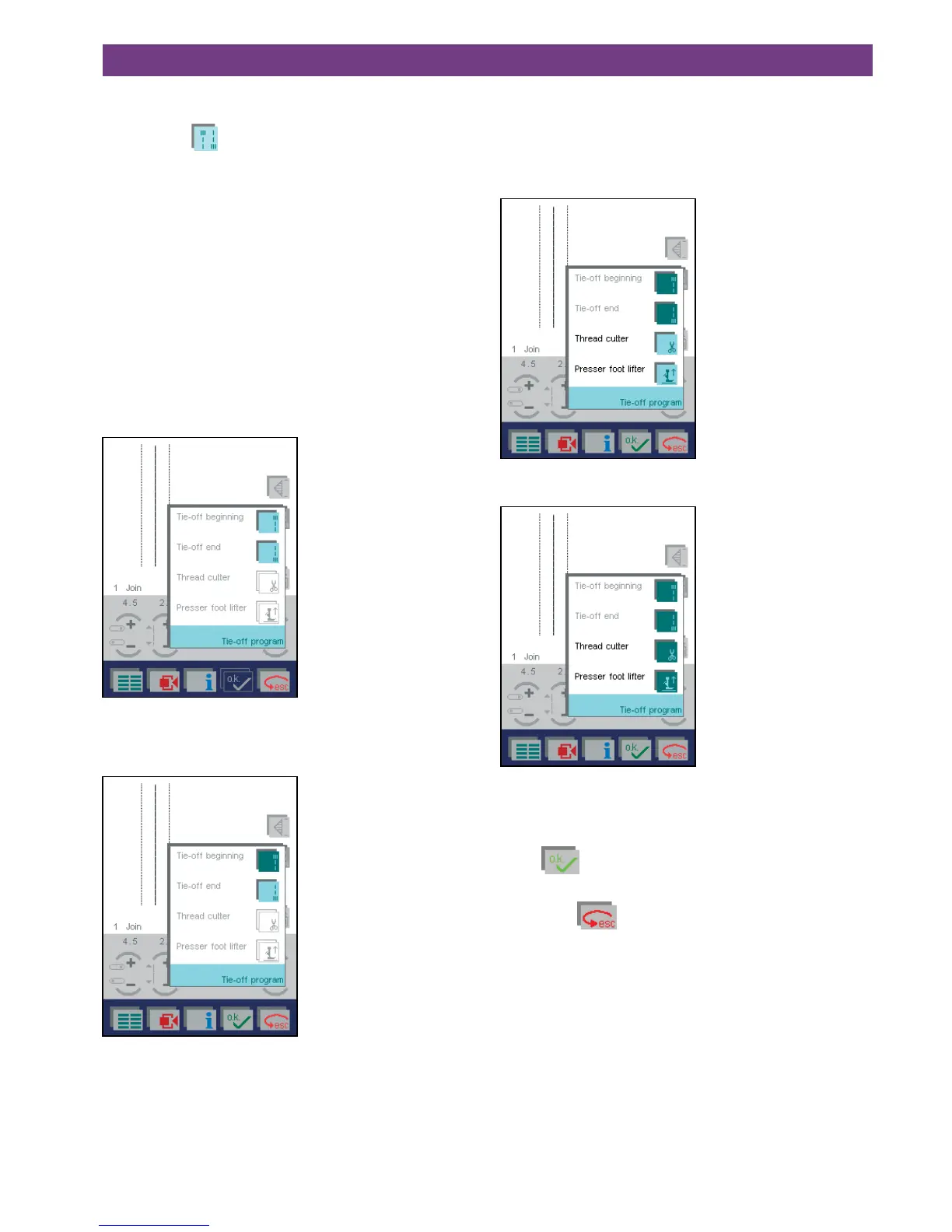Adjusting the tie-off program
The following screen shows the window that opens when
you touch the
icon.
This is a program for selecting tie-offs, cutting the thread
and raising the presser foot.
You can specify in the selection that the machine is to tie
off at the start, or at the start and end. Touch the corre-
sponding icon.
• Ifyouhaveactivatedtie-offattheend,youcanspecify
that the machine is to cut the threads and then raise the
presser foot.
• Ifyouhaveactivated“Tie-offatend”,youdeterminethe
length of the seam via the reverse button.
When you open the window, ”Tie-off beginning” and ”Tie-
off end” are not selected.
They can be selected individually.
If you touch”Tie-off beginning”, the beginning of your seam
will be tied off with four stitches.
If you have selected the ”Tie-off end” icon, the icons for the
thread cutter and presser foot lifter are activated.
You can tell the machine to cut the threads and raise the
presser foot by touching the icons.
The end of the seam will automatically tie-off.
All options are selected in this window.
You determine the end of the seam with the reverse button.
The threads are cut and the presser foot is raised to its
highest position.
Touch
to close the window and activate your set-
tings.
If you touch
, the window is closed without the set-
tingsyouhavemodiedbeingsaved;youinterruptthe
process.