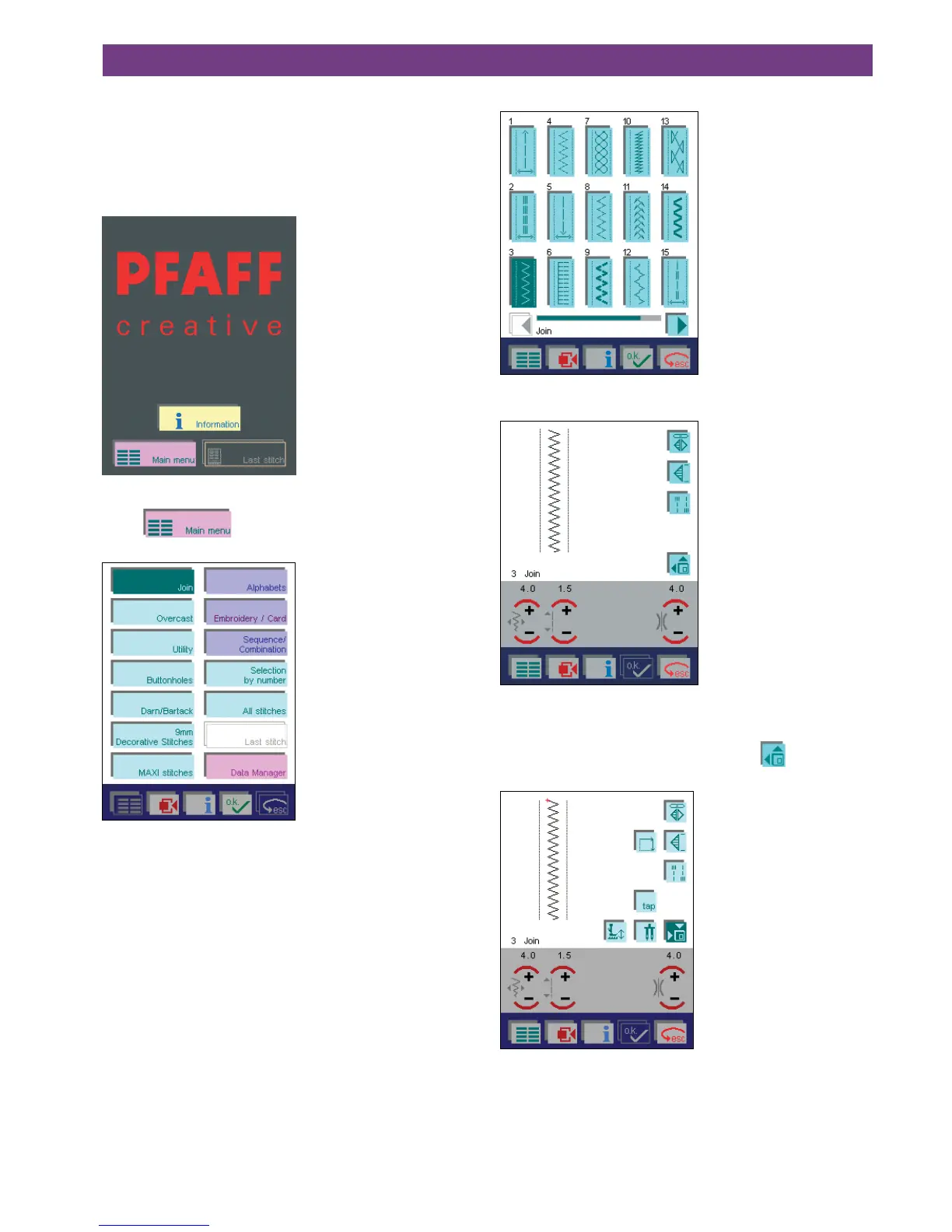4-14. Operate the multi-color touch screen
Stitch menu
Touch zigzag stitch No 3.
When you open the zigzag screen, the most important set-
tings are visible.
You can call up further functions with the
icon.
Touch the icon again to close this.
Operating the
multi-color touch screen
A welcome screen appears when you turn on your Pfaff crea-
tive 2144.
You can change the screen contrast with the contrast control
dial (25).
Selecting the zigzag stitch
Touch to enter the main menu.
Touch “Joining“