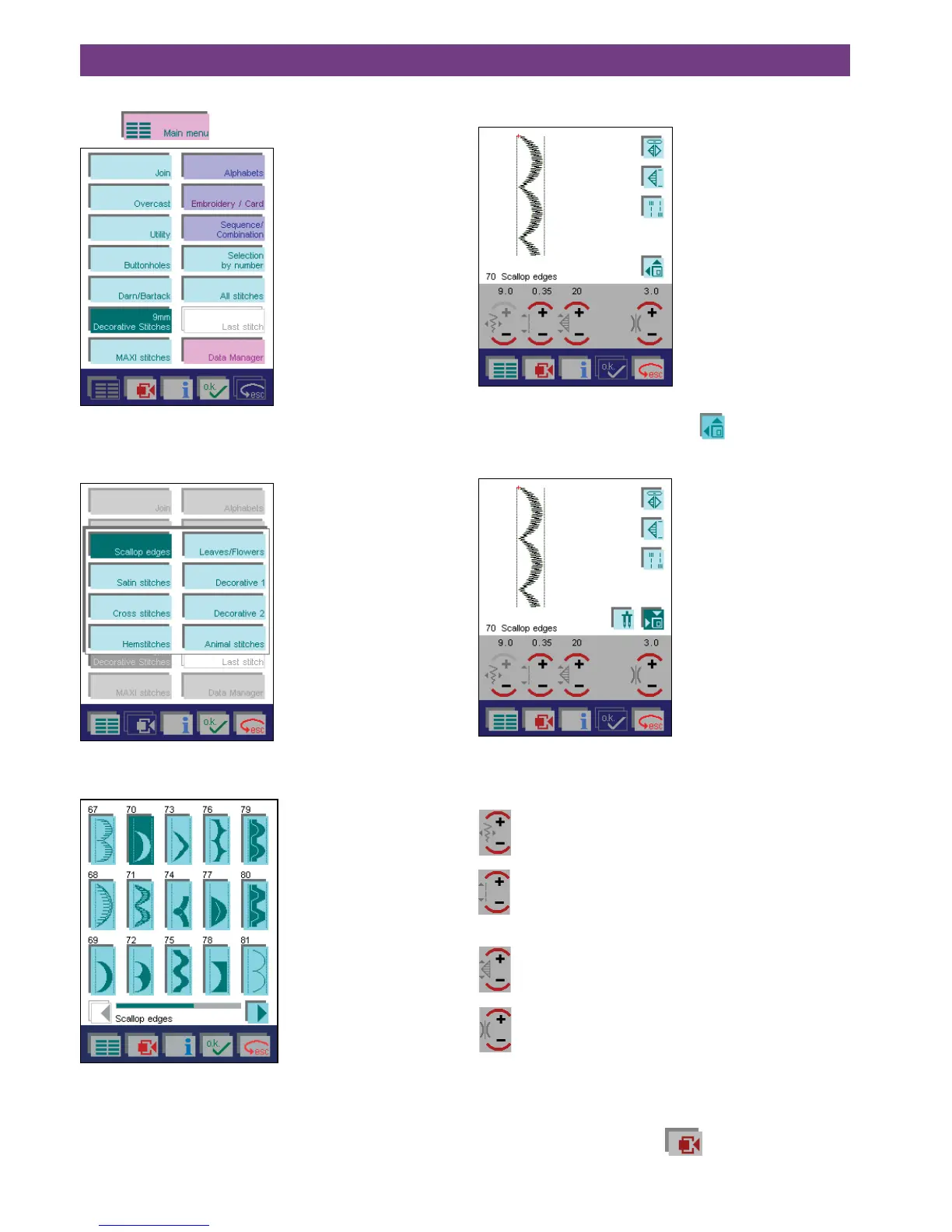4-4
4. Operate the multi-color touch screen
Selecting decorative stitches
Touch to enter the main menu.
Touch “9 mm Decorative stitches“.
The decorative stitches are sub-divided into eigth different
categories for ease of selection.
Touch “Scalloped edgings“ and choose from 22 different
stitches.
You can browse one column at a time with the cursor keys.
You can also use the bar between the cursor icons: touch it
gently and drag it to the right.
TouchscallopNo70toopenit.Themostimportantsettings
are visible.
You can alter further settings and sewing functions of
the decorative stitch. Simply touch
for the different
choices. Touch the icon a further time to close the selec-
tion.
Altering stitch settings
Stitch width
Increase or reduce the width of the stitch with the
+/- icons.
Stitch length
Alter the density of the decorative stitch with the +/-
icons. The density is pre-set to 0.35 mm. Changing
this setting affects the overall pattern length.
Pattern elongation
You can elongate the pattern with the +/- icons.
Elongating the pattern does not change the stitch
density.
Thread tension
Thread tension can be changed for speciality tech-
niques.
The stitch settings will not be changed permanently. The
next time the stitch is opened, the stitch length will auto-
matically be restored to 0.35 mm, the stitch width to 9.0
mm and the tension is set to a value of 3.0.
If you open the context menu
, you have the possibi-
lity to permanently save the changes for the stitch.