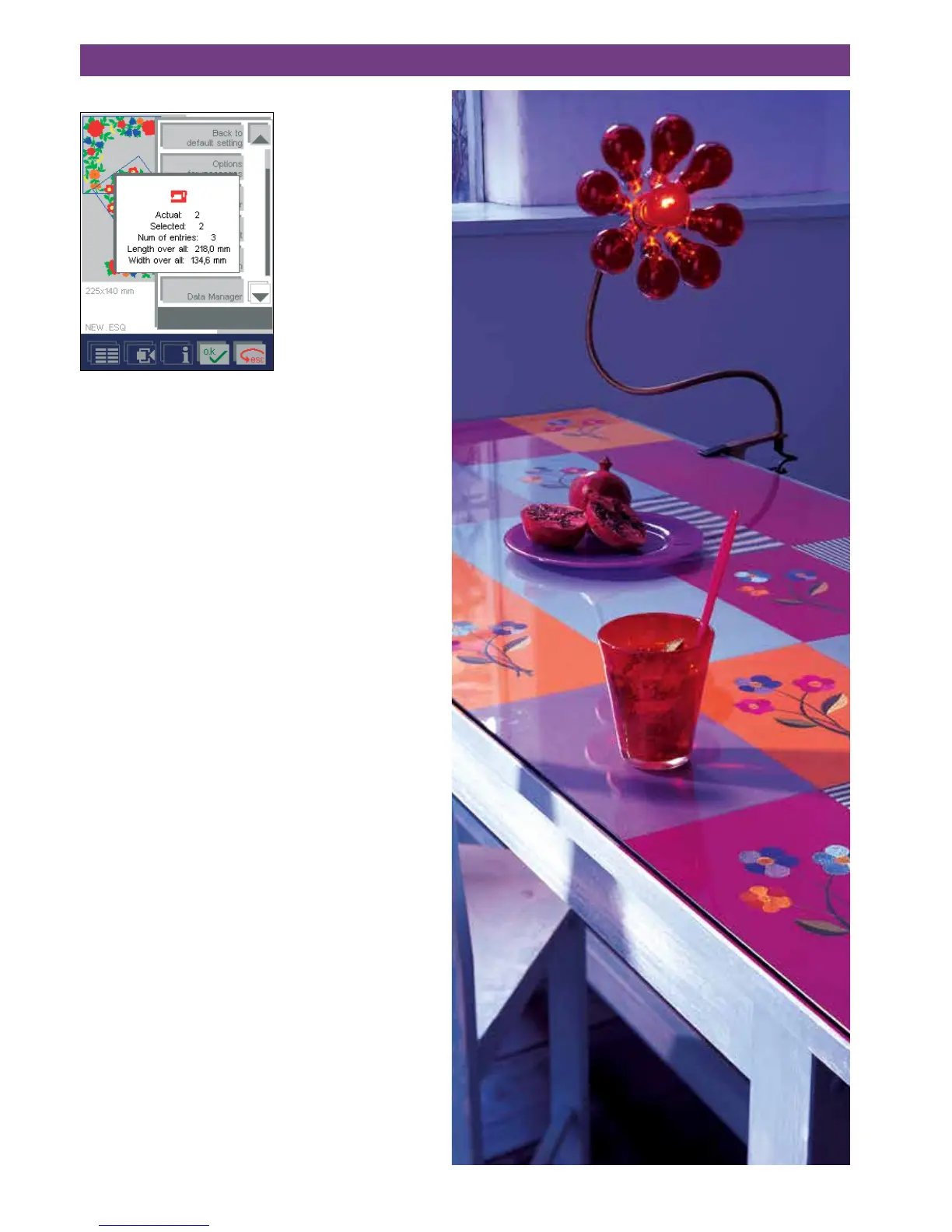Information for Sequence/Combinations
In the Context menu, touch the “information” icon. You
get information about the number of designs (Num of
entries: = 3) and the number of selected designs
(Selected = 2).
“Actual” indicates the last selected design. This infor-
mation can be selected only in the “Embroidery com-
bination” and “Stitch sequence” menus.