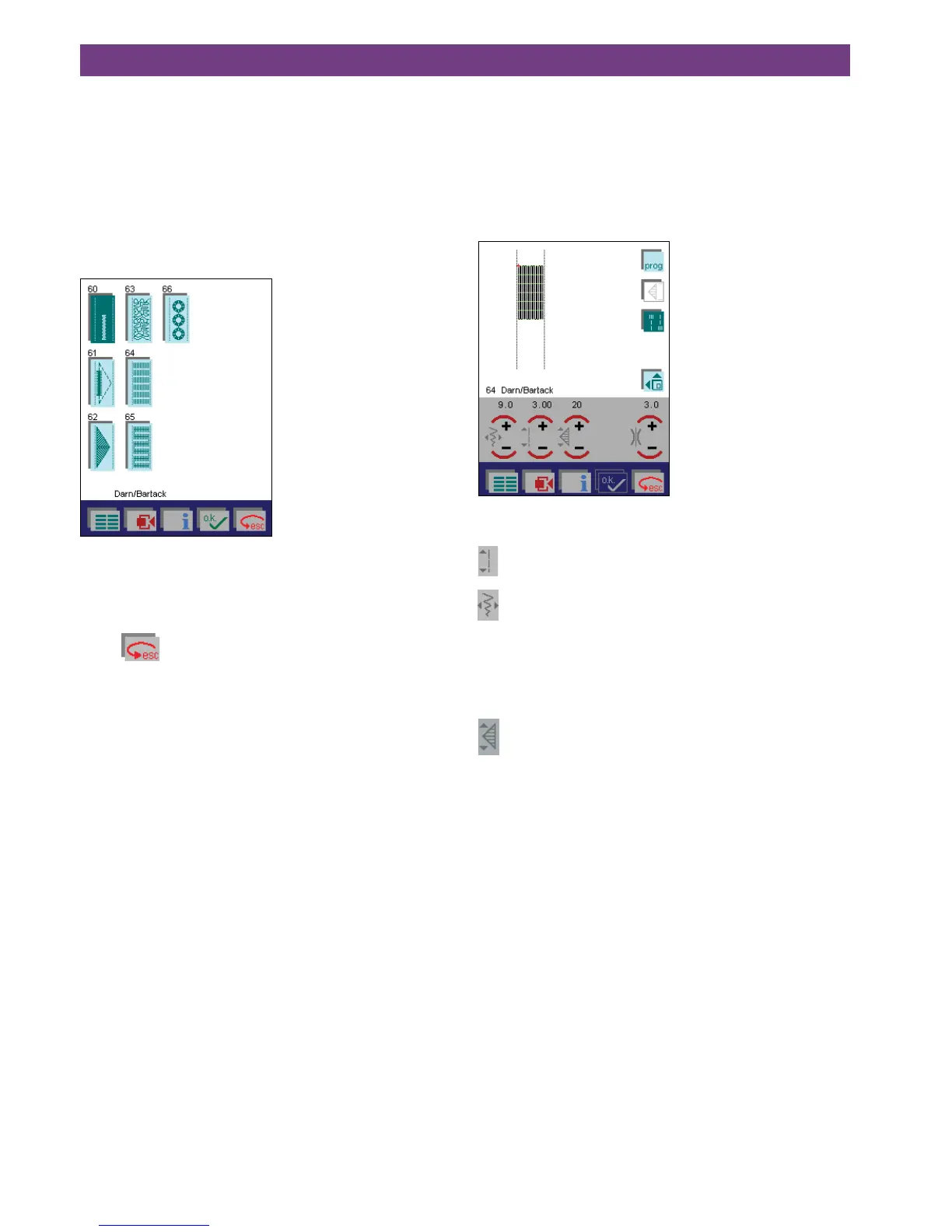4-8
4. Operate the multi-color touch screen
Darning and Bartacking
(Free Motion Embroidery + Quilting)
This selection contains various manual and automatic dar-
ning programs and various bartack programs.
The different darning programs are used according to the
dimensions and fabric thickness of the damaged areas.
The bartack programs are for reinforcing pocket openings,
zippers or skirt slashes.
Touch Darn/Bartack on the main menu.
The Darn/Bartack stitches are described in chapter 1
(page 1-3).
Touch a bartack icon of your choice. The bartack width and
length can be changed by touching the +/- icons.
Touch
to return to previous menu.
Automatic Darning
You can easily darn tears and holes with the automatic dar-
ning programs, No 64 and 65 (see page 5-16).
Program No 64 is suited for darning damaged fabric in a
lengthwise direction.
Program No 65 is suited for darning holes. It automatically
sews over the damaged area lengthwise and crosswise.
The shorter the stitch length, the denser the darning.
Use the +/- icons to adjust the stitch length.
Use the +/- icons to adjust the width of the darning
area.
There are two possibilities to set the length of the dar-
ning area.
1. Enter the length (in mm) of the
area to be darned directly on the screen.
Use the +/- in this icon to set the length. Here, we
have adjusted the length to 20 mm.
2. Program the length while sewing
Touch the prog icon to determine the length while sewing.
Sew over the damaged area, press the reverse button
when you have reached the desired length. The 2144 will
now finish the darn.
The length of the darning program is saved automatically,
and can be repeated. On the screen, this is shown with a
red mark in the “prog” icon.
Touch the icon again to clear the program.