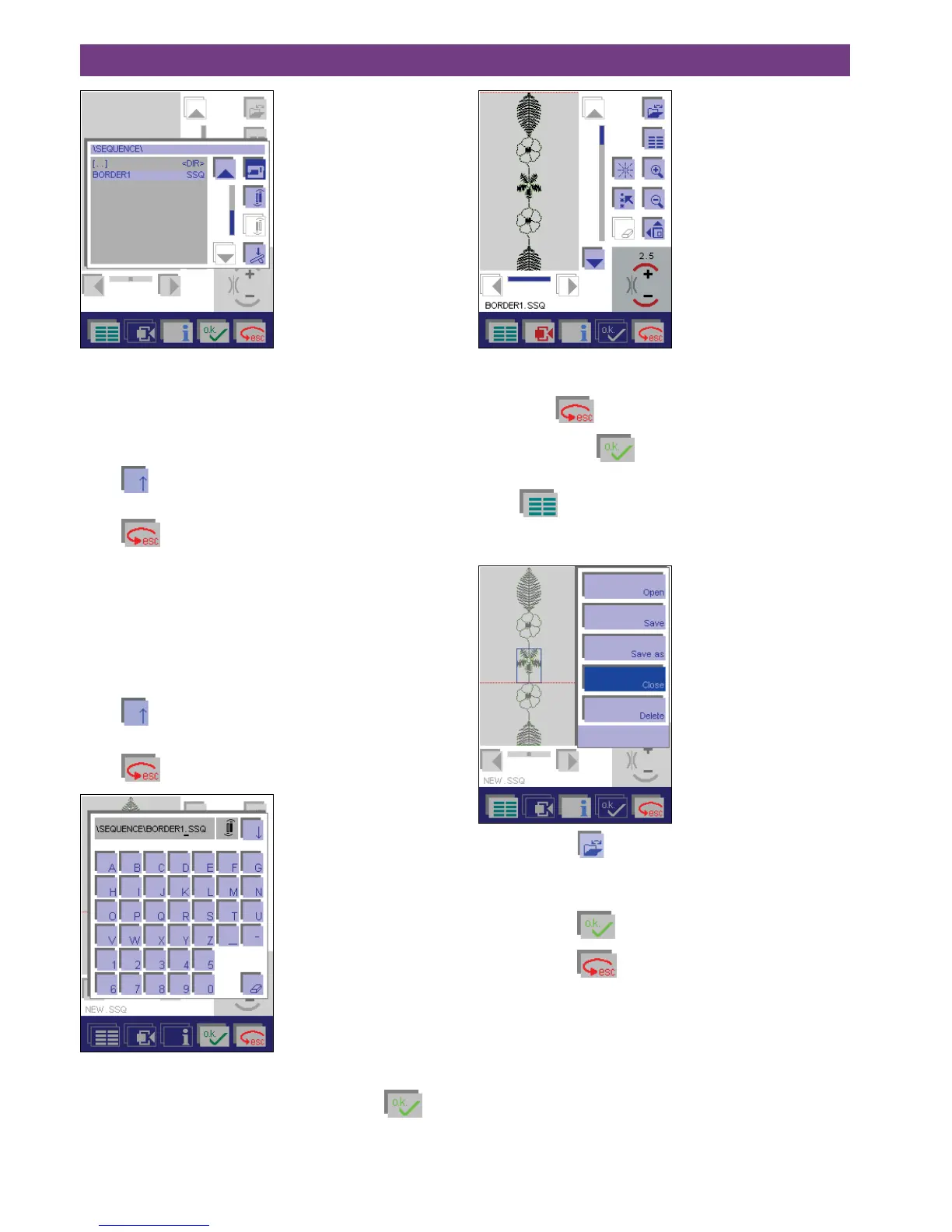4-28
4. Operate the multi-color touch screen
You can save the sewing sequence in a different machine
directory, or on a card.
Save in the machine
To save the sewing sequence in the machine, select the
directory with the cursor arrows.
Touch
to close the window. The sewing sequence is
saved in the selected directory.
Touch
to close the window without saving your
input.
Save on a creative memory card
If you wish to save the sewing sequence on a card, select
the appropriate card drive.
If you have created directories on the card, select the
appropriate directory with the cursor arrows.
Touch
to close the window. The sewing sequence is
saved in this directory.
Touch
to close the window without saving your
input.
Confirm the name you have entered by touching
, the
window is closed.
The sewing sequence remains visible on the screen and
can be sewn.
If you touch
a safety query appears.
If you confirm with
you return to the Sequence/Com-
bination menu.
Touch
to return to the main menu after a safety que-
ry.
Close a sewing sequence without saving
1. If you touch and ”Close”, you exit the menu wit-
hout saving the sewing sequence.
A window appears with a safety query.
If you touch
, is the sequence closed.
If you touch
, the menu is closed.