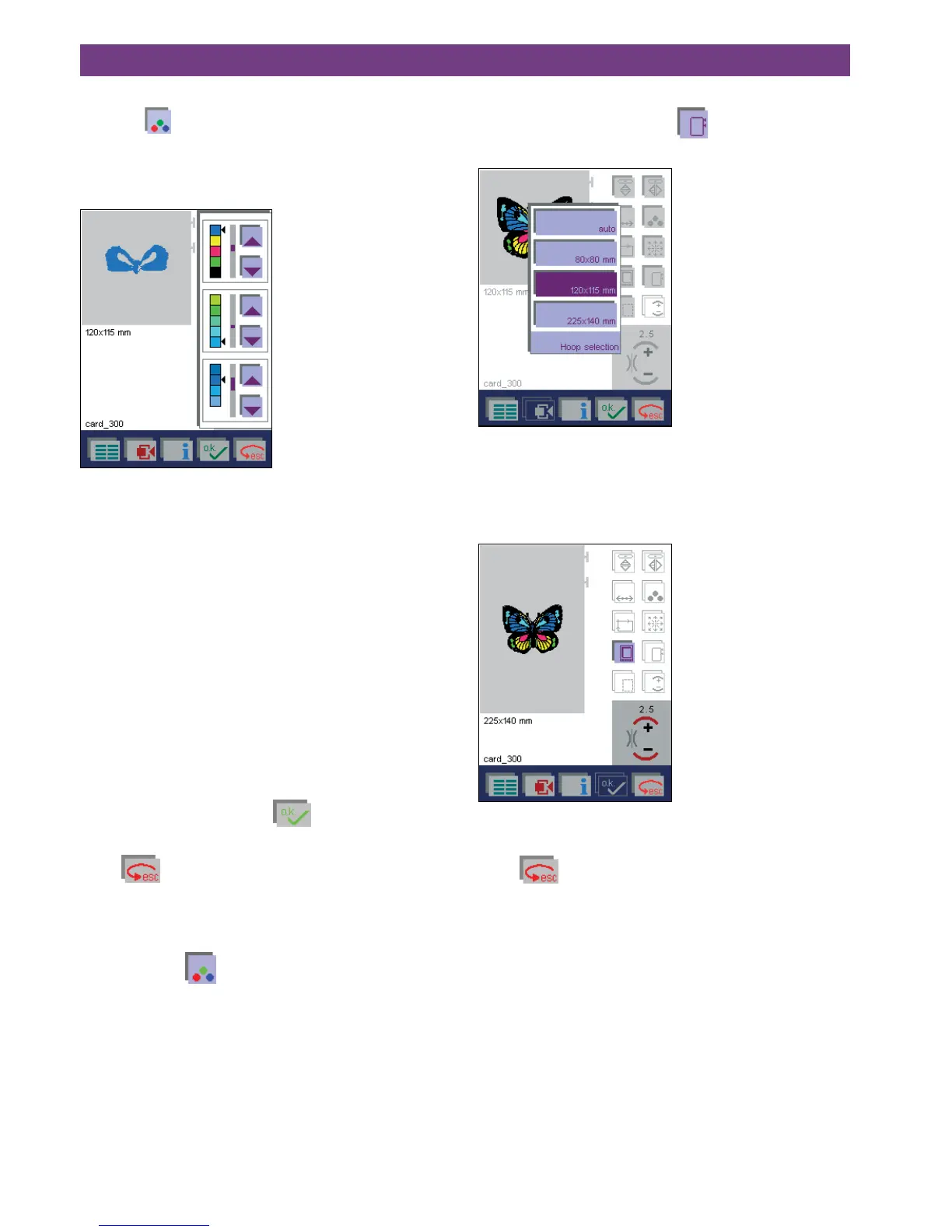4-14
4. Operate the multi-color touch screen
On screen color changing
Touch the icon. The window has three fields in where
you can make changes.
If you confirm your input, this command affects all three
fields and the window is closed.
Top field / Select color segment
1. Select the color segment you wish to change, using the
cursor arrows. Only the selected color in the design is
displayed.
2. To embroider a single color segment, select that color in
the Top field. Press the foot control after choosing the
color to be sewn.
3. If you set the cursor to M, the machine embroiders all
areas in the same color.
Middle field / Change color
Use the cursor arrows to choose the new color, you want
the selected color segment to have.
Bottom field / Color intensity
Use the cursor arrows to adjust the shade of a color in a
selected segment.
Save your change by touching
, the window is then
closed.
Touch
, the window is closed without any changes
being saved.
Note: After the embroidering has started the cursor arrow
must be reset to
or M when changing the colors !!
After the first stitch, no additional changes can be made for
the parameters.
Hoop selection
To change hoop size, touch the icon. A pop-up with
the availabe hoop sizes appear.
Touch the desired hoop size to select it. The design appear
on the screen within the selected hoop. The measurements
of the selected hoop size are visible on the screen below
the embroidery field (in this sample, the 225x140 mm hoop
is selected).
(The 80x80 hoop is available as an optional accessory from
your Pfaff dealer).
Touch
, the window is closed without any changes
being saved.
Make sure to attach a hoop with the same size as dis-
played on the screen.
Automatic hoop positioning
When you press the foot control to start embroider, your
Pfaff creative 2144 perform the calibration once more to
position the hoop correctly. When calibrating, the embro-
idery hoop size attached to the embroidry unit must be the
same as the hoop size shown on the screen.