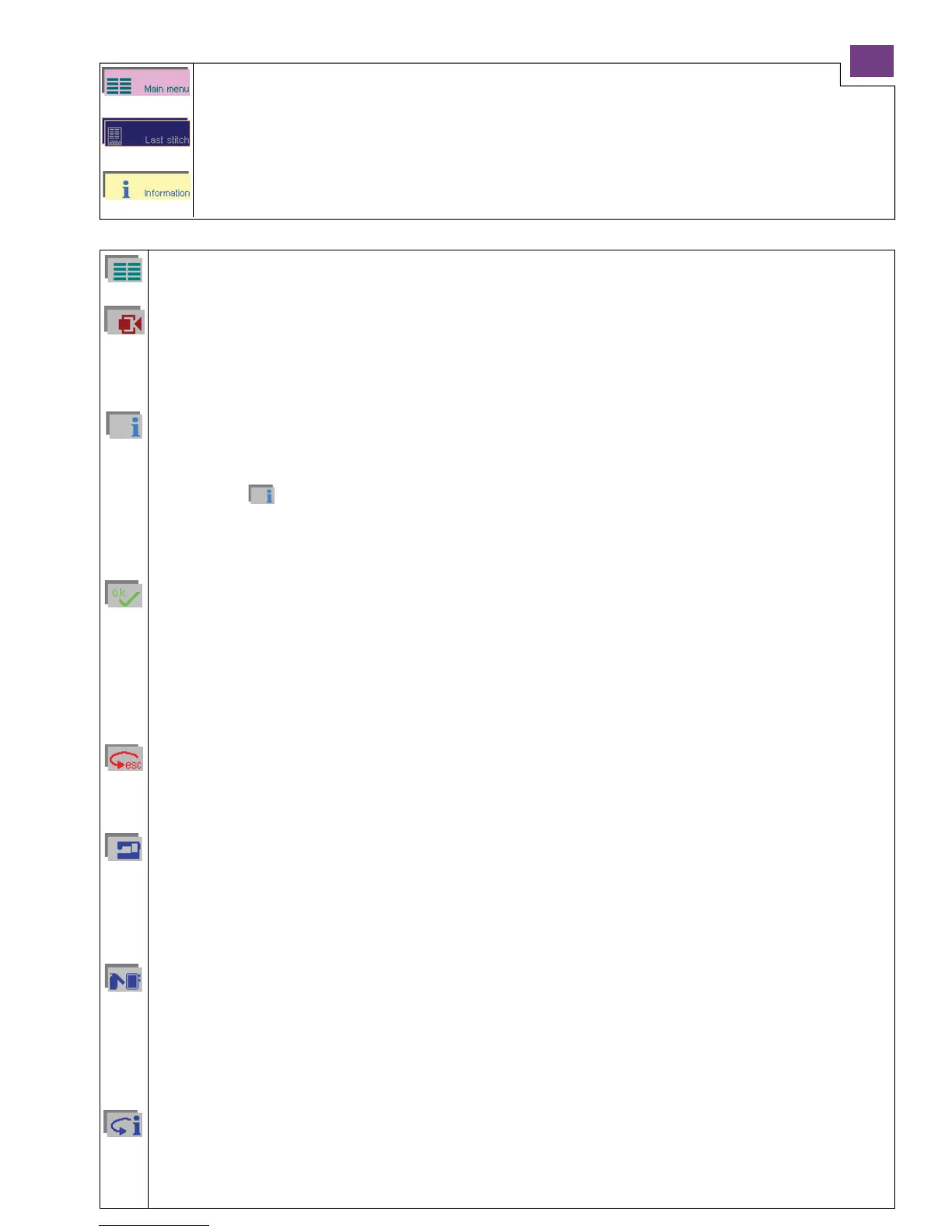1-9
Welcome Screen
Tool bar
Main menu
Use this function to enter the main menu. The main menu shows a selection of all stitches.
Last stitch
This function automatically activates the stitch that was last used before the machine was switched off.
Information
Use this function to obtain general information on operating the machine.
Main menu
This function allows you to switch back to the main menu, for selection of all stitches.
Context menu
• Inthecontextmenuyoucanobtainabriefdescriptionoftheiconsofthemenustrip.
• Youcanpermanentlychangebasicsettingsofthemachineandofstitches.
The context menu always refers specifically to the menu you have selected, because not all functions appearing in
every menu are plausible; they can therefore not be adjusted.
Creative Assistant
• ThereisaCreativeAssistantfunctioninyoursewingmachinetohelpyou;itcanbecalledupatanytime.Thetool
bar then changes color and the functions assigned to the buttons change.
• Ifyoutouchtheiconinthemainmenu,theCreativeAssistantprovidesgeneralinformationonoperatingthemachine.
• Ifyoutouch
within a stitch, the direct help function is launched. Pop-up Direct Help provides information on
all sewing functions and icons.
Simply touch the field on which you require more information. Information may run to several pages, through which
you can scroll with the arrows.
OK
1. This function confirms inputs which you have previously marked with the cursor arrows (e.g. to call up a design
from the card.)
2. Youcancallupdirectories,stitchsequencesandstitchesforfurtherprocessing.
3. Youcanconrmadesignthatyoucallupfromacard,forfurtherprocessing.
4. Allsettingsandsewingfunctionsthataredisplayedonthescreencanbespecicallymodied.Youcanopena
window to alter these settings and the sewing functions. This function closes the window and your settings are sa-
ved.
Closing without saving
1. This function allows you to switch back from a menu you have selected to the previous one.
2. Youcloseawindowwithoutthesettingsyouhavemodiedbeingretained;youinterrupttheprocess.
Exceptions: Changes embroidery hoop positions remain even if esc is touched.
Machine Assistant
Touch this icon to open the Machine Assistant.
• Thiscontains,amongotherprocedures,preciseinstructionsonhowtousethemachine,threadaneedleandwind
a bobbin, change the presser foot, change the light bulb, and fit the embroidery hoop to the machine.
After touching the icon a menu is opened in which you choose whether the information on the machine’s functions is
to refer to sewing or embroidering.
Sewing and Embroidery Assistant
Touch this icon to open the Sewing and Embroidery Assistant.
• Thisprovidesyouwithinformationonsewingtechniques,textilesandapplications.
• Youcanalsoobtaininformationonhoopingthefabricintheembroideryhoop,informationonstabilizers,threads
and special materials.
After touching the icon a menu is opened in which you choose whether the information on the machine’s functions is
to refer to sewing or embroidering.
Closing the Creative Assistant
Use this function to close the Creative Assistant and return to the sewing mode. The tool bar then changes color and
the functions assigned to the buttons change.