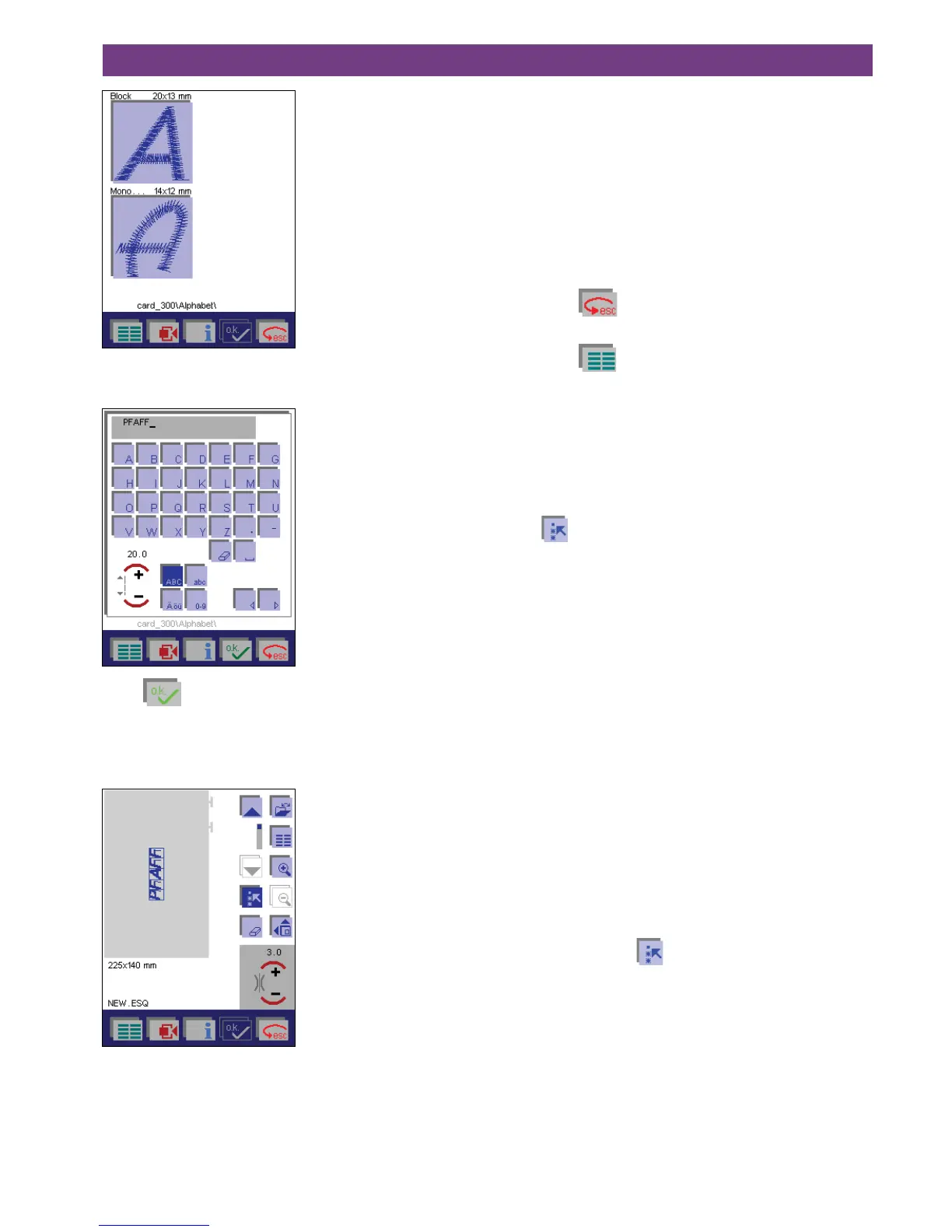4-214. Operate the multi-color touch screen
Touch the alphabet of your choice, the alphabets input
menu opens. You can enter the desired letters.
Touch
to confirm your input, it appears on the
screen.
The difference in the structure of this menu is that more
functions are visible and available for selection than in
Embroidery / card.
All settings and sewing functions displayed on the screen
for both single monograms and alphabet combinations can
be altered for your specific needs.
The functions for rewriting monograms and for selecting
the machine’s memory are blocked. These functions are
for creating and saving embroidery combinations. To do
this, select “Sequence/Combination” and then “Embroidery
Combination” in the main menu.
When you open the processing screen for the embroidery
combination, the most important settings are directly visib-
le and selectable.
The machine is ready to embroider.
By touching
, you return to the card’s menu and a
new alphabet style can be selected.
By touching
you return to the main menu.
Adjust an embroidery alphabet combination
If you wish to adjust a letter or a combination of letters, it
must be selected.
To select a letter, move the cursor to the desired letter
using the cursor arrows. The selected letter is shown sur-
rounded by a colored frame.
Touch
to select a combination. Select the letters which
you wish to adjust, using the cursor arrows. If you keep the
icon depressed, all designs will be selected.
Note:
• The letters are selected in the order they were entered.
• Single letters cannot be skipped or omitted when selec-
ting a combination.
• Whenyouadjustseverallettersinacombination,you
havetoselectandadjustthemonebyone.
The selected designs are surrounded by a colored frame.
After selecting one or more letters, you can alter all their
settings.
You can delete one or more letters, or delete the entire
combination.
If you move over a previously selected letter or combination
with the cursor arrows, the selection is cancelled again.
If you would like to select another letter, select it with the
cursor arrows.
When you have finished modifying the characters, cancel
the selection with the
icon.