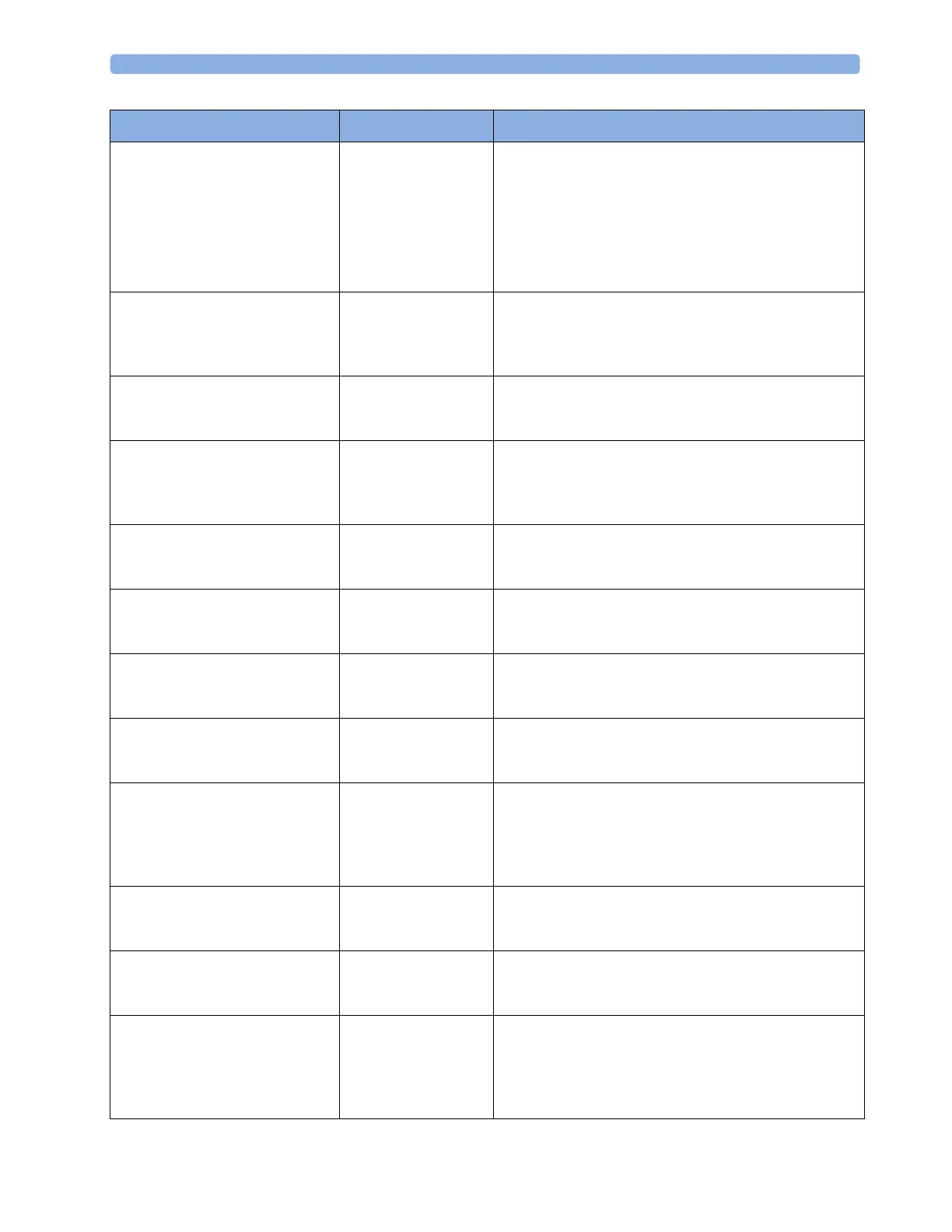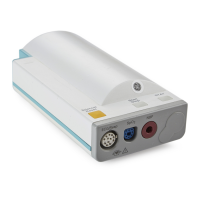5 Technical Alarms (INOPs)
51
No Cradle
Numeric is replaced by -?-
INOP tone
NBP The NBP Pod is not in the cradle. You can silence this
INOP, but the INOP message remains visible until the
NBP Pod is inserted into the cradle and the next
measurement is started or the
Stop All SmartKey is
selected.
If INOP appears with the NBP Pod inserted into the
cradle, remove and replace the cradle.
No Host Monitoring
INOP tone
Cableless
Measurement Device
There is a problem with the communication to the
assigned patient monitor and monitoring is currently not
possible (no patient alarms or information). Check the
connection. Contact your service personnel.
No System Cableless
Measurement Device
There is a problem with the communication to the
network and central monitoring is currently not possible.
Check the connection.
Remove From Pat
INOP tone
Cableless
Measurement Device
Displayed on the Cableless Measurement Device. The
temperature of the battery is too high. Remove the
Cableless Measurement Device from the patient and
contact service personnel.
Service Battery
INOP tone
Battery Maximum number of charge/discharge cycles for battery
exceeded. Charging of the battery is inhibited. Contact
your service personnel to replace battery.
<SpO₂ Label> Equip Malf
Numeric is replaced by -?-
INOP tone
SpO
2
The SpO
2
Pod is faulty. Contact your service personnel.
<SpO₂ Label> Erratic
Numeric is replaced by -?-
INOP tone
SpO
2
Check the sensor placement. Try another adapter cable
and sensor. If the INOP persists, contact your service
personnel.
<SpO₂ Label> Extd.Update
Numeric is replaced by -?-
SpO
2
The update time for displayed values is extended due to
an NBP measurement on the same limb or an excessively
noisy signal.
<SpO₂ Label>Interference
Numeric is replaced by -?-
INOP tone
SpO
2
There is too much interference, caused by a high level of
ambient light and/or electrical interference. Cover the
sensor to minimize ambient light. If the INOP persists,
make sure that the sensor cable is not damaged or
positioned too close to power cables.
<SpO₂ Label> Low Perf
Numeric is replaced by -?-
SpO
2
Accuracy may be compromised due to very low
perfusion. Stimulate circulation at sensor site. If INOP
persists, change the measurement site.
<SpO₂ Label> NeoPatient?
Numeric is replaced by -?-
INOP tone
SpO
2
The patient monitor the SpO
2
Pod is assigned to is in
neonatal mode. The INOP will remain active until the
monitor is changed to adult or pediatric mode.
<SpO₂ Label> No Pulse
Numeric is replaced by -?-
INOP tone
SpO
2
Check the perfusion at the measurement site. If
necessary, stimulate circulation or change the
measurement site. If the INOP is due to an NBP
measurement on the same limb, wait until the NBP
measurement is finished.
INOP Message, Indication Source What to do
