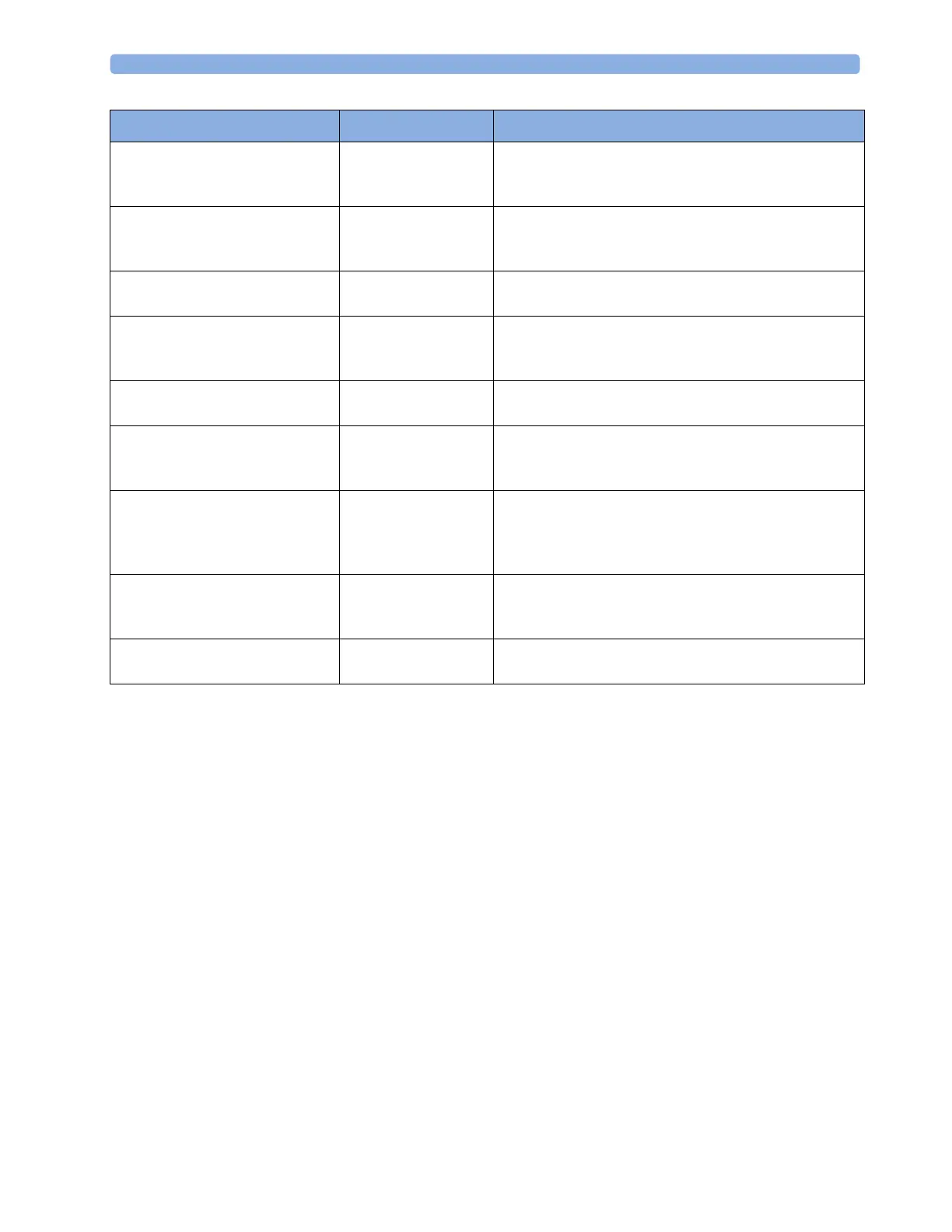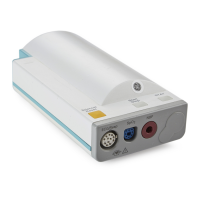5 Technical Alarms (INOPs)
52
<SpO₂ Label> No Sensor
Numeric is replaced by -?-
INOP tone
SpO
2
Make sure the SpO
2
sensor is connected. If the INOP
persists, try another sensor. If you acknowledge this
INOP, the measurement will be switched off.
<SpO₂ Label> NoisySignal
Numeric is replaced by -?-
INOP tone
SpO
2
Excessive patient movement or electrical interference is
causing irregular pulse patterns. Try to reduce patient
movement or to relieve the cable strain on the sensor.
<SpO₂ Label> Poor Signal SpO
2
The signal quality of the SpO
2
measurement is poor. The
accuracy may be compromised.
<SpO₂ Label> Pulse?
Numeric is replaced by -?-
INOP tone
SpO
2
The detectable pulsations of the SpO
2
signal are outside
the specified pulse rate range.
<SpO₂ Label> Searching
Numeric is unavailable
SpO
2
The patient signal is analyzed, but no valid numerics are
available yet.
<SpO₂ Label> Sensor Malf
Numeric is replaced by -?-
INOP tone
SpO
2
The SpO
2
sensor is faulty. Try another sensor. If the
INOP persists, contact your service personnel.
<SpO₂ Label> Sensor Off
Numeric is replaced by -?-
INOP tone
SpO
2
The algorithm has determined that a sensor is connected,
but not properly applied to the patient. The ability of the
algorithm to detect this condition depends on the used
sensor type.
<SpO₂ Label> Unkn.Sensor
Numeric is replaced by -?-
INOP tone
SpO
2
The connected SpO
2
sensor is not supported by this
measurement hardware.
<SpO₂ Label> Upgrade
Numeric is replaced by -?-
SpO
2
SpO
2
in upgrade mode, no patient monitoring possible.
INOP Message, Indication Source What to do
