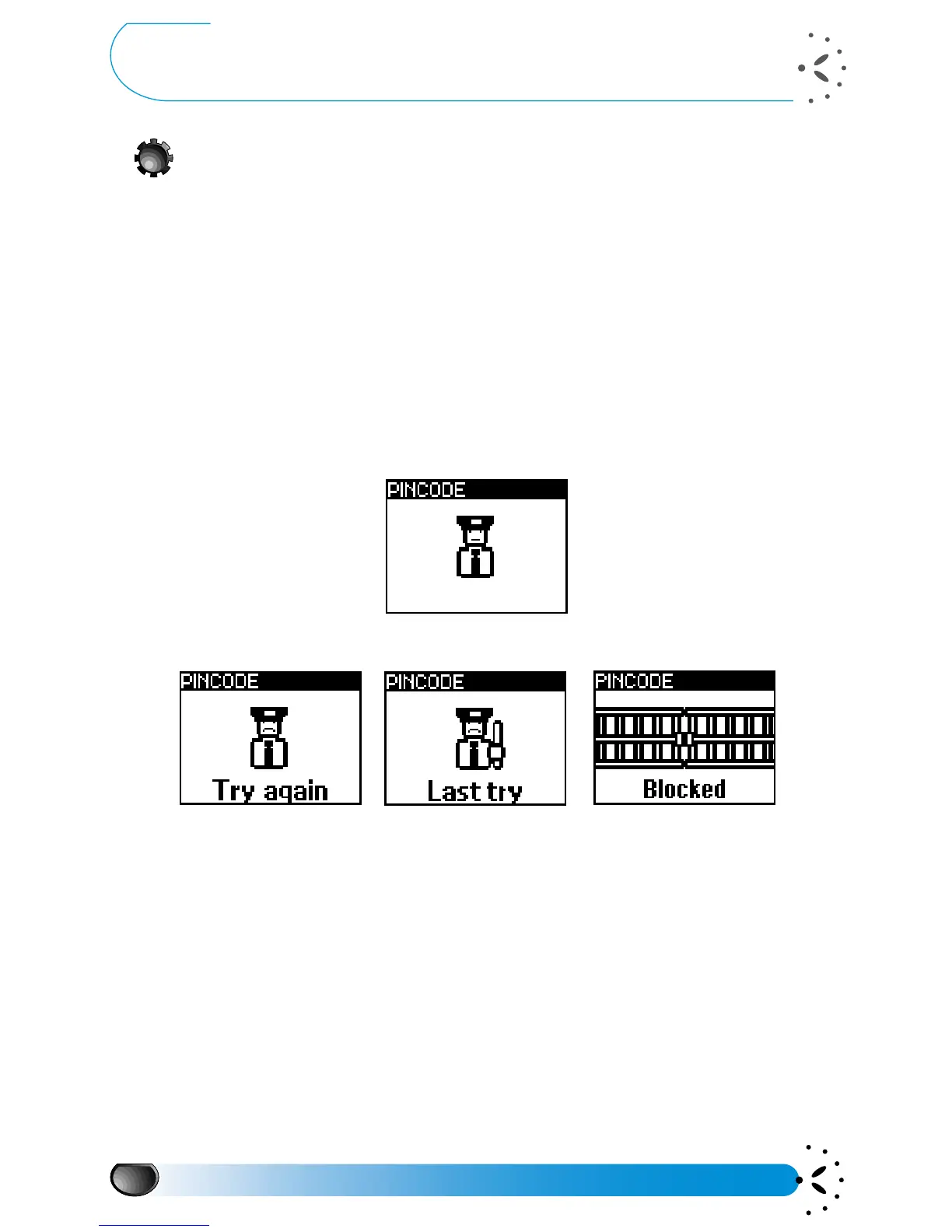Initial start up procedure
10
Initial start up procedure
The micro-SIM card
To use your phone, you must insert a valid SIM card that is supplied by your GSM service
provider.
Your phone requires a micro-SIM card.
The SIM card contains your subscription number and your GSM phone number. It also
contains a memory in which you can store phone numbers and messages. If you use your SIM
card on another phone, your phone number and your Names list remain the same.
Inserting your subscriber card (micro SIM card)
See page 3.
Your PIN code and PUK code
When you switch on the phone, it asks you for the PIN code. The PIN code is the 4 to 8-digit
secret code of the SIM card.
If you enter a wrong PIN code, you can try again. If you enter a wrong PIN code 3 times, your
SIM card is blocked.
You must then enter your PUK code to unblock the phone. This code will be given to you by
your service provider. If you enter an incorrect PUK code ten times in a row the card will be
completely blocked and unusable. If this happens contact your service provider.
Your PIN2 code and PUK2 code
Depending on your SIM card, you may have some features on your phone that require you to
enter a PIN2 code. This is a secret 4 to 8-digit code given to you by your service provider.
If you enter a wrong PIN2 code 3 times, your SIM card is blocked and you must enter the PIN2
unblocking code (PUK2) given to you by your service provider.