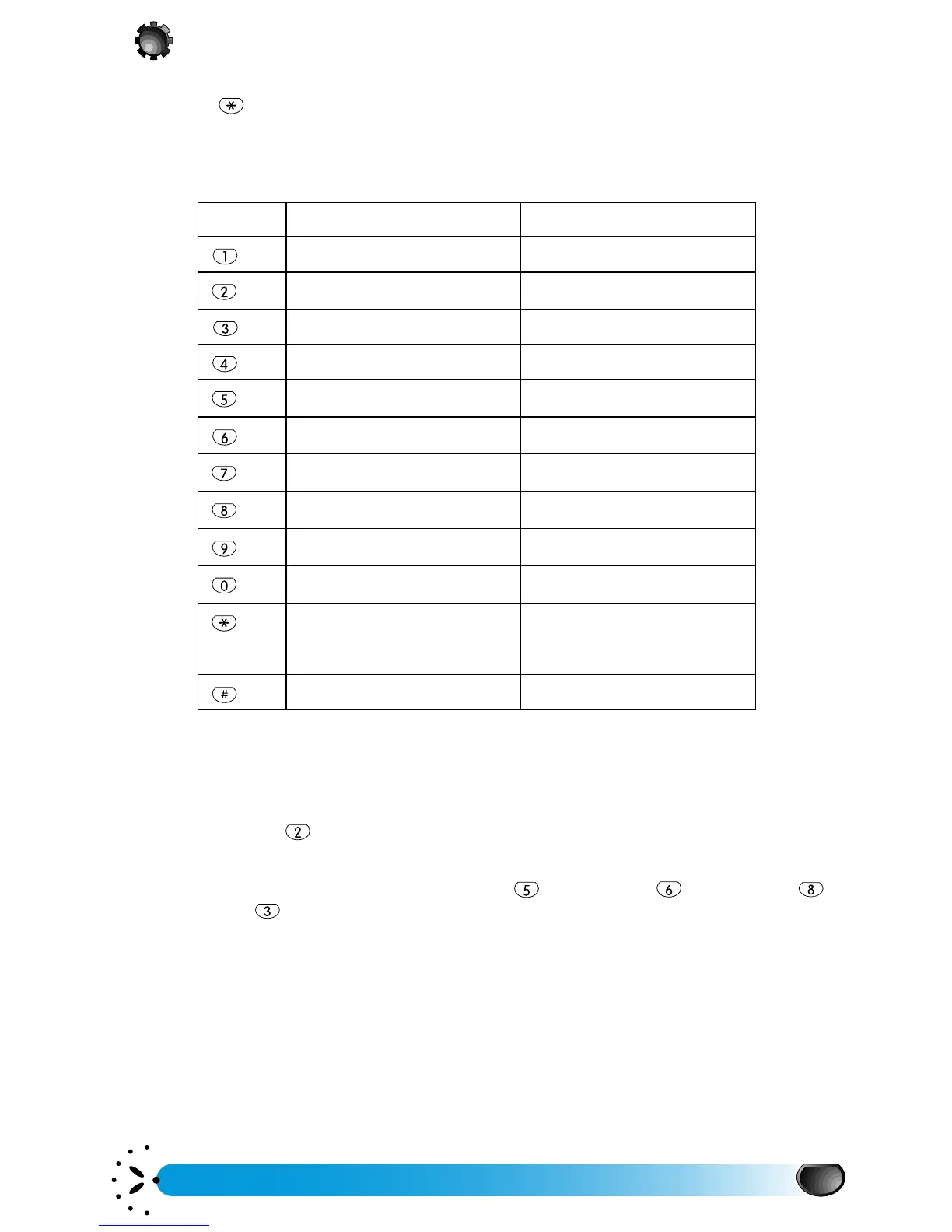Using your phone
23
Basic text input
If your phone provides you with the T9™ Text Input by default, please select “ABC” basic text
input using key to access the basic text input. While in this mode, the alphabets and
symbols represented by each key are:
Please follow the sequence and press the key with the required alphabets, press once to select
the first alphabet of the key, twice to select the second alphabet of the key . . . , so on and so
forth.
Take the example of , press once to select A. If this is not the desired alphabet, press again
quickly to select B, press again the third time to select C.
For example, to enter “Love”, you have to press thrice, press thrice, press
thrice and press twice. The word “Love” will appear on the screen.
After you have edited the names for the telephone book or the short messages , press Pilot Key
to confirm the completion of the editing.
Upper case Lower case
space 1 @ # = < > ( ) & £ $ ¥ space 1 @ # = < > ( ) & £ $ ¥
A B C 2 À Â Ä Æ Ç a b c 2 à â ä æ ç
D E F 3 É È
∆ Φ
∆ Φ∆ Φ
∆ Φ
d e f 3 é è
∆ Φ
∆ Φ∆ Φ
∆ Φ
G H I 4
Γ Ι
Γ ΙΓ Ι
Γ Ι
gh i 4
Γ
Γ Γ
Γ
i
J K L 5
Λ
ΛΛ
Λ
j k l 5
Λ
ΛΛ
Λ
M N O 6 Ñ Ò Ö
m n o 6 ñ ò ö
P Q R S 7 ‚
Π Θ Σ
Π Θ ΣΠ Θ Σ
Π Θ Σ
p q r s 7 ‚
Π Θ Σ
Π Θ ΣΠ Θ Σ
Π Θ Σ
T U V 8 Ü Ù t u v 8 ü ù
W X Y Z 9
Ω Ξ Ψ
Ω Ξ Ψ Ω Ξ Ψ
Ω Ξ Ψ
Ø w x y z 9
Ω Ξ Ψ
Ω Ξ Ψ Ω Ξ Ψ
Ω Ξ Ψ
ø
. 0 ’ ’ ’ ? ! , : ; ¡ ¿*+-/% . 0 ’ ’ ’ ? ! , : ; ¡ ¿*+-/%
Toggles between the
different Text Input
mode (see page 21)
Toggles between the
different Text Input
mode (see page 21)
Upper case Lower case