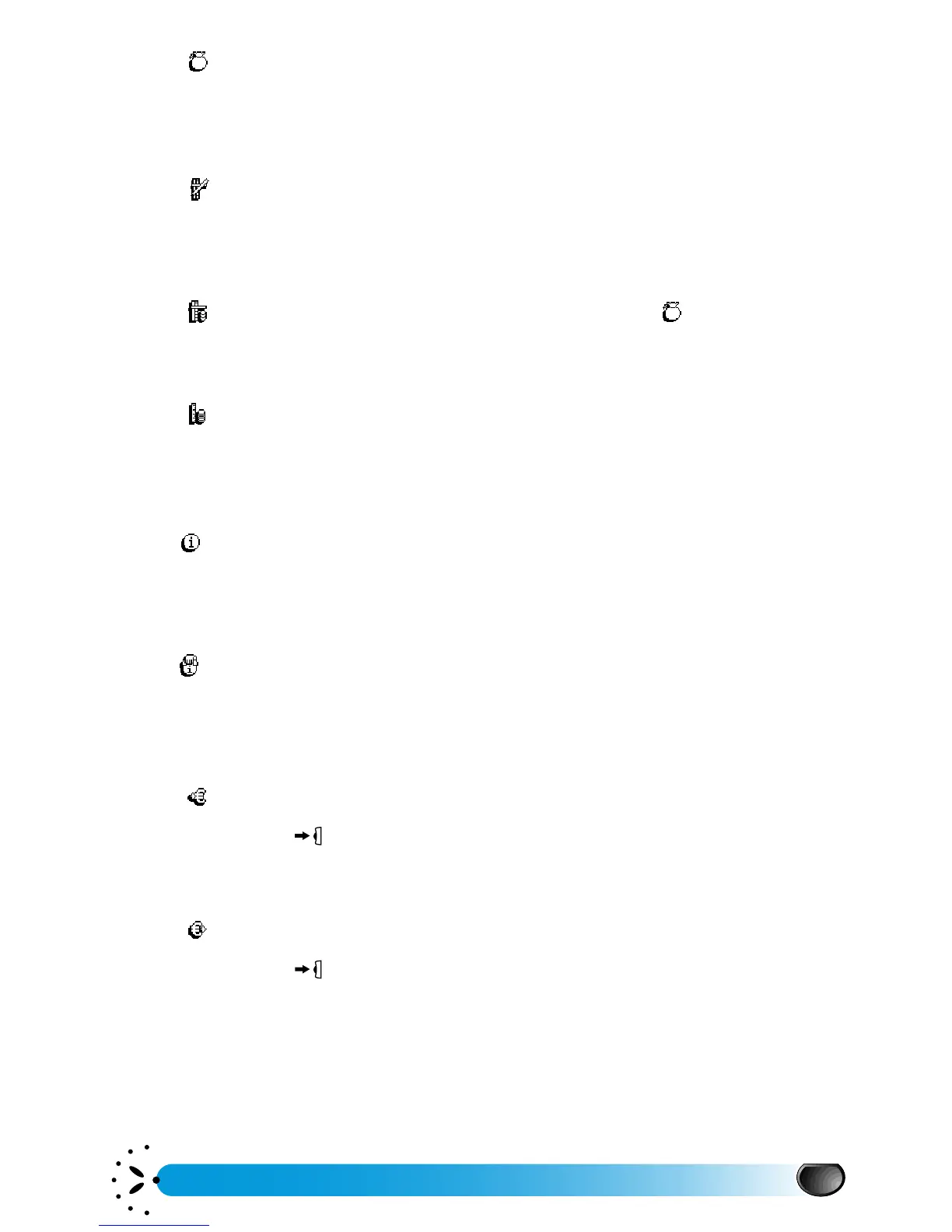Using the menus
35
Show balance
The menu allows you to check the remaining credit (compared with your previously
set limit).
Cancel cost limit
The menu allows you to cancel the cost limit. It may be protected by PIN or PIN2
codes (depending on your subscription).
Cost limit
The menu allows you to enter the cost limit used in the menu.
Charge rate
The menu allows you to set or change the rate per unit. First enter the currency
used (three characters maximum) then enter the cost per unit.
Info at call end
The menu enables you to activate or deactivate the systematic display of the length
and/or cost of each call (depending on your subscription).
Last call information
The menu allows you to display the duration and/or cost of your last calls (depending
on your subscription).
−>
−>−>
−>
Euro
The menu enables you to convert a sum into Euro by entering the amount and
pressing the Pilot Key .
<−
<−<−
<−
Euro
The menu enables you to convert a sum from Euro by entering the amount and
pressing the Pilot Key .
L
NOTE:
The currency used for the conversion is determined by the country where you have subscribed. The Euro
converter is only available in countries using Euro.
Show balance
Cancel cost limit
Cost limit Show balance
Charge rate
Info at call end
Last call info
-> Euro
<- Euro