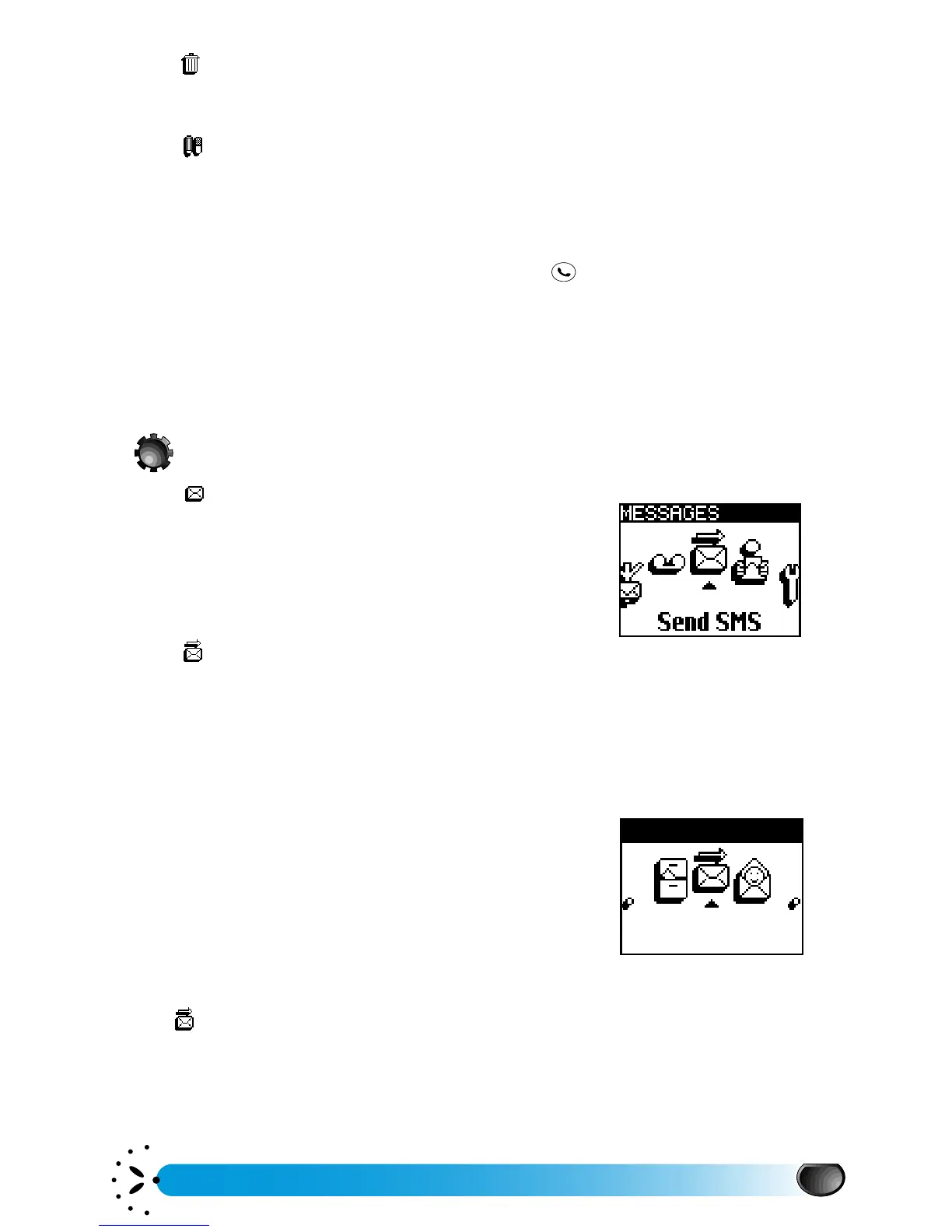Using the menus
27
Delete
The menu allows you to delete the number and selected name.
Change
The menu allows you to modify the selected name, number and determine whether
it is a fax, phone or data transmission number.
Emergency
The selection displays the emergency call number. Press to dial.
Own number
Depending on your subscription, selecting
Own Num.
displays your own phone number or
numbers. If your SIM card does not contain your phone number(s), an editing screen allows
you to store it or them.
Messages
The menu allows you to manage the messages in
your voice mailbox, messages to be sent, messages to be
read, your message settings and broadcast messages.
Send SMS
The allows you to:
- send it to a correspondent in your Names list,
- write a new message or select a standard one.
The Standard SMS messages are displayed one after another:
•
Please call me back at
for example allows you
to compose automatically a message including your own
number.
To write a new message or modify a standard one, follows
the instruction page 21: T9
TM
Text Input. Once your text is
written, you can link an emotion icon to it, save the message
and send it.
Send now
The option allows you to send the current message.
Delete
Change
Messages
Send SMS