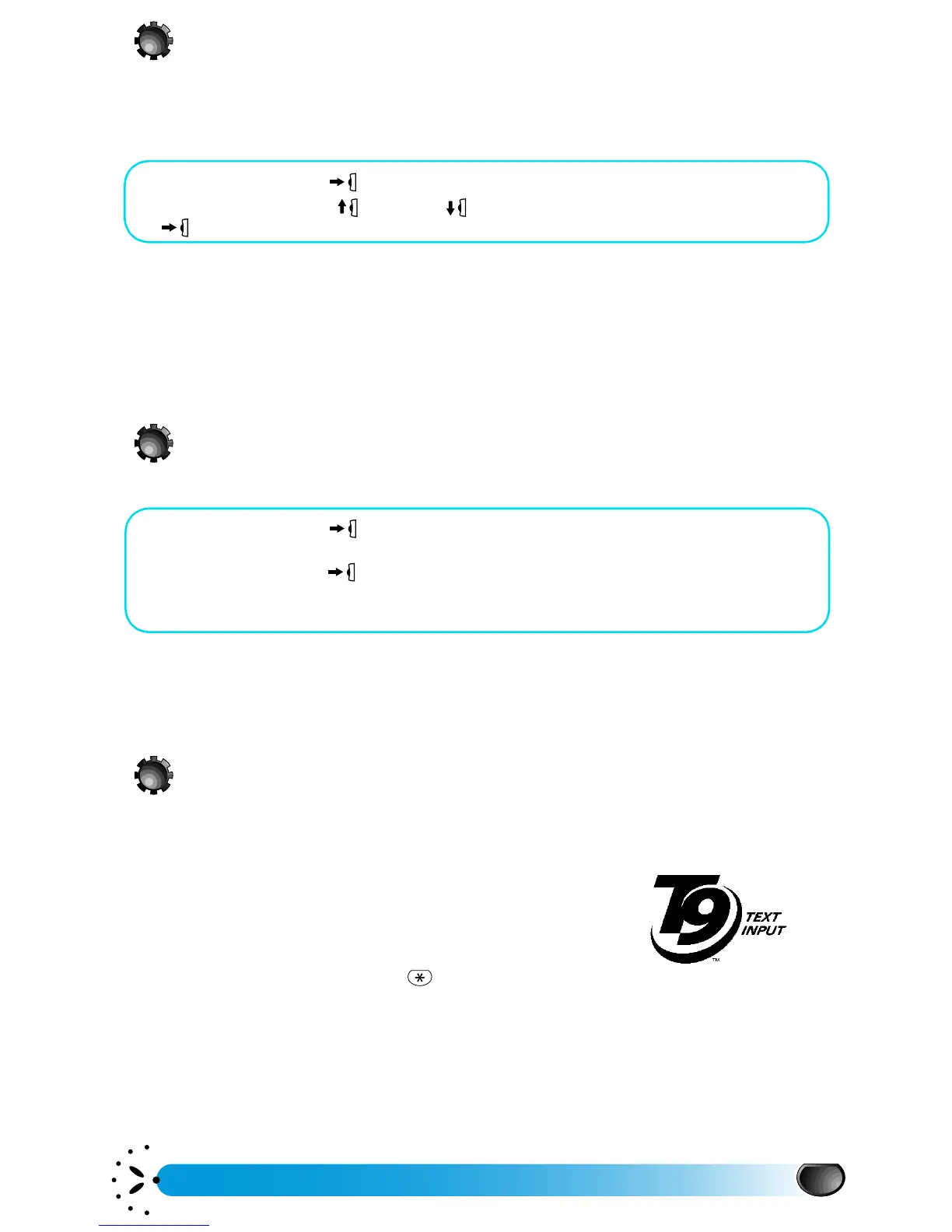Using your phone
21
Activate/deactivate the vibrator
If you have the Vibra battery and if you have set the function, your phone vibrates when you
receive an incoming call.
In idle screen:
Using the Vibra battery doesn’t mute the ringer. If you want to mute it and keep only the
vibrator function active, set the quick setting
Silence
.
L
NOTES:
1. The Vibrator option is only available if a vibrating battery is installed (see batteries page 60).
2. The Vibrator Setting is independent from the ringer. You can activate both at the same time.
Reading your GSM phone number
In idle screen:
L
NOTE:
If your own number has been stored in the Names list, you can read it during a call. See “Consulting the
Names list”. page 19.
Text Input
Depending on the selected language, the phone provides you with four different modes of text
input when writing SMS or Names in the
Names
list:
• the T9™ Text Input,
• a Basic text input,
• a mode for numbers,
• a mode for punctuation marks and symbols.
To access one of these modes, press key.
T9™ Text Input
T9™ Text Input is an intelligent input for SMS & phonebook that analyses keystrokes to come
up with the right word. It is a fast and simple way to enter information on the phone. It is a very
efficient method of text input that requires just one key press per letter; other methods (Multi-
Tap) require the user to press a key the number of times corresponding to the ordinal position
• Press the Pilot Key , select
Settings
,
Sounds
then
Vibrator
.
Move the Pilot Key up
or down to select
On
or
Off
and press the Pilot Key
to confirm.
• Press the Pilot Key
.
•In the
Names
menu, move the Pilot Key until you reach
Own num.
then
press the Pilot Key .
Your phone number is displayed if it is present on your SIM card. If not, select
New
then
follow the instructions on the screen.