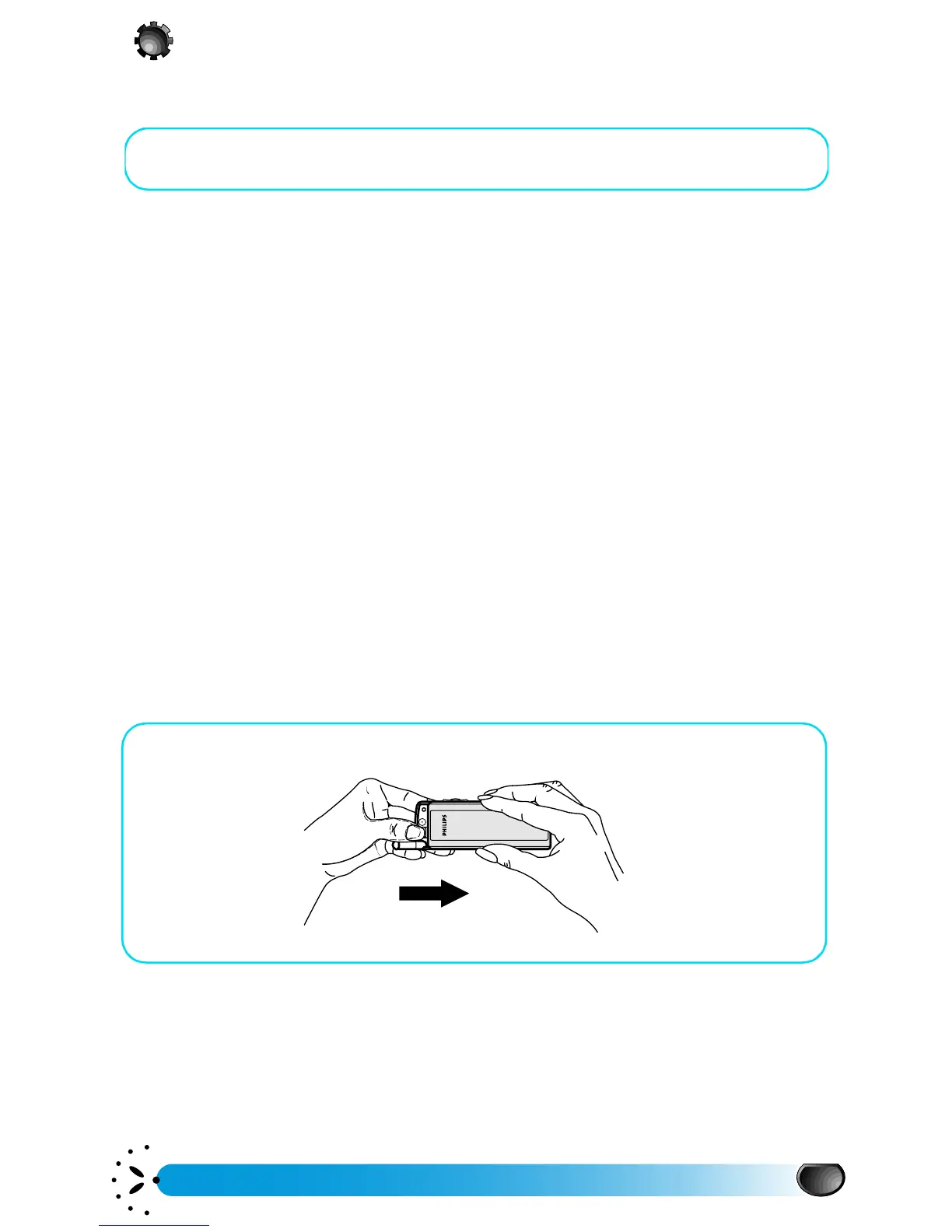Initial start up procedure
11
The battery
Your phone is powered by a rechargeable battery. A new battery is not fully charged. Charge
it by following the procedure on page 12.
The
b
icon shows the level of charge in the battery. Each bar represents approximately 25%
of the maximum charge.
If the phone emits a warning signal (see page 39), the red LED flashes and the display shows
Battery low
, you should re-charge the battery.
The battery, attached to the phone or not, should not be exposed to temperatures exceeding
60°C (e.g. behind glass in direct sunlight).
We advise you to keep the battery attached to the phone, even when discharged. The backup
battery for the clock (inside the phone) will last longer.
We do not recommend to remove the battery when the phone is switched on: you may lose
all your personal settings.
L
NOTE:
Please refer to the information on battery safety, page 55.
Clipping on the battery
See page 3.
Removing the battery
• Press the locking button located alongside the antenna while pushing the
battery in the direction of the arrow as shown on the drawing.
• Remove the battery.
A battery is only fully charged after having been charged and then totally discharged two
or three times.