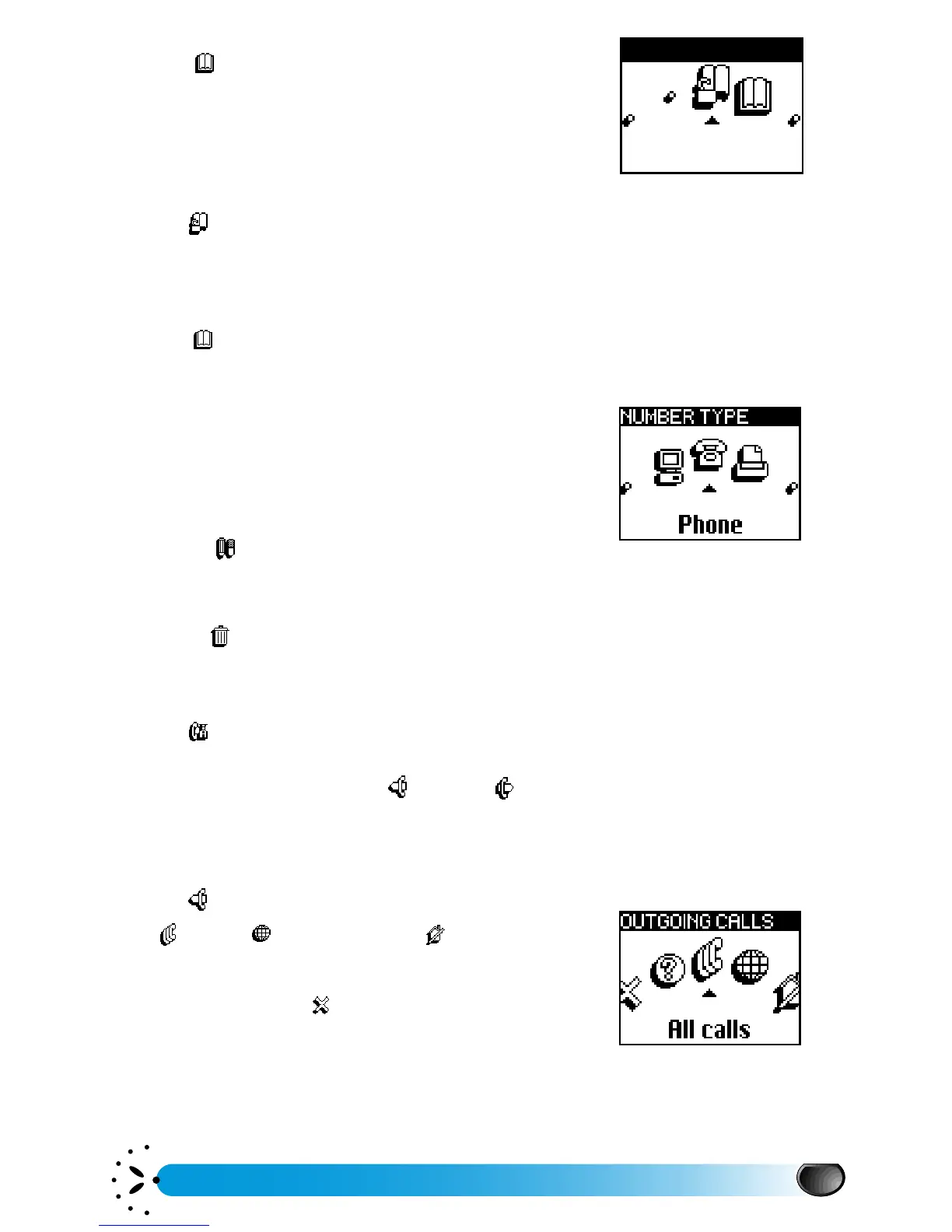Using the menus
41
Public names
The
menu allows you to lend your phone with
your subscriber card. It allows you to restrict calls to
numbers that you have previously defined in your Public
Names list. This function may depend on your subscription
(in Advanced mode only).
Call restriction
The menu allows you to activate or deactivate the call restriction to the Public
Names list. In both cases you must enter your PIN2 code.
Public names
The menu allows you to consult your Public Names list. You can also enter a new
name, modify or delete a name in the list via PIN2 code.
•<New>
This menu allows you to enter the name and phone
number of a new correspondent. In Advanced mode, you
can select the type of number allocated to the name:
phone
,
fax
or
data
.
Change
The menu allows you to modify the selected name, number and determine
whether it is a fax, phone or data transmission number.
Delete
The menu allows you to delete the number and selected name.
Call barring
The menu allows you to limit the use of your phone to specific calls. This function
is network dependent and requires a call barring password supplied by your service provider.
This carousel allows you to bar and calls.
Outgoing
The menu allows you to select between
, calls and (the latter
allowing you to call your home country when you are
abroad). You can also the bans on outgoing calls.