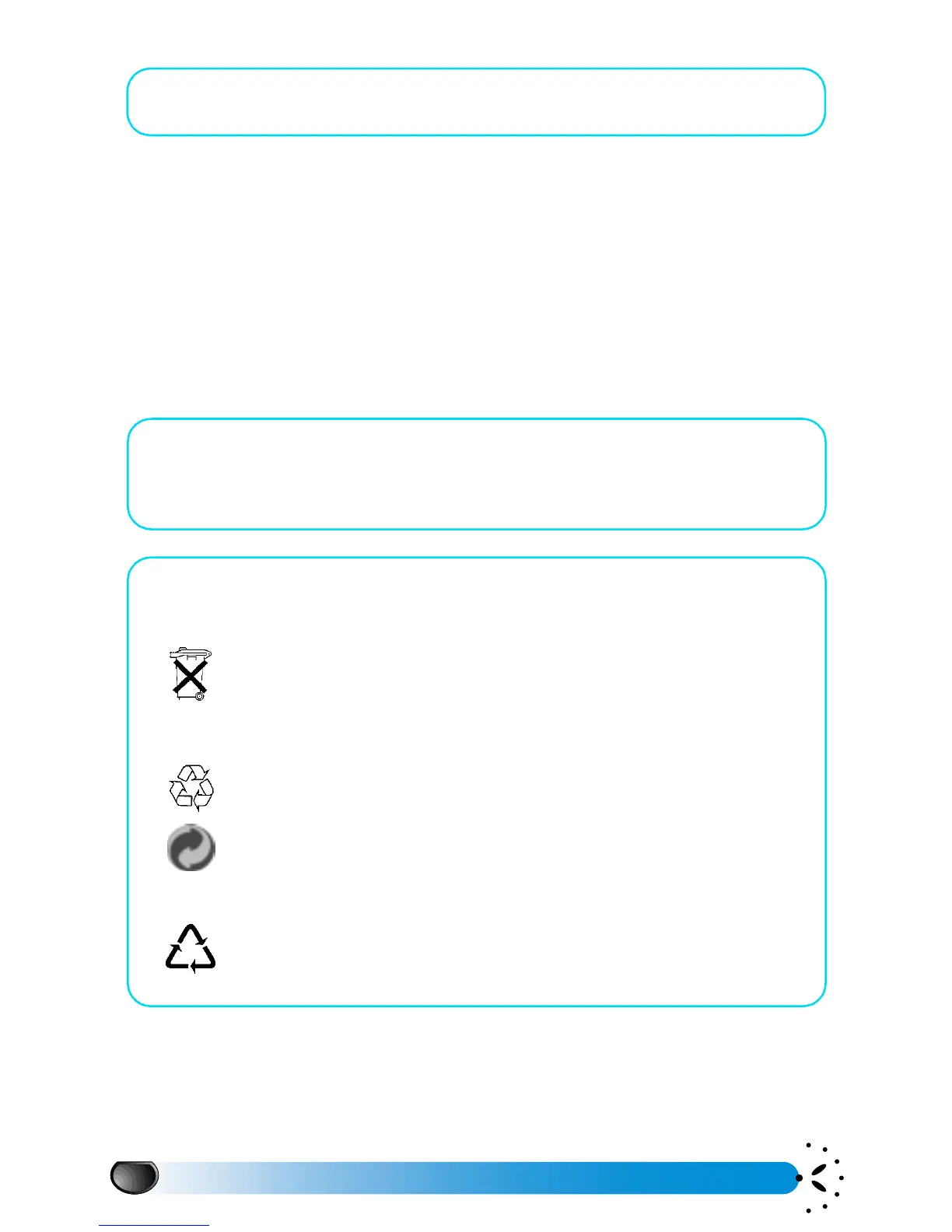Precautions
56
Use while driving
Avoid using your phone while driving, except in an emergency.
• In all cases, you should give your full attention to driving. Pull off the road and park before
using the phone whenever possible.
• If you want to use your phone while driving a vehicle, install the hands-free car kit which is
designed for that purpose.
• Respect the local regulations in countries where you drive and use your cellular phone.
• Check with your car manufacturer that the electronic equipment used in your car will not be
affected by the radio energy emitted by your phone.
L
IMPORTANT NOTE:
The use of an alarm system to operate a vehicle’s light or horn to indicate incoming phone calls is prohibited
on public roads in some countries. Check the local regulations.
Using your phone and driving at the same time can be dangerous as it lowers your
concentration.
ENVIRONMENTAL CARE
Please remember to observe the local regulations regarding the disposal of
your packaging materials, exhausted batteries and old phone and where
possible promote their recycling.
Philips has marked the battery and packaging with standard symbols designed to
promote the recycling and appropriate disposal of your eventual waste.
Battery:
• the crossed-out dustbin signifies that the battery should not be disposed of with
general household waste.
Packaging:
• the mobius loop symbol signifies the labelled packaging material is recyclable.
• the green point symbol signifies that a financial contribution has been made to
the associated national packaging recovery and recycling system (
e.g.
EcoEmballage in
France).
• The chasing arrows symbol on the plastic tray and plastic bag indicate that the
materials are recyclable and also identifies the plastic material.