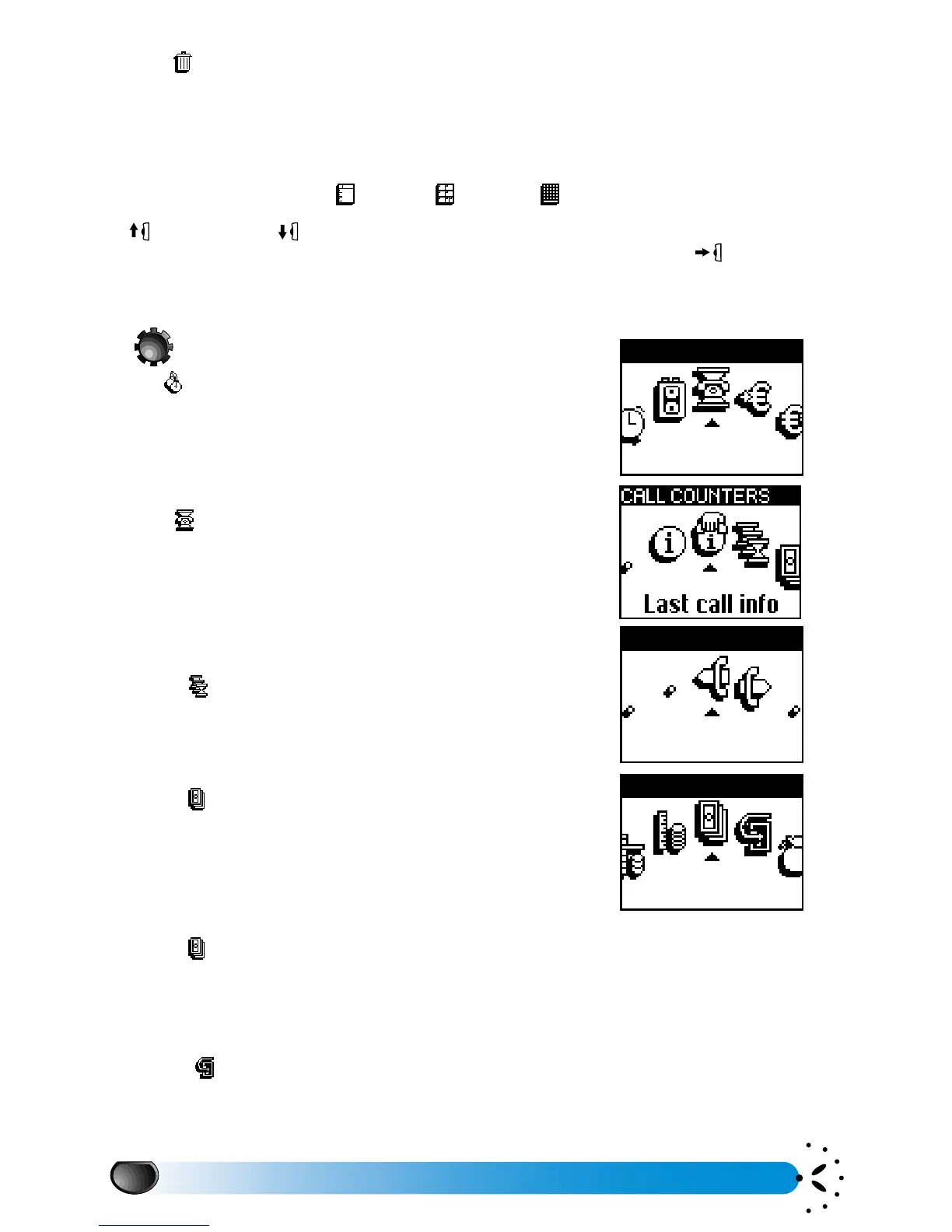Using the menus
34
Delete
The menu allows you to delete the event. It is better to remove the past events.
Day view, Week view and Month view
In each organiser view , , moving the Pilot Key upwards
or downwards
allows you to display the next or the previous day, week and month.
Once you have selected the day, the week or the month, press the Pilot Key to display the
list of corresponding events.
Extras
The menu enables you to manage the Call counters,
Euro converter, Voice memo, Alarm clock, Calculator and
game.
Call counters
The menu allows you to handle the cost and
duration of your calls.
Accumulated call timers
The menu allows you to check the duration of
both incoming and outgoing calls and to set the counters to
zero.
Accumulated cost
The menu allows you to display the accumulated
cost and to set the counter to zero. It may be protected by
PIN or PIN2 codes (depending on your subscription).
Show
The menu shows you how much has been spent after having established the charge
rate.
Reset
The menu allows you to reset the current accumulated cost to 0; requires your
PIN2 code.
Delete
Day view Week view Month view
