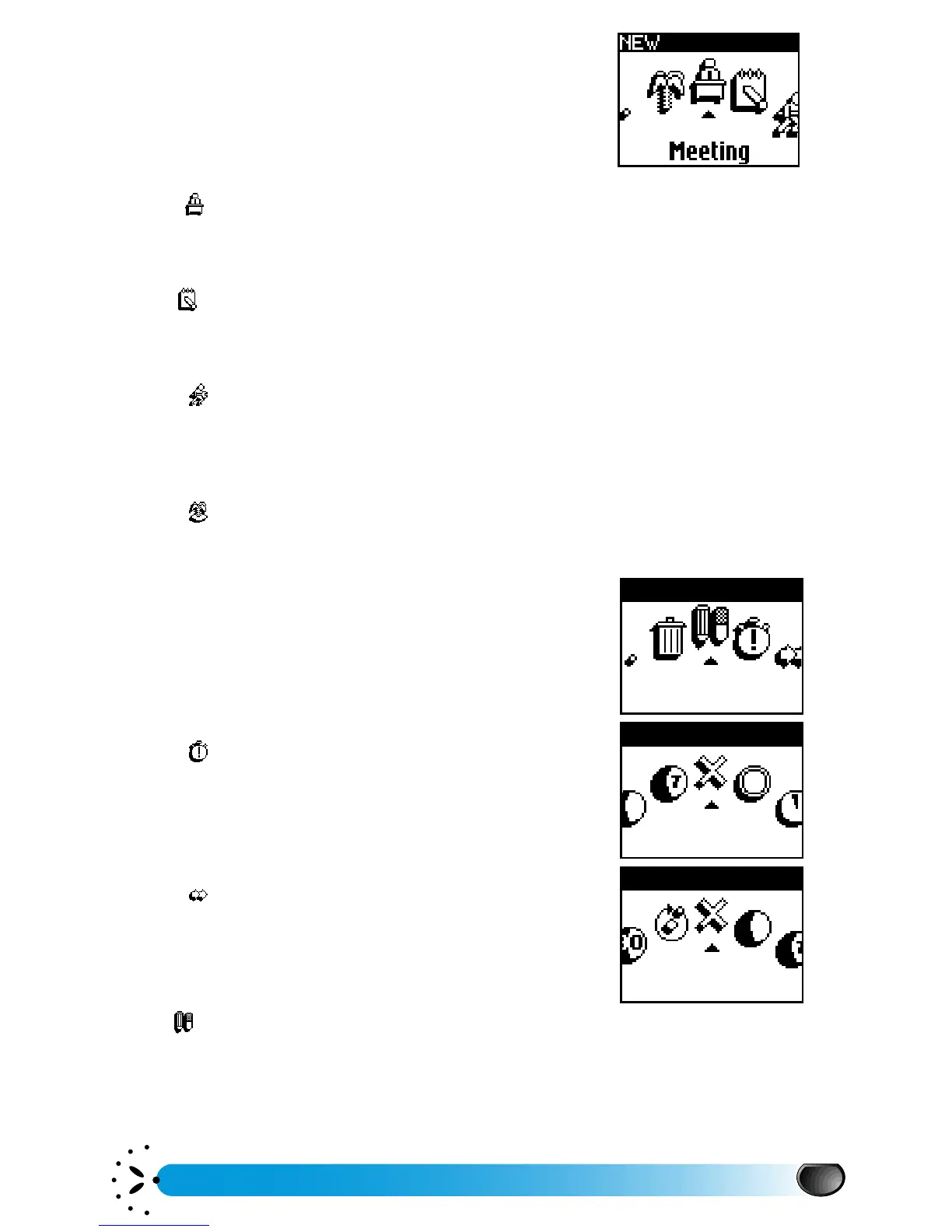Using the menus
33
Add a New event
This provides access to four different types of events:
Meeting, To Do, Quick Settings, Holidays. Select one to
create a new event.
Meeting
The menu allows you to enter a date, a start and end time, the main details, and an
alert. The event may be repeated (in Advanced mode only).
To D o
The menu allows you to enter a date, a time, general details, and an alert. The event
may be repeated (in Advanced mode only).
Quick Settings
The menu allows you to program the activation of a specific Quick Setting. Select a
date and time, and the Quick Setting to be activated (see page 48). The event may be repeated
(in Advanced mode only).
Holiday
The menu allows you to enter events relating to your Holidays, with start and end
dates. The event may be repeated (in Advanced mode only).
Select an event
By selecting an event, you can be reminded of the details of an
event existing in the list. You may change its details, set a
reminder, repeat it at a selected frequency. You can also
delete it.
Set reminder
The menu reminds you of events via alerts
triggered at times you have chosen in the carousel (in
Advanced mode). Only for Meeting and To Do events.
Repeat events
The menu allows you to repeat events at a
frequency you have chosen in the carousel.
Change
The menu allows you to modify dates, times and the type of event.
In advanced mode you can also modify the reminder and repeat option.
Meeting
To do
Quick Settings
Holiday