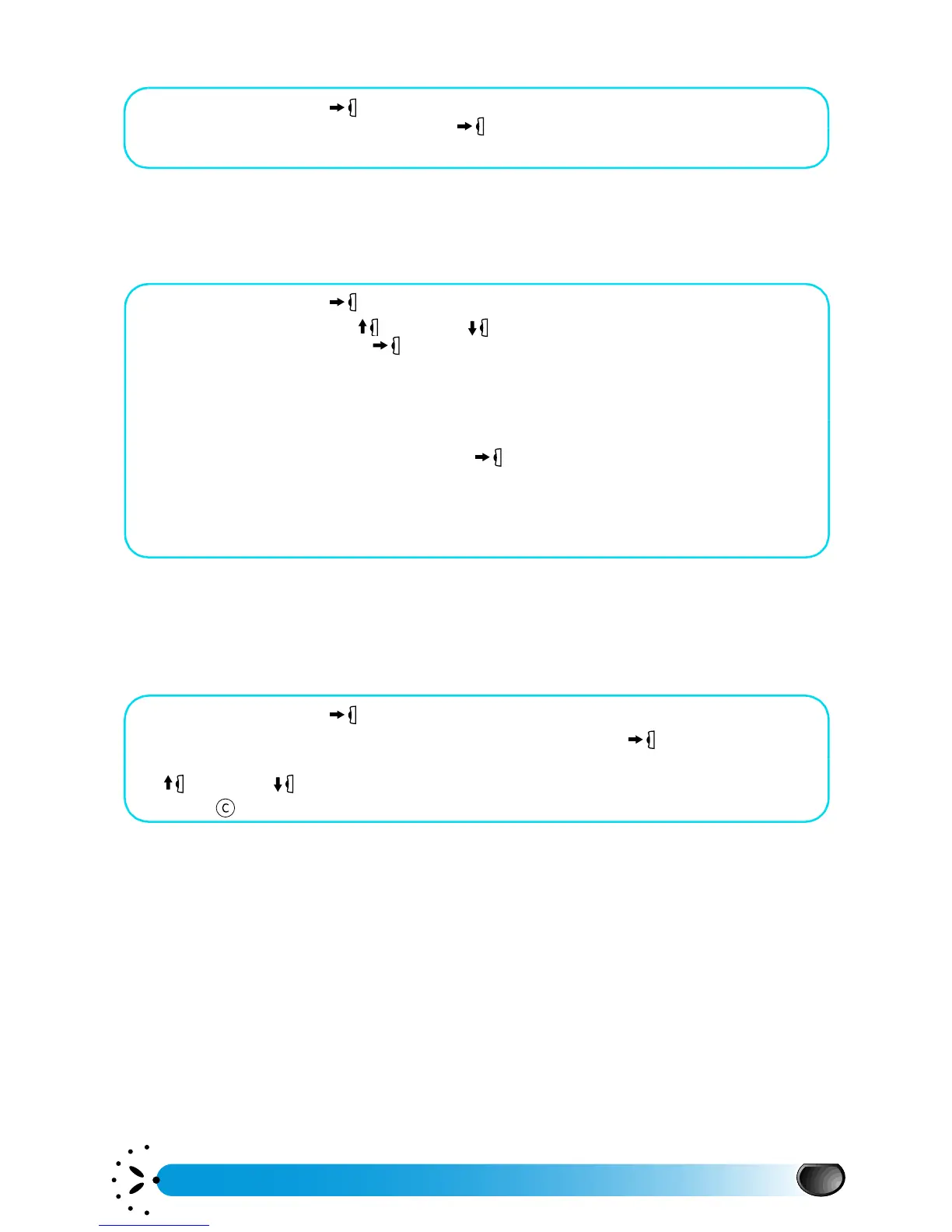Using your phone
19
Unmute the microphone
If the microphone is muted.
Writing in the notepad
The notepad is a temporary memory in which you can note down a number during a call.
During a call:
Consulting the Names list
During a call:
• Press the Pilot Key and select
Unmute
.
Confirm by pressing the Pilot Key .
The microphone is unmuted.
• Press the Pilot Key
• Move the Pilot Key up or down to select
notepad
,
then press the Pilot Key .
• Enter the number that you want to note.
After a while, without any key pressed, your entry is stored in the notepad memory and
the phone returns to the call options screen. When the call ends, the number re-
appears; you can complete it, dial it, or store it in the Names list.
On the contrary if you press the Pilot Key just after having entered the number you
will be able to :
. store this number in memory
. phone this number
. send a SMS to this number (see page 27).
L
NOTE:
You can also just enter the number during the call and it will re-appear when the call ends.
• Press the Pilot Key .
•Select
Names
, then confirm by pressing the Pilot Key .
•In the
NAMES
menu, scroll through the entries by moving the Pilot Key up
or down .
• Press twice to return to the In-call screen.
