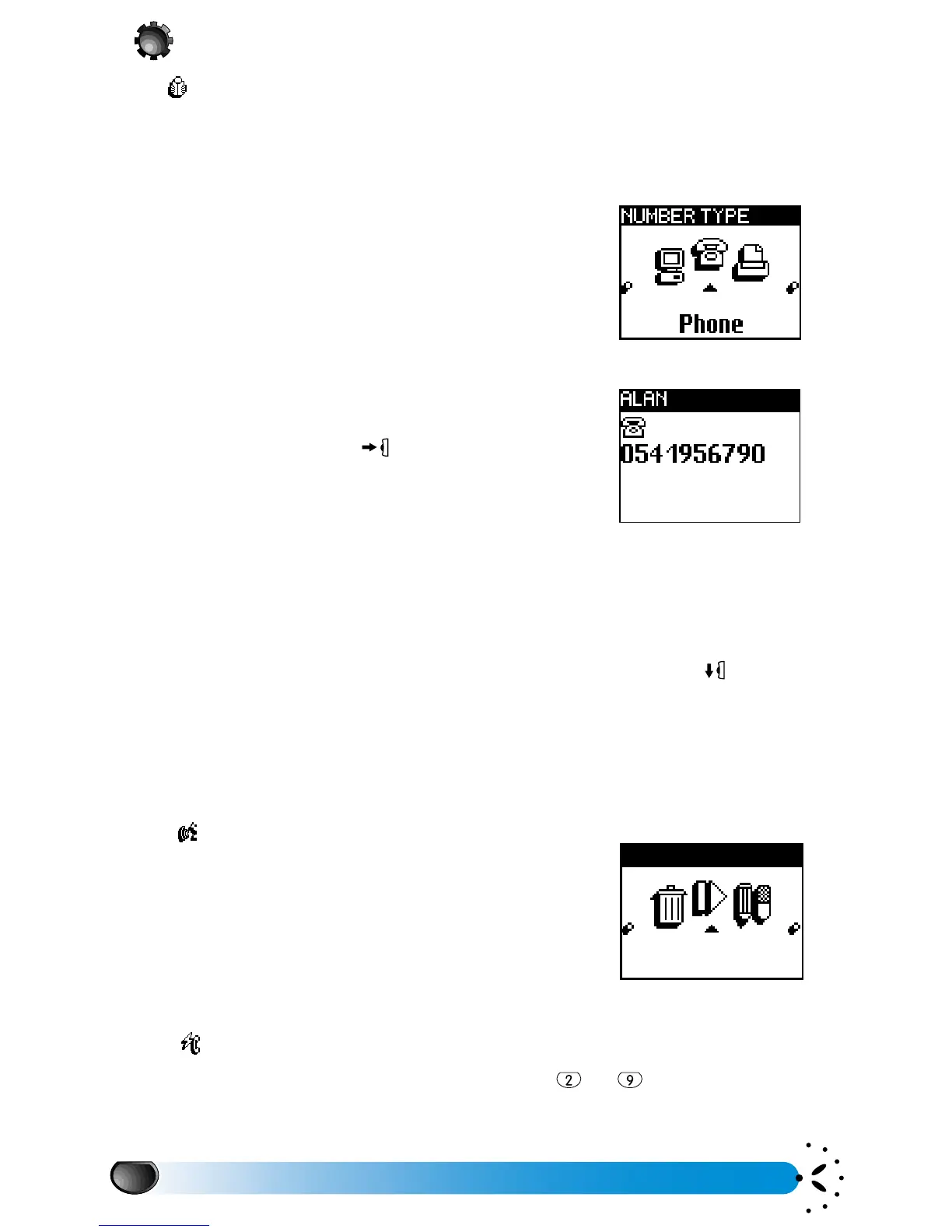Using the menus
26
Names
The menu allows you to consult the list of your correspondents, add new names, write
and send messages. The names are listed in alphabetical order. You can scroll through the list
using the Pilot Key or by entering the first letter of the name. In the list you can choose from
the following:
<New>
This menu allows you to enter the name and phone number
of a new correspondent. In Advanced mode, you can select
the type of number allocated to the name:
phone
,
fax
or
data
. To enter the name, follow the instructions page 21 :
T9
TM
Te x t I n p u t .
Select a name
By selecting a name, you display the associated number. A
second press on the Pilot Key allows you to :
You can directly access the first letter of your correspondent’s name in the Names List by
pressing the right alphanumeric key. For example, if you want to access the letter ’U’, just press
the key number ’8’ twice.
L
NOTE:
In idle mode, you can directly access the names list by moving the Pilot Key downwards .
Send SMS
See page 27 and 28 to: Send now, Add icon and Save.
Voice Dial
The allows you to automatically dial the number of
your correspondent by saying the associated tag
(see page 17).
You can either associate a new voice tag to a number in the
Names list or manage the existing voice tags through the
following options: delete, play voice and change.
Flash dial
The menu provides you with direct access to the phone numbers that you use most
frequently. This is done by linking them to the keys from to (see page 18).
• call
• send message
• associate a voice dial
• flash dial
• delete
•modify
Names