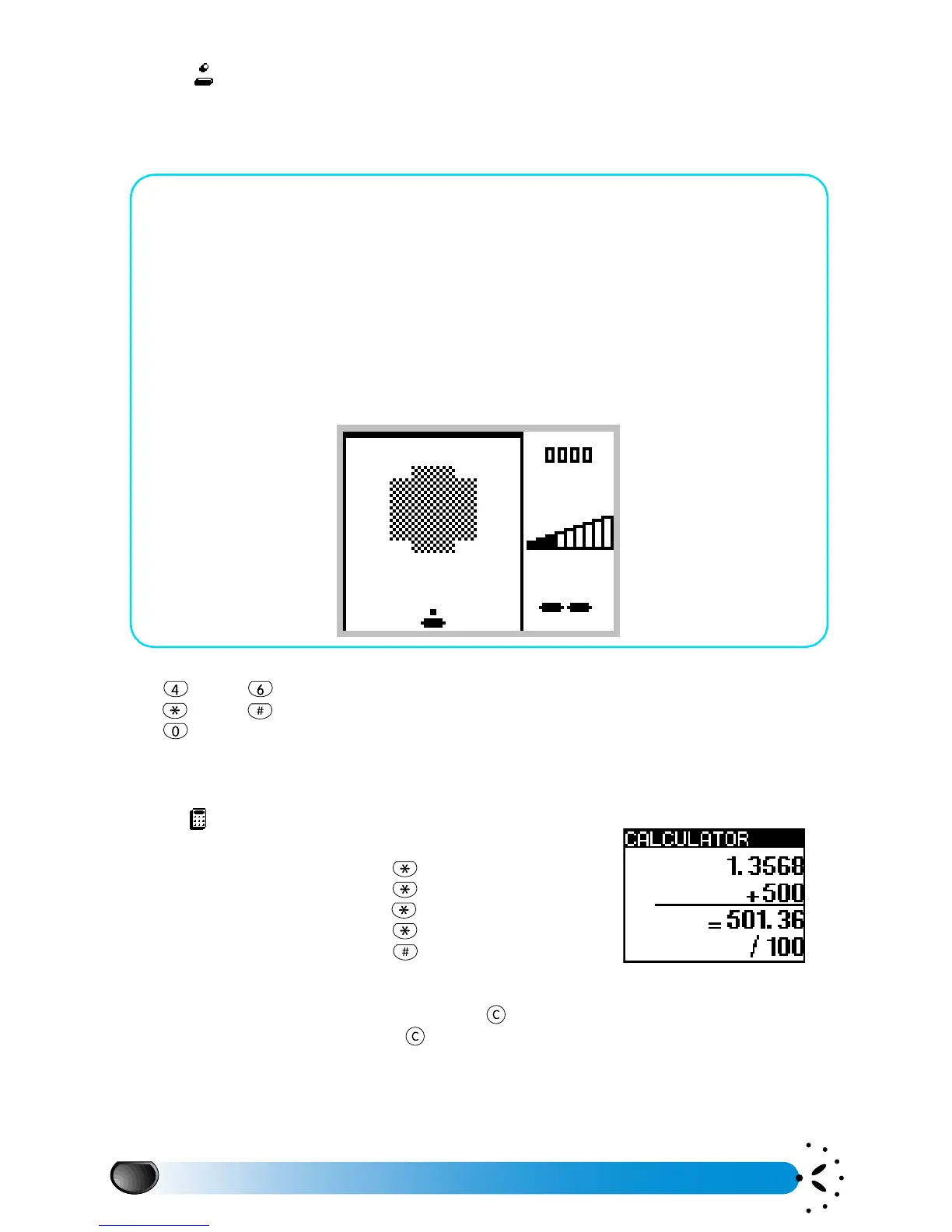Using the menus
36
Brick Game
The consists in breaking a complete set of bricks with a ball and a racket. When
you have broken all of them, you play with a new set of bricks (new level).
Game principle :
Keys used :
and to go left or right
and to throw the ball left or right
to pause the game; the pause time is limited to 2 minutes after
which the screen will return to the idle mode and the game will be lost.
Calculator
The menu provides the following functions:
Addition by pressing the key
Substraction by pressing the key twice
Multiplication by pressing the
key three times
Division by pressing the
key four times
Equals by pressing the key
The figures are entered using the keypad. Calculator accuracy is to 2 decimal places and is
rounded up to the higher decimal figure. Press to correct the numbers. Press and hold 0
to get the dot. Press and hold twice to return to the idle screen.
Brick Game
• the ball is moving through the screen, rebounding on different elements. When it hits a
brick, the brick disappears and your performance increases.
• the racket moves horizontally at the bottom of the screen. When the ball reaches the
bottom of the screen, you must hit it.
• into the second level, some special bricks need to be hit twice to be broken (the black
ones), and some other are indestructible (the empty ones).
• if the ball hits the floor, you lose a credit.
• when you have lost all your credits, the 3 best scores and the corresponding players'
names are displayed on the screen. If your score is greater than the last one ranked, your
are asked to enter your name.
• You score extra credit every three level.
Calculator