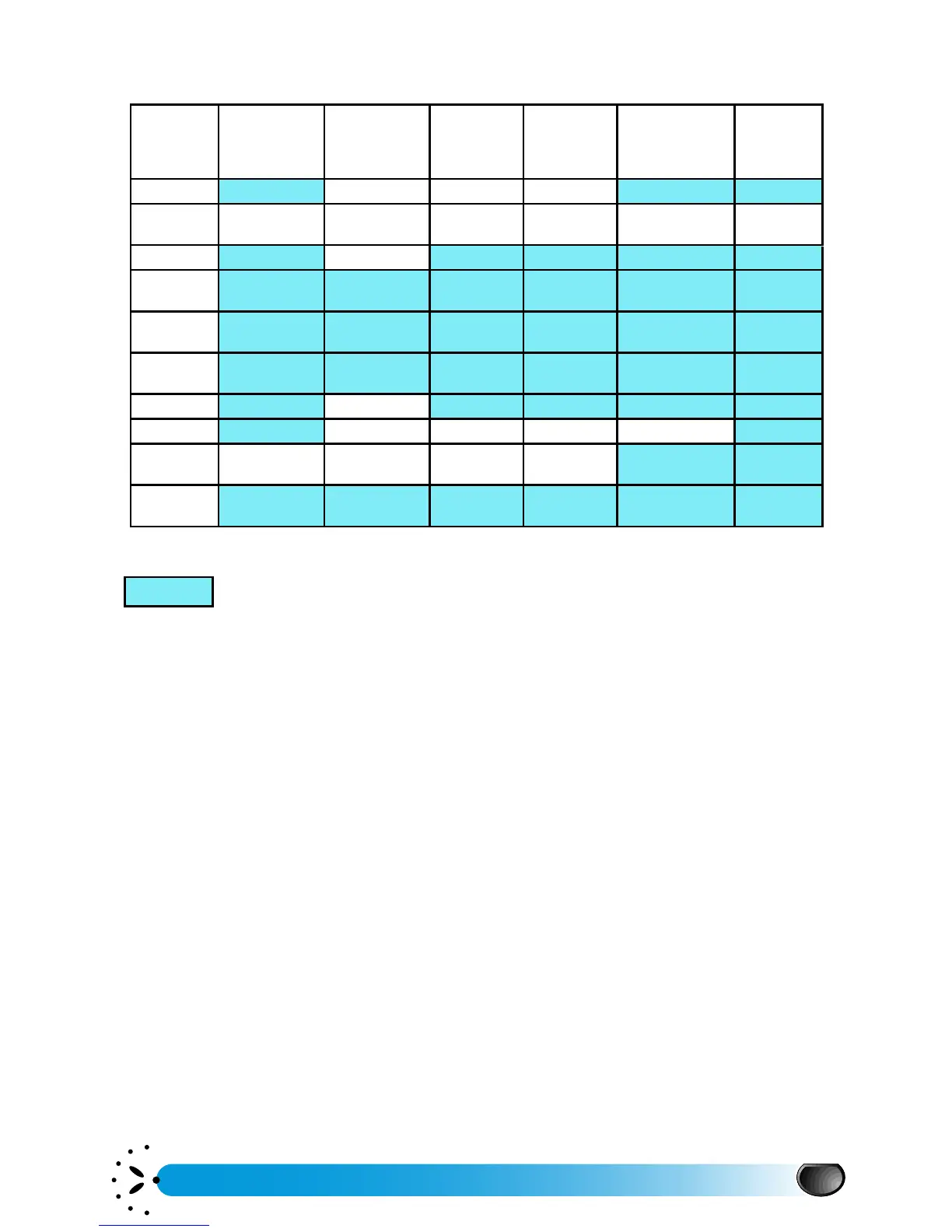Using the menus
49
Accessories settings
When disconnecting the accessory, the phone goes back to the Personal
Quick Settings.
L
NOTES:
* If you use a Vibra battery.
** There are settings for the parameters when you first switch on the phone. You can update these
parameters as all are user programmable (User program).
Headset Car
-
Car &
headset
Desktop
-
Desktop &
headset
CLA
-
CLA &
headset
Fast charger
-
Fast charger &
headset
Data
Vibrator*
¤
Inactive Inactive Inactive
¤ ¤
Ring
volume
Medium Loud Medium Loud Medium Medium
Key tones
¤
Active
¤ ¤ ¤ ¤
Organiser
alerts
¤ ¤ ¤ ¤ ¤ ¤
Battery low
alert
¤ ¤ ¤ ¤ ¤ ¤
New SMS
tone
¤ ¤ ¤ ¤ ¤ ¤
Backlight
¤
Permanent
¤ ¤ ¤ ¤
Zoom
¤
Active Active Active Active
¤
Any key
answers
Active Active Active Active
¤ ¤
Animation
¤ ¤ ¤ ¤ ¤ ¤
¤
Setting identical to the one memorised in Quick Setting Personal.