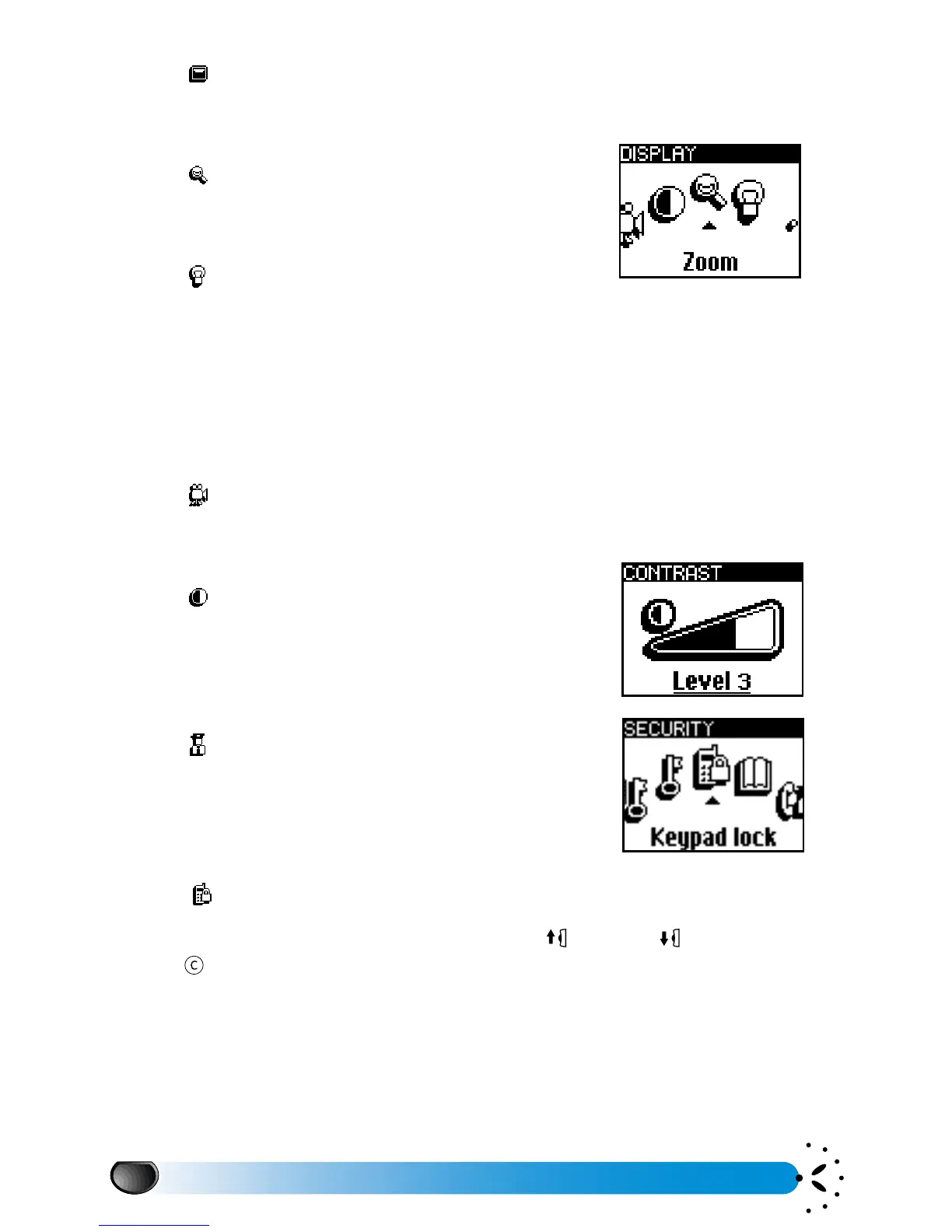Using the menus
40
Display
The menu allows you to set the zoom, the backlight, the contrast and screen
animation (only in Advanced mode).
Zoom
The menu allows you to activate or deactivate the
zoom function. It enlarges the size of text used in the menus.
Backlight
The menu allows you to select the backlight
duration:
- no backlight
- 10 seconds backlight
- 30 seconds backlight
- 1 minute backlight
The backlight will be activated when receiving incoming calls, messages, etc.
Animation
The menu allows you to activate or deactivate the animation in different menus
(only in Advanced menu). Deactivating this function increases the autonomy of your phone.
Contrast
The menu allows you to choose among 5 levels of
contrast.
Security
The menu ensures the security of your phone by
locking the keypad, limiting calls to public numbers,
prohibiting specific incoming and outgoing calls, activating
security via PIN codes and changing those PIN codes.
Keypad lock
The menu allows you to activate or deactivate the keypad lock. When your keypad
is locked, you can unlock it by moving the Pilot Key up and down or via a long press
on the key. The keypad automatically unlocks when you receive a call.
L
NOTE:
You can still place an emergency call by dialling "112".
Display
Zoom
Backlight
Animation
Contrast
Security
Keypad lock