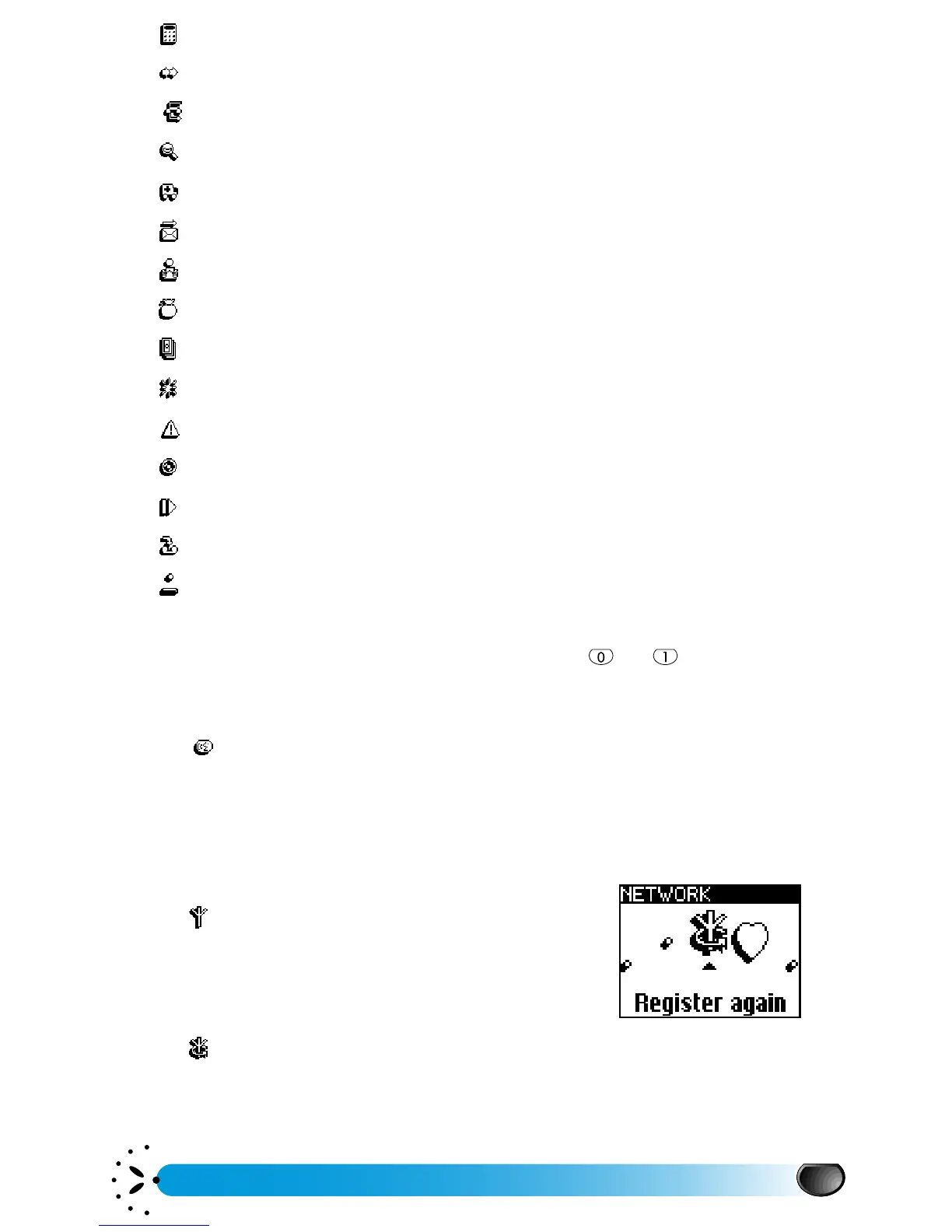Using the menus
45
Direct access to the calculator.
Redials the last number dialled.
Redials the number of the last incoming call.
Immediate access to the zoom feature.
Dials the emergency call number.
Sends a message selected from the messages list.
Direct access to read the messages list.
Displays the remaining credit balance.
Displays the accumulated cost of outgoing calls.
Creates an event in the organiser menu.
Displays the event list in the menu.
Records a voice memo.
Plays the voice back.
Forwards all calls to the voice mailbox.
Direct access to Brick game
L
NOTE:
Depending on your subscription provider some Hotkeys, in addition to and , can be predefined and
locked, preventing reprogramming by the user.
Voice command
The allows you to set a direct access to several functions by saying the associated
word. To program a Voice command, select in the list the function to program, then follow the
on-screen instructions. Press and hold the Pilot key to use your Voice command.
You can associate the Voice command to the functions supported by the Hotkeys (see page 44).
Network
The menu allows manual registering of available
networks and the management of your preferred networks.
Register again
The menu provides you with a list of the networks available in the area. Select the
network you want to register on and press to confirm.
Calculator
Redial last num.
Reply last num.
Zoom on\off
SOS call
Send SMS
Read SMS
Show balance
Accumulated cost
Add organiser event
Show events
Record voice memo
Play voice memo
Call forward
Brick Game
Voice command
Network
Register again