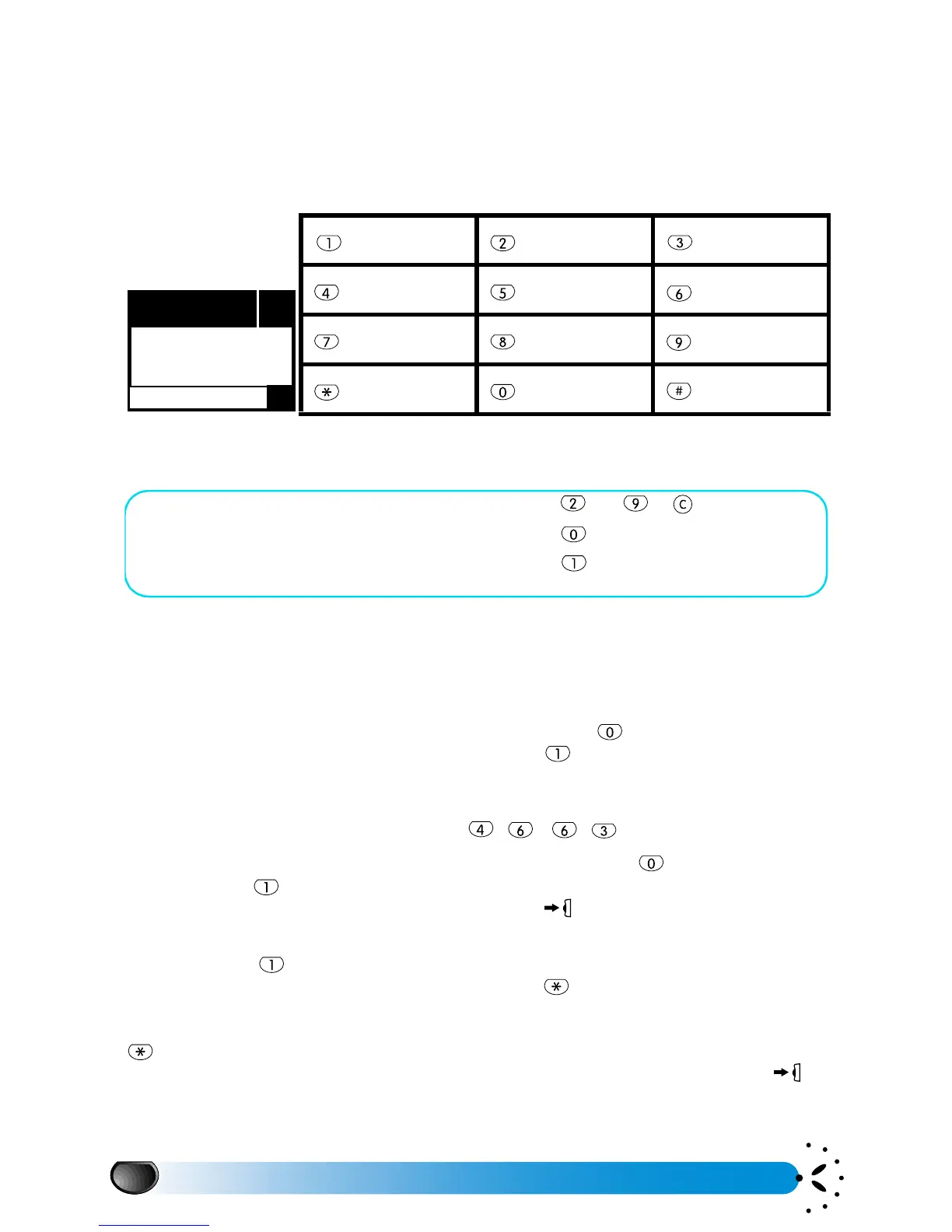Using your phone
22
of the character on the key. For example, entering the English word "easy" requires only 4 key
presses with T9™ Text Input, but as many as 10 key presses with using a Multi-Tap technology,
therefore, a significant productivity advantage exists with T9™ Text Input.
How to use T9™ Text Input
While in this mode, the alphabets and symbols represented by each key are:
The sequence for T9™ Text Input text input is:
Please follow the above sequence. You need to press the key for the corresponding alphabet
only once. You do not have to consider the order of the alphabets indicated on the keys, as the
T9
TM
Text Input will form the words automatically and all possible word combinations of the
key presses will be available for your selection. After you have entered all the alphabets, the
screen will show the most probable and most commonly used English word for your
consideration. If that is not the desired word, you can press to select the next English
word, until the desired word appears on screen. Press to confirm and the desired word
will be entered and a space will appear automatically after the word to facilitate your entering
of the next word.
For example, to enter "Home", please key in
.
The screen will first show the word "Good", to select "Home" press to scroll to the word
and then press to confirm your selection. After you have edited the names for the
telephone book or short messages, press the Pilot Key to confirm the completion of the
editing.
You can also use to key in punctuation before writing a word or after having confirmed
it. You may also have the punctuation keys by pressing three times. Then on your screen
you see all the punctuation mark you may enter. Press then one key, and your punctuation mark
will be automatically added to the text you were typing. To return to alphanumeric entry, press
once, and you will be able to continue on typing with T9™ Text Input. After you have
edited the names for the telephone book or short messages, press the Pilot Key to
confirm the completion of the editing.
Confirm
ABC
DEF
GHI JKL MNO
PQRS TUV WXYZ
Typing mode
Scroll
Shift
1 key in alphabets using
to
,
to clear
2 select word using
3 confirm word or for punctuation marks
(. , ! ? " @ )
ENTER TEXT: En
T9
Good