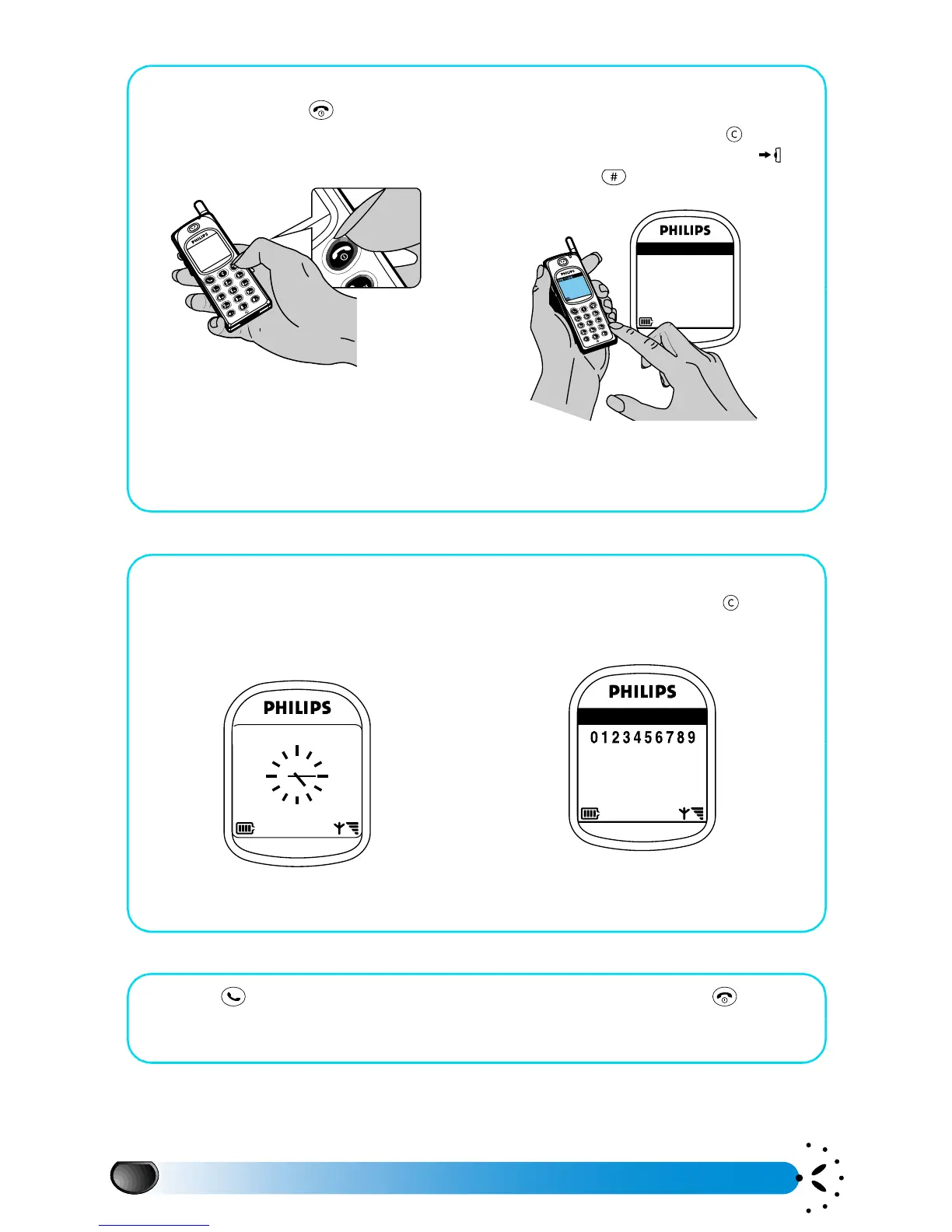Before first use
4
Turn the phone face up
3 To switch on the phone.
Press and hold the key .
L
NOTE
For the Pilot Key see page 5 and “Description of
the phone” page 8.
4 Enter your PIN code if asked
(see page 11).
If you make a mistake, press . Then
confirm by pressing the Pilot Key or
by pressing .
PIN CODE
5 Wait for the 2 beeps.
The connection with the network is
established. The green LED flashes and
the screen looks like this:
To set the time and date, see page 43.
6 Enter the phone number.
If you make a mistake press .
Network Names
01 Jan 2000
DIALLING
7Press .
Once connected, your phone emits two
beeps.
8 To end the call press .