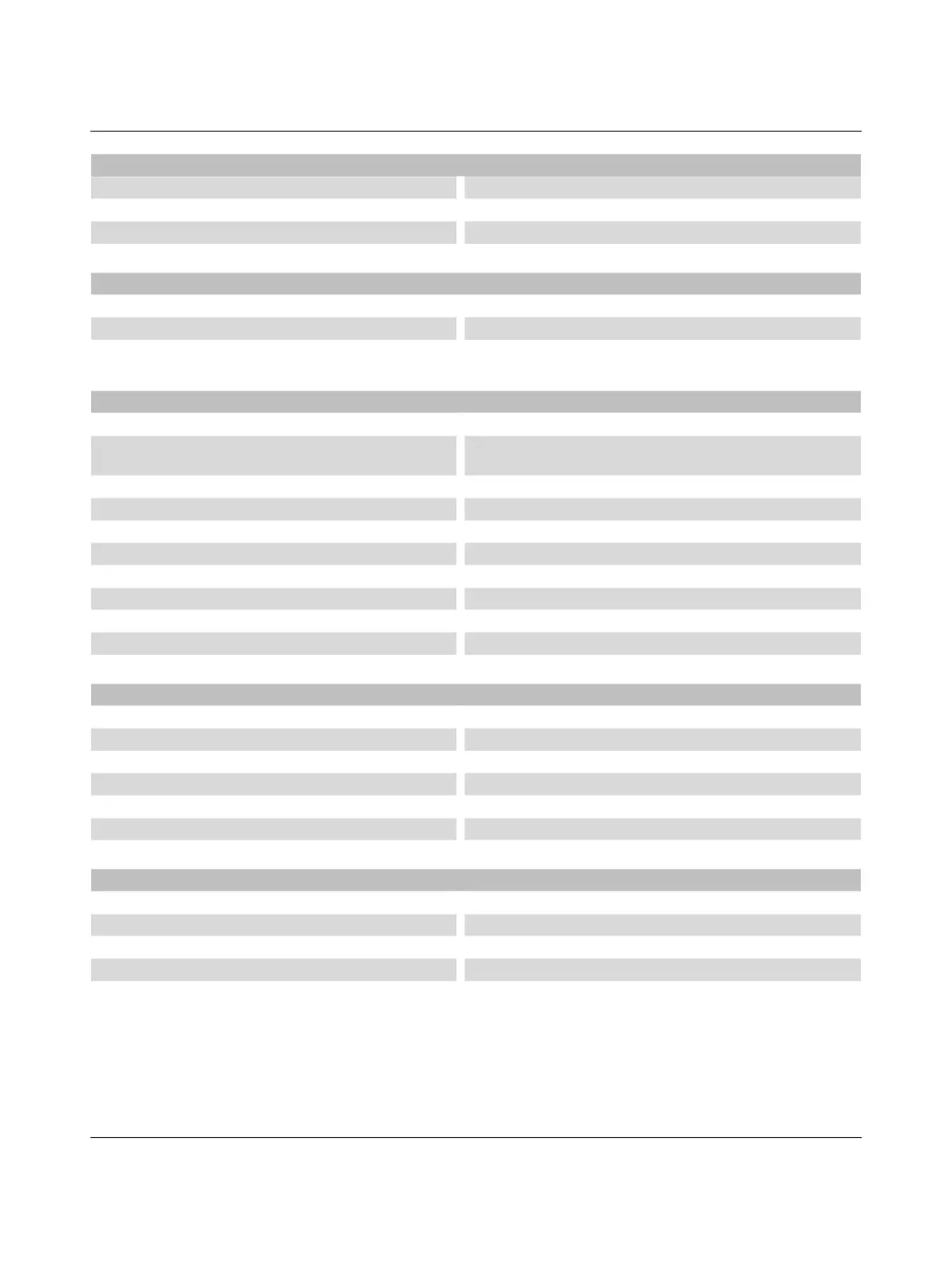FL SWITCH 2000 / FL NAT 2000
158 / 226
PHOENIX CONTACT 108997_en_04
Weight 1050 g
Housing material Stainless steel 1.4301
MAC address table 8k
General data
Signal contact
Output name Relay
Actuation voltage range max. 60 VDC
Current carrying capacity max. 0.2 A
Connection data
Connection method Push-in spring connection
Note on the connection method Use only copper connecting cables providing the permitted
temperature range (-40°C ... 75°C).
pluggable Yes
Conductor cross section solid min. 0.2 mm²
Conductor cross section solid max. 1.5 mm²
Conductor cross section flexible min. 0.2 mm²
Conductor cross section flexible max. 2.5 mm²
Conductor cross section AWG min. 24
Conductor cross section AWG max. 16
Stripping length 10 mm
Interface: Ethernet (RJ45)
Number of interfaces 6
Connection method RJ45
Note on the connection method Auto negotiation and autocrossing
Transmission physics Copper
Transmission speed 10/100 Mbps
Transmission length 100 m (per segment)
Interface: SFP module
Number of interfaces 2
Connection method SFP ports
Transmission physics Depending on the SFP module
Transmission speed 100 Mbps (full duplex)
Transmission length up to 40 km (depending on the SFP module used)
